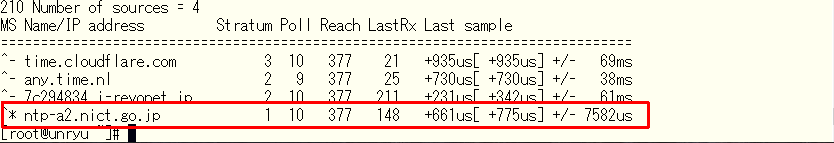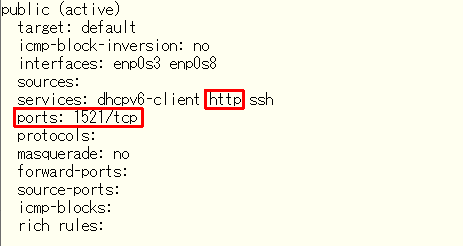前書き
私が勉強中のOracle DatabaseについてVirtualBox環境でセットアップ・各種操作等を行った際のメモです。
- 記事一覧 Oracle実験室 / Oracle Restart環境構築 (19.3)
- 前の記事 Oracle実験室 / CentOS7.xインストール
- 次の記事 Oracle実験室 / Oracle Database 19c Grid Infrastructure (19.3) インストール
CentOS7.x初期設定
Minimalインストール済のCentOS7.xにOracle Databse 19c稼働用の初期設定を行います。
パッケージインストール
OSアップデート
# yum -y update
GNOME Desktopのインストール
# export LANG=C
# yum -y groupinstall "GNOME Desktop"
時刻同期
設定
systemctl enable chronyd.service
systemctl start chronyd.service
確認
systemctl status chronyd.service
chronyc sources
ランレベル確認・変更
確認
# systemctl get-default
multi-user.target
設定
# systemctl set-default graphical.target
Removed symlink /etc/systemd/system/default.target.
Created symlink from /etc/systemd/system/default.target to /usr/lib/systemd/system/graphical.target.
確認
# systemctl get-default
graphical.target
firewall設定
Oracle*Net用のポート番号1521を開放しておきます。
EM Expressのポート番号はOracle Databaseインストール後に開放しますのでここでは実施しません。
Oracleでは必要ありませんがサーバーも使用するのででhttpサービス用も開放します。
### 設定
# firewall-cmd --add-service=http --permanent
success
# firewall-cmd --add-port=1521/tcp --permanent
success
# firewall-cmd --reload
success
確認
# firewall-cmd --get-default-zone
public
# firewall-cmd --list-all
public (active)
target: default
icmp-block-inversion: no
interfaces: enp0s3 enp0s8
sources:
services: dhcpv6-client http ssh
ports: 1521/tcp
protocols:
masquerade: no
forward-ports:
source-ports:
icmp-blocks:
rich rules: