背景
開発するときにエラーの内容がブラウザに表示されると開発しやすいので共有します。
サマリ
エラー内容の表示非表示の設定はphp.iniで管理されており、「display_errors=On」に設定することでエラー内容の表示が可能になります。
設定方法(概要)
1、php.iniのdisplay_errorsをOnに設定
2、apacheを再起動
設定方法(詳細)
0、設定前の状況を確認
<?php
//文末の「セミコロン(;)」をあえてつけずエラーにする
echo "This is study.localhost page"
index.phpにアクセス↓(http erroe 500は。phpエラーなどが原因のwebサーバーに起因するエラーなので、想定するエラーが出されています。)
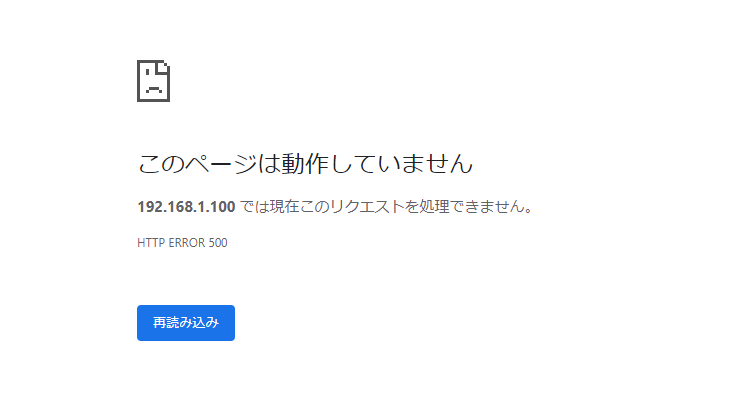
1、php.iniのdisplay_errorsをOnに設定
①php.iniの場所を探す
find関数でファイルの場所を探します。
[xxx@localhost /]# find / -name php.ini
/etc/php.ini
②php.iniを開く
[xxx@localhost /]# vi /etc/php.ini
③vi内で/display_errosを入力し該当箇所を検索
※viの検索の仕方はググってみてね
; On or stdout = Display errors to STDOUT
; Default Value: On
; Development Value: On
; Production Value: Off
; http://php.net/display-errors
display_errors = On
④保存後、apacheを再起動
※viの上書き保存方法は「/wq」
※設定ファイルのバックアップはご自由に
[xxx@localhost /]# systemctl restart httpd
⑤エラーが表示されることを確認
Parse error: syntax error, unexpected end of file, expecting ',' or ';' in /var/www/html/study.localhost/index.php on line 3
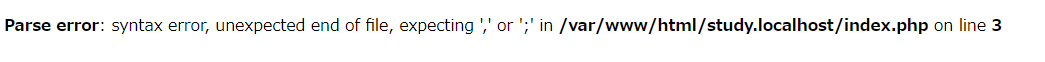
3行目にエラーがあると記述があり、正しいエラーが表示されているとわかります。
<?php
//文末の「セミコロン(;)」をあえてつけずエラーにする
echo "This is study.localhost page" //←3行目のセミコロンが無いためエラーになる