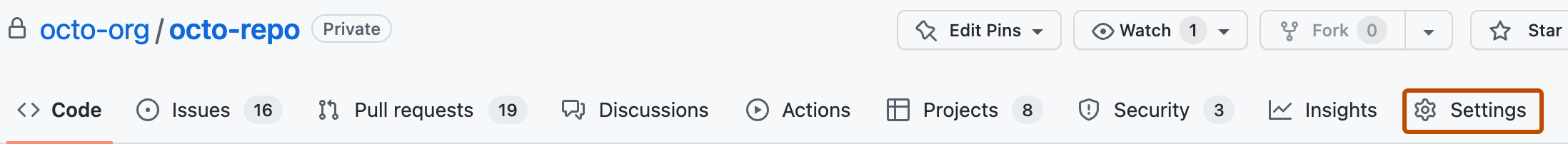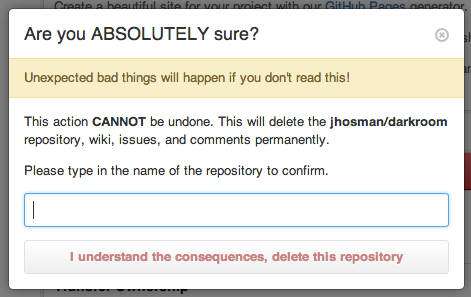試しにgithubでリポジトリを作ったらどう削除していいかわからなくなりました
そこでリポジトリを削除する方法を紹介します
2."Delete this repository"をクリック

4."I understand the consequences, delete this repository"をクリック
これでリポジトリを削除することができました。
参考文献
https://docs.github.com/en/repositories/creating-and-managing-repositories/deleting-a-repository