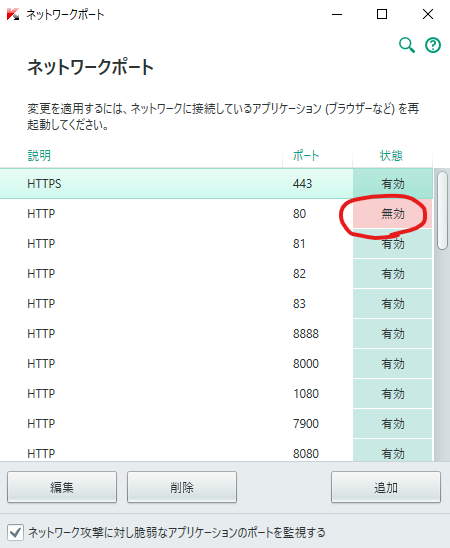apt updateができない!(致命的)
ある日のこと。あまり定期的にapt updateをしていないので、久々にupdateしておくかーってことでおもむろにapt updateしたところ…
なんてこった!updateできないじゃないか!
どうして接続失敗ってなってるんだ?ブラウザからは見れるのに…あるのに…
紆余曲折あって
カスペルスキー(アンチウイルスソフト)のせいと分かった。aptはHTTPのポート80を使っているけど、そのポートがアンチウイルスソフトでブロックされていたのでupdateが使えなかったらしい。
ということで
この赤丸で囲ったところをクリックしていってHTTPポート80の監視を無効にして完了。
そして再びapt updateを走らせると
助かった。