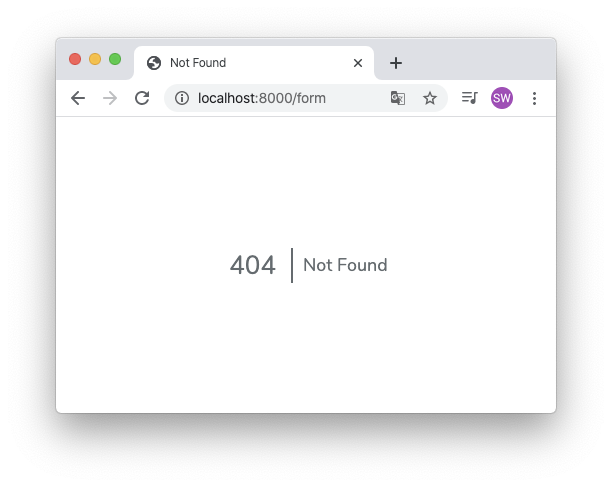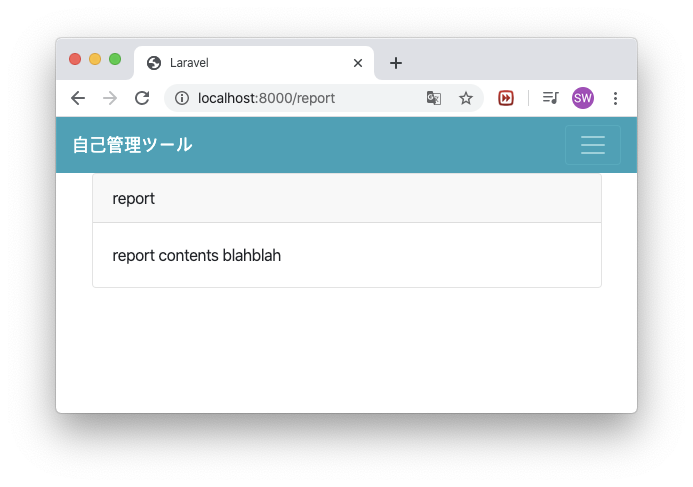概要
Laravel側で設定してないURLでリロードすると404エラーページが出てしまう。
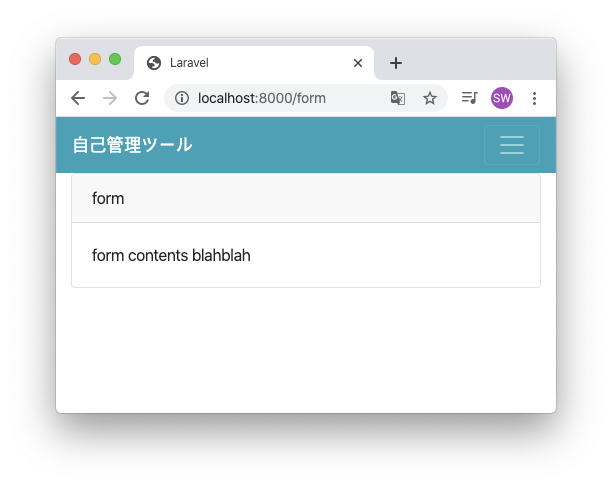
リロードすると…
リロードすることでVue-Routerで設定したラウトのページへ飛ぶようにしてみる
詳細
Laravel側のラウト設定
- ラウトしていないURLもIndexページへ遷移するようにコードを追加
- URL情報をパラメータとしてVue-Routerに渡せるように設定
routes/web.php
// Route::get('/', function () {
// return view('welcome');
// });
Route::get('/{extraUrl?}', function ($extraUrl = null) {
return view('welcome', [
'extraUrl' => $extraUrl
]);
});
上の処理でprefix(サブディレクトリ)がないURLはIndexページへ遷移することが可能
例1)localhost:8000/report
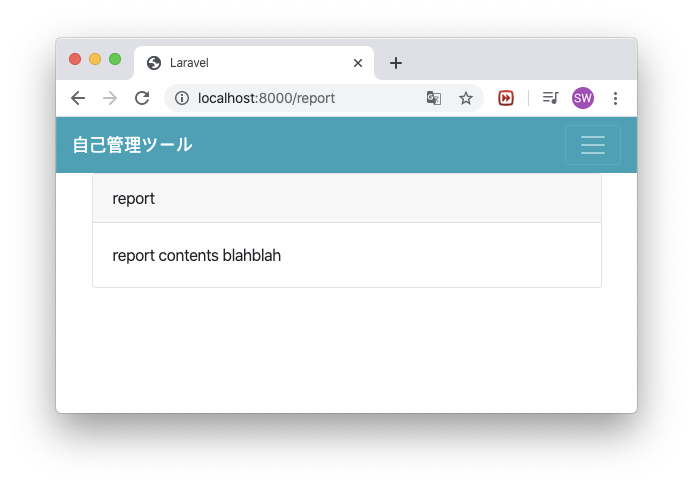
例2)localhost:8000/report/report
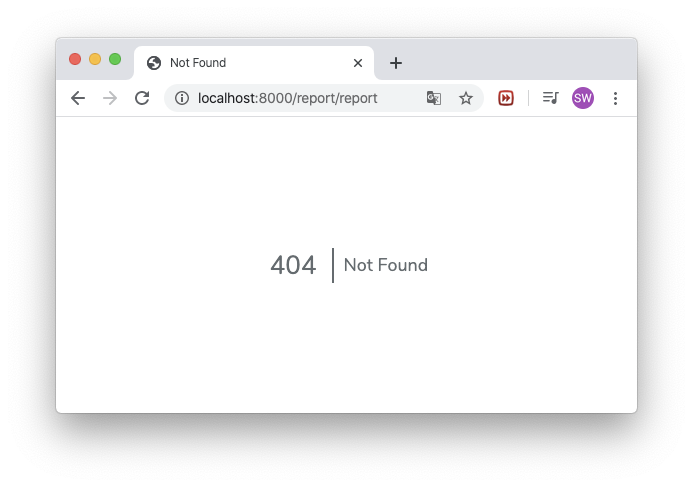
→ prefixが設定されているので404エラーが出力される… ここは後で対応してみよう
Vue-Routerでデフォルトラウトを設定
- Vue-routerに設定されてないラウトが来た場合はIndexページへ遷移されるように設定
resources/js/app.js
const router = new VueRouter({
mode: 'history',
routes: [
// Indexページ
{
path: '/report',
name: 'report-page',
component: ReportPage
},
// フォームページ
{
path: '/form',
name: 'form-page',
component: FormPage
},
// デフォルトページ;Indexページ
{
path: '*',
redirect: '/report'
},
]
});
結果確認
→ 404エラーページが出力されず、設定したデフォうとページに遷移されたのでOK