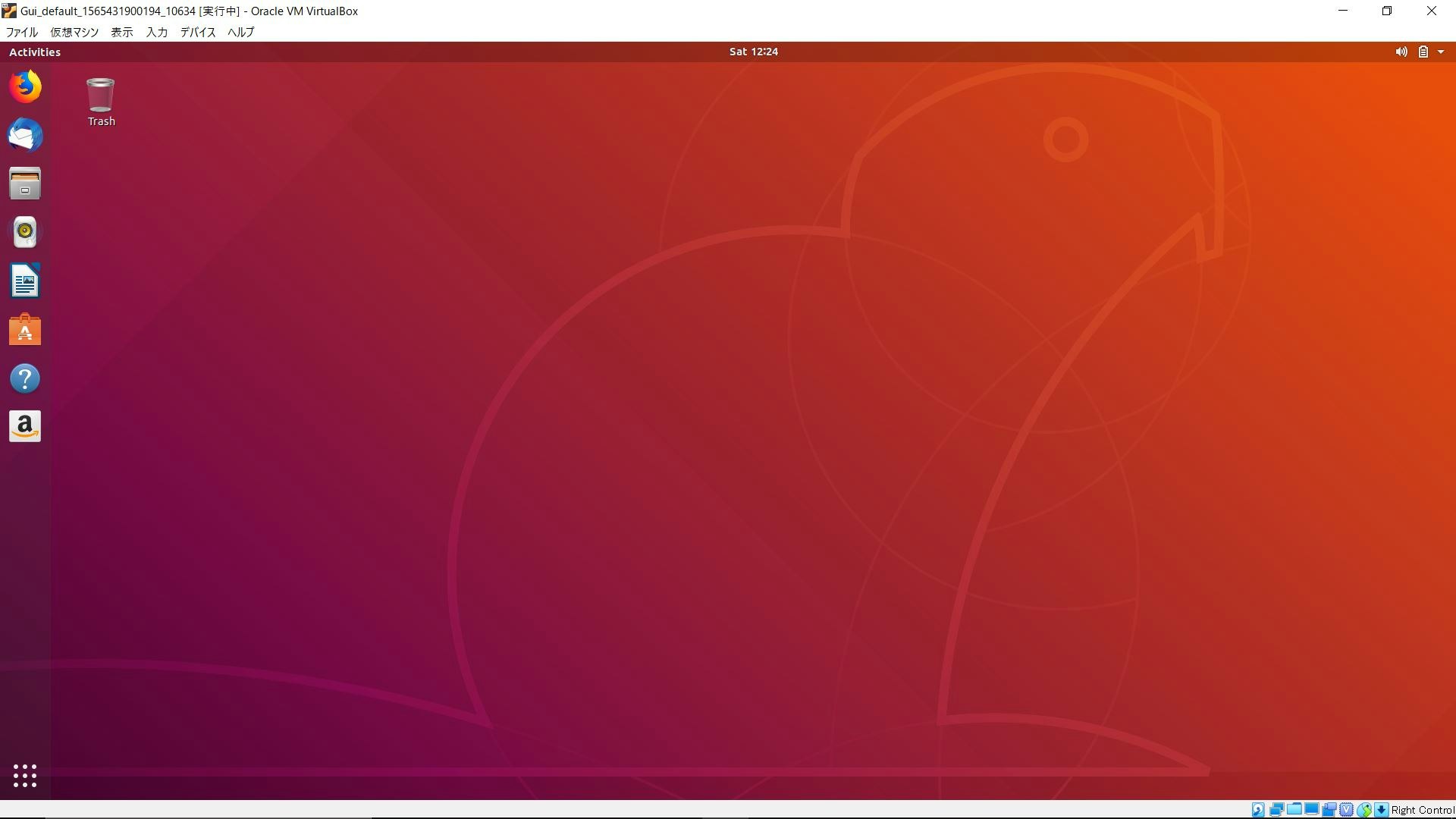そういえば、仮想環境でRubyonRailsを導入し、rails newまでするの投稿はしているのに、
仮想環境をUbuntuで構築する投稿をしていなかったことに気づいた。
環境
ホストOS:Windows10 Home
実装RAM: 16GB
構築:CUI/GUI共通
まず最初に、下2つをインストールしておく
仮想環境を作成する場所にフォルダを作っておく。今回は適当に hoge とする。
mkdir hoge
作成したフォルダに移動し、Vagrantfileを作成する。
Vagrantfileには、Vagrant、VirtualBoxを使うための設定が記載されている。
また、Vagrantfileはrubyで書かれている。
cd hoge
vagrant init
vagrant initで作成されたVagrantfileを編集する。
今回は、bento/ubuntu-18.04を使用する
ここからCUIとGUI(デスクトップ)で作業が変わる
Vagrantfileの編集をする。
私のPCのRAMは16GBあるので、今回は8GBとする。
# 最初の状態
# ipアドレスの部分がコメントアウトされているので注意
Vagrant.configure("2") do |config|
config.vm.box = "base"
# config.vm.network "private_network", ip: "192.168.33.10"
config.vm.provider "virtualbox" do |vb|
vb.memory = "1024"
end
end
# 編集後
Vagrant.configure("2") do |config|
config.vm.box = "bento/ubuntu-18.04"
config.vm.network "private_network", ip: "192.168.33.10"
config.vm.provider "virtualbox" do |vb|
vb.memory = "8192"
end
end
仮想環境を立ち上げる
vagrant up
ubuntuの日本語化とロケール変更(CUI/GUI共通)
個人的には、言語に関しては英語のままで良いじゃんと思ってるけども。
# change locale to ja_JP.utf-8
# make japanize environmet
sudo locale-gen ja_JP.UTF-8
# when activate, activate with japanese
echo export LANG=ja_JP.UTF-8 >> ~/.profile
# apply the setting
source ~/.profile
# change timezone to jst
sudo timedatectl set-timezone Asia/Tokyo
# confirm
date
# => 2020年 3月 10日 火曜日 01:01:01 JST
GUI版の構築
GUI版を構築する際はVagrantfileの編集から少し異なる。
# 編集後
Vagrant.configure("2") do |config|
config.vm.box = "bento/ubuntu-18.04"
config.vm.network "private_network", ip: "192.168.33.10"
config.vm.provider "virtualbox" do |vb|
vb.gui = true
vb.memory = "8192" # RAMを使える量を変更
# cpu の数
vb.cpus = 4
vb.customize [
"modifyvm", :id,
"--vram", "256", # ビデオメモリ確保(フルスクリーンモードにするため
"--clipboard", "bidirectional", # クリップボードの共有
"--accelerate3d", "on",
"--hwvirtex", "on",
"--nestedpaging", "on",
"--largepages", "on",
"--ioapic", "on",
"--pae", "on",
"--paravirtprovider", "kvm",
]
end
end
仮想環境の立ち上げ
vagrant up
SSH接続
vagrant ssh
パッケージを更新する
# ssh
sudo apt update
sudo apt upgrade
Ubuntuデスクトップ版(GUI)をインストールする
ここで、非常に時間が掛かるので注意
# ssh
sudo apt install ubuntu-desktop