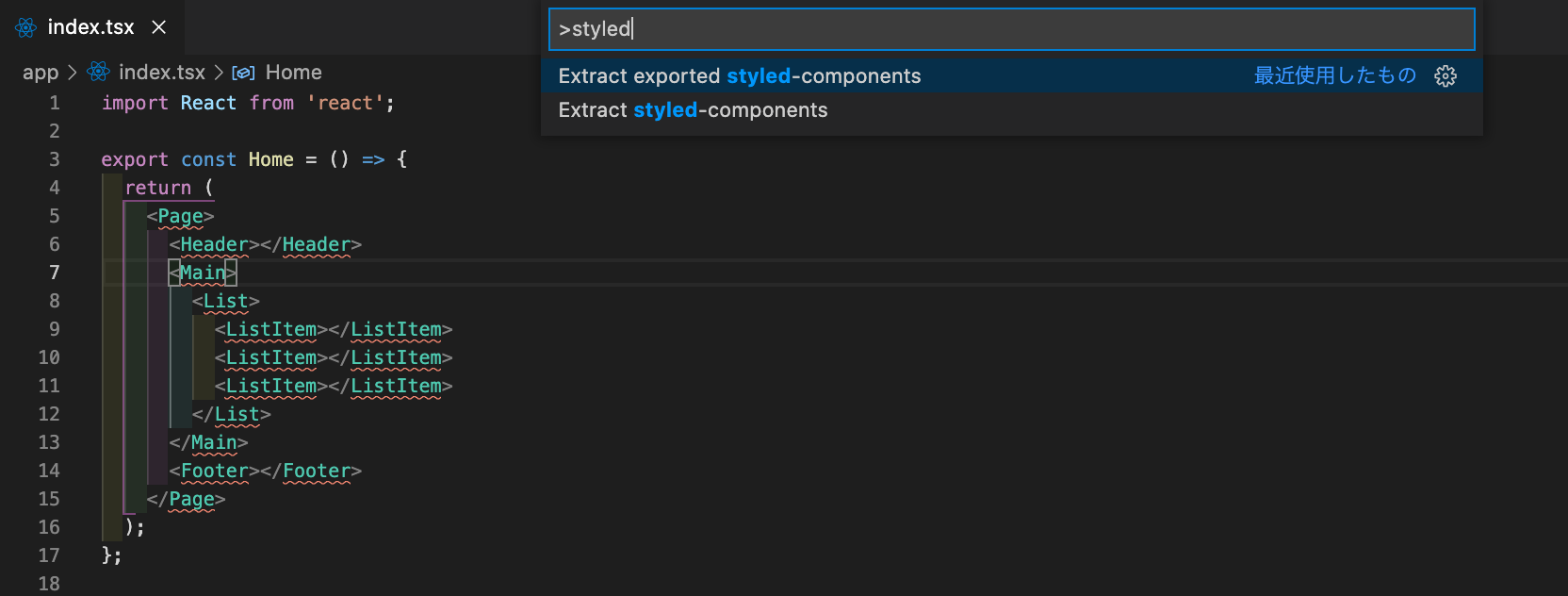はじめに
styled-componentsの便利な拡張機能を見つけたのでその紹介です。
参考:Styled-Components Extractor
使い方
拡張機能をインストールしたら、下のような感じで未定義のコンポーネントを書いていきます。未定義なのでエラーが出ています。
※エラーをわかりやすくするためにTypeScriptで書いていますが、JavaScriptでもOKです。
Command+Shift+P(WindowsはCtrl+Shift+P)でコマンドパレットを開いて、
Extract styled-components または Extract exported styled-componentsを選択します。
Extract styled-components の場合
↓こんな感じでクリップボードにコピーされます。
import styled from 'styled-components'
const Page = styled.div``
const Header = styled.div``
const Main = styled.div``
const List = styled.div``
const ListItem = styled.div``
const Footer = styled.div``
Extract exported styled-components の場合
↓こんな感じでexportがついて、クリップボードにコピーされます。
import styled from 'styled-components'
export const Page = styled.div``
export const Header = styled.div``
export const Main = styled.div``
export const List = styled.div``
export const ListItem = styled.div``
export const Footer = styled.div``
ショートカット
VSCodeのKeyboard Shortcutsにこんな感じで追加しても使えるみたいです。
[
{
"key": "cmd+alt+e",
"command": "styledComponentsExtractor.extract",
"when": "editorFocus"
},
{
"key": "ctrl+alt+e",
"command": "styledComponentsExtractor.extractExported",
"when": "editorFocus"
}
]
## 終わりに
ここまで読んでいただきありがとうございます!まだダウンロード数が少ないですが、かなり便利だと思います。
他に便利な拡張機能などがあれば教えていただけると嬉しいです。