TkinterでWindowsでGUIを作ると、リアルタイムのprintデバッグが難しいため
メインウィンドウのほかにLog Windowを立ち上げた方が便利だと思い、作ってみました。
あくまでもサブウィンドウなのでToplevelでのWindowを立ち上げます。
(TkinterのToplevel windowsの使いかをちゃんと理解できていません)
ただのLog Windowでは面白くないので、Log種類によって表示/非表示ができるようなチェックボックスを入れてみました。
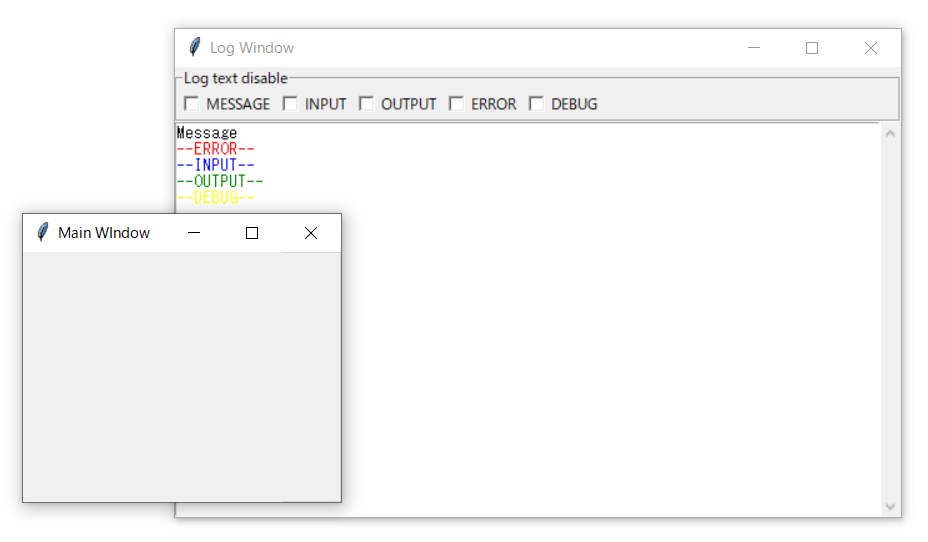
追記: 出力したが、出力に追随してスクロールされなかったので view('end')を追加。
pythonの標準出力に対応するため write(str), flush()を追加
sys.stdout = Logwindow として使えます。
IOLogWindow.py
import sys
import serial
import binascii
import time
import tkinter as tk
from tkinter import scrolledtext
TEXT_COLORS = {
'MESSAGE' : 'black',
'INPUT' : 'blue',
'OUTPUT' : 'green',
'ERROR' : 'red',
'DEBUG' : 'yellow'
}
# Initial value = flag=True or False
class SimpleCheck(tk.Checkbutton):
def __init__(self, parent, *args, **kw):
self.flag = kw.pop('flag')
self.var = tk.BooleanVar()
if self.flag:
self.var.set(True)
self.txt = kw["text"]
tk.Checkbutton.__init__(self, parent, *args, **kw, variable=self.var)
def get(self):
return self.var.get()
class IOLogFrame(tk.Frame):
def __init__(self, master):
tk.Frame.__init__(self, master)
master.title("Log Window")
#view/hide choice
select_frame = tk.LabelFrame(master, text= "Log text disable",relief = 'groove')
self.ckboxs = []
for key in TEXT_COLORS:
cb = SimpleCheck(select_frame, text=key, command=self.callback, flag=False)
self.ckboxs.append(cb)
cb.pack(side='left')
select_frame.pack(side = 'top', fill = 'x')
self.txt = scrolledtext.ScrolledText(master)
self.txt.pack(fill=tk.BOTH, expand=1)
for key in TEXT_COLORS:
self.txt.tag_config(key, foreground=TEXT_COLORS[key])
def callback(self):
count = 0
for key in TEXT_COLORS:
if(self.ckboxs[count].get()):
self.hide(key)
else:
self.view(key)
count += 1
def print(self, str, state='MESSAGE'):
self.txt.insert(tk.END, str+'\n', state)
self.txt.see(tk.END)
def hide(self, tag):
self.txt.tag_config(tag, elide=True)
def view(self, tag):
self.txt.tag_config(tag, elide=False)
def write(self, str, state='MESSAGE'):
self.txt.insert(tk.END, str+'\n', state)
self.txt.see(tk.END)
def flush(self):
pass
# sample main window
class IOLogWindow(tk.Toplevel):
def __init__(self, master):
master.title("Main WIndow")
tk.Toplevel.__init__(self, master)
io = IOLogFrame(self)
io.print("Message")
io.print("--ERROR--", 'ERROR')
io.print("--INPUT--", 'INPUT')
io.print("--OUTPUT--", 'OUTPUT')
io.print("--DEBUG--", 'DEBUG')
if __name__ == '__main__':
win = tk.Tk()
io=IOLogWindow(win)
win.mainloop()