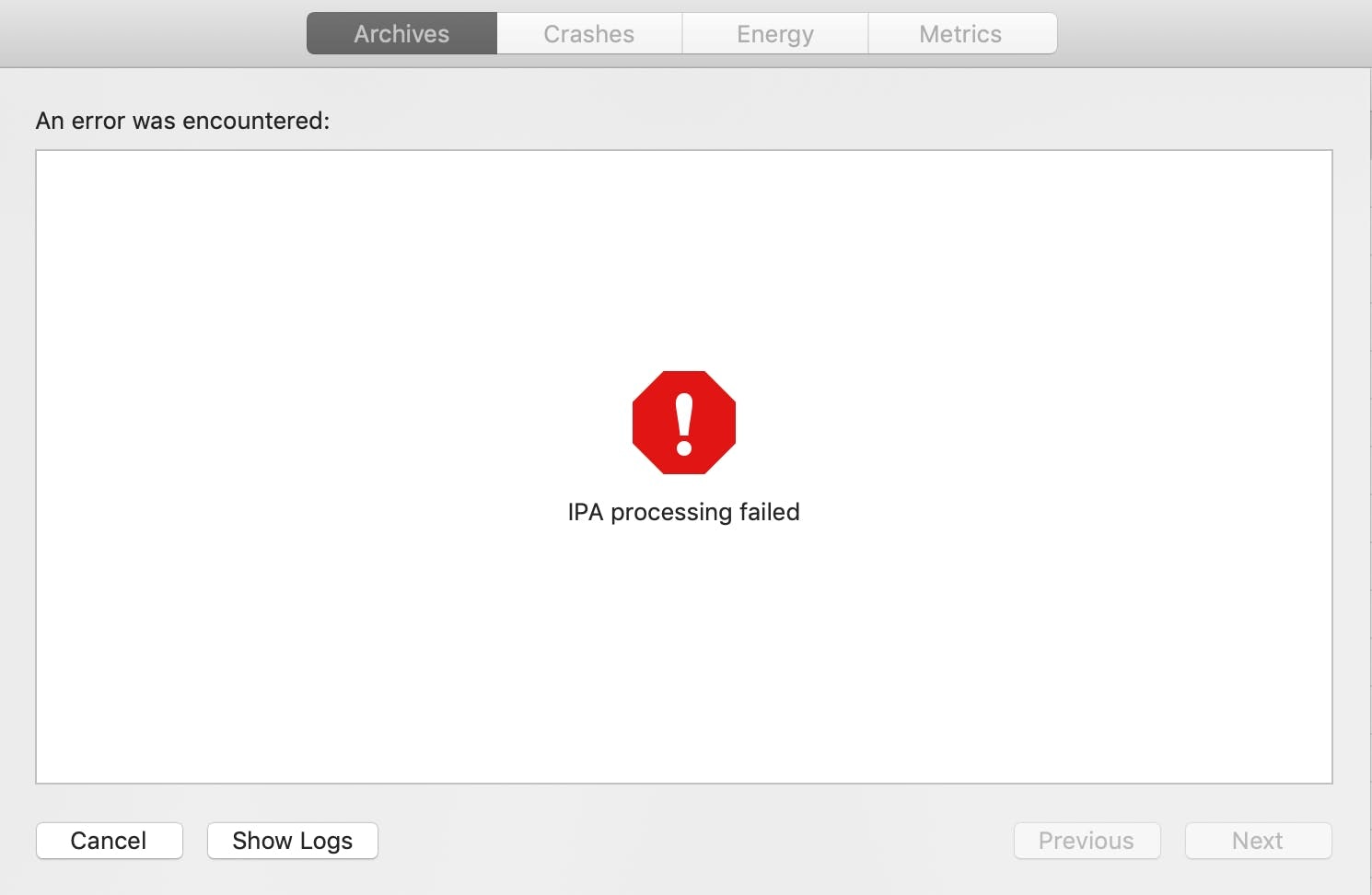概要
Xcode11、iOS13に対応したアプリのipaファイルを作成しようとすると
タイトル通り、「IPA processing failed」というエラーが出てipaファイルが作成できなかったので
調べて対処したのでメモ。
対処法
-
左下にある Show Logsからフォルダを開くと下のようなlogファイルがあると思います。そこから「IDEDistribution.standard.log」を開くことで今回のエラー内容が確認することができます。

- 今回、私の場合だと、Rswiftにシュミレータアーキテクチャが含まれていたことが原因でipaファイルを作成できなかったみたいなので、こちらを参考にアーキテクチャを削除することでipaを作成できるようになりました。(※シミュレータアーキテクチャを削除するとシミュレータでアプリ起動ができなくなるので注意が必要です。)
まとめ
最初は原因がわからず、参考記事も見当たらずどうしようかと思いましたが、
よくよく考えればLogを見ろよって感じでした。