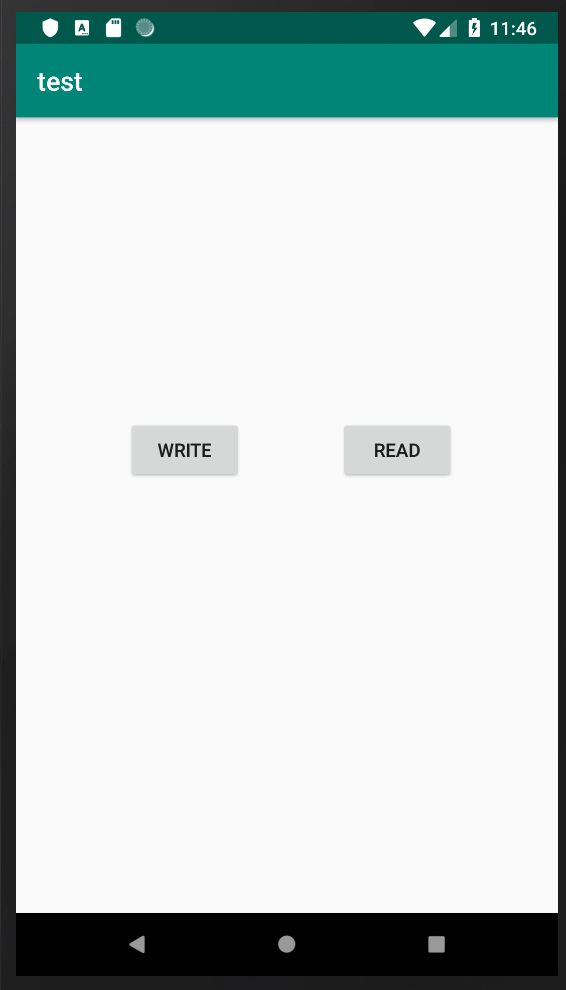Firebase Realtime Databaseとは
本格的なアプリを作ろうと思ったらデータベースって必要だよね。
Firebaseさんはそれも提供してくれるなんて粋だねえ。
OracleとかMySQLとかとちょっと違うのは
リレーショナルデータベースでないこと
アプリでの使用に特化していることなんだって。
準備
Firebaseと接続
こちらを参考にアプリとFirebaseを接続しよう
https://qiita.com/Natsuki_on_Rails/items/38cfcf6829e282b6f63e
Realtime Databaseを作成
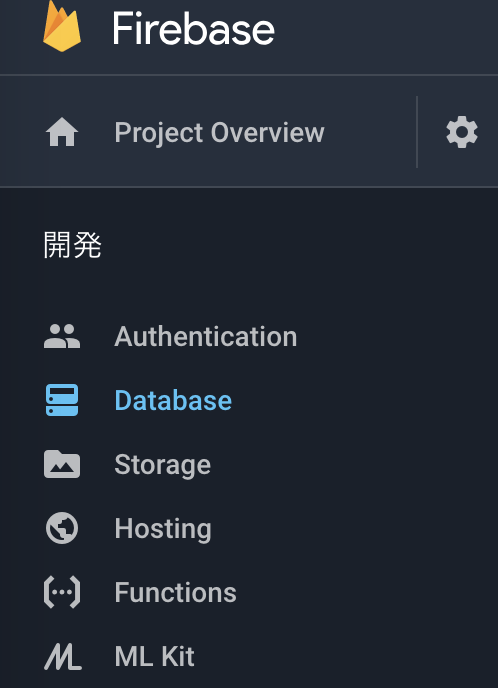
 とりあえずテストモードで
とりあえずテストモードで
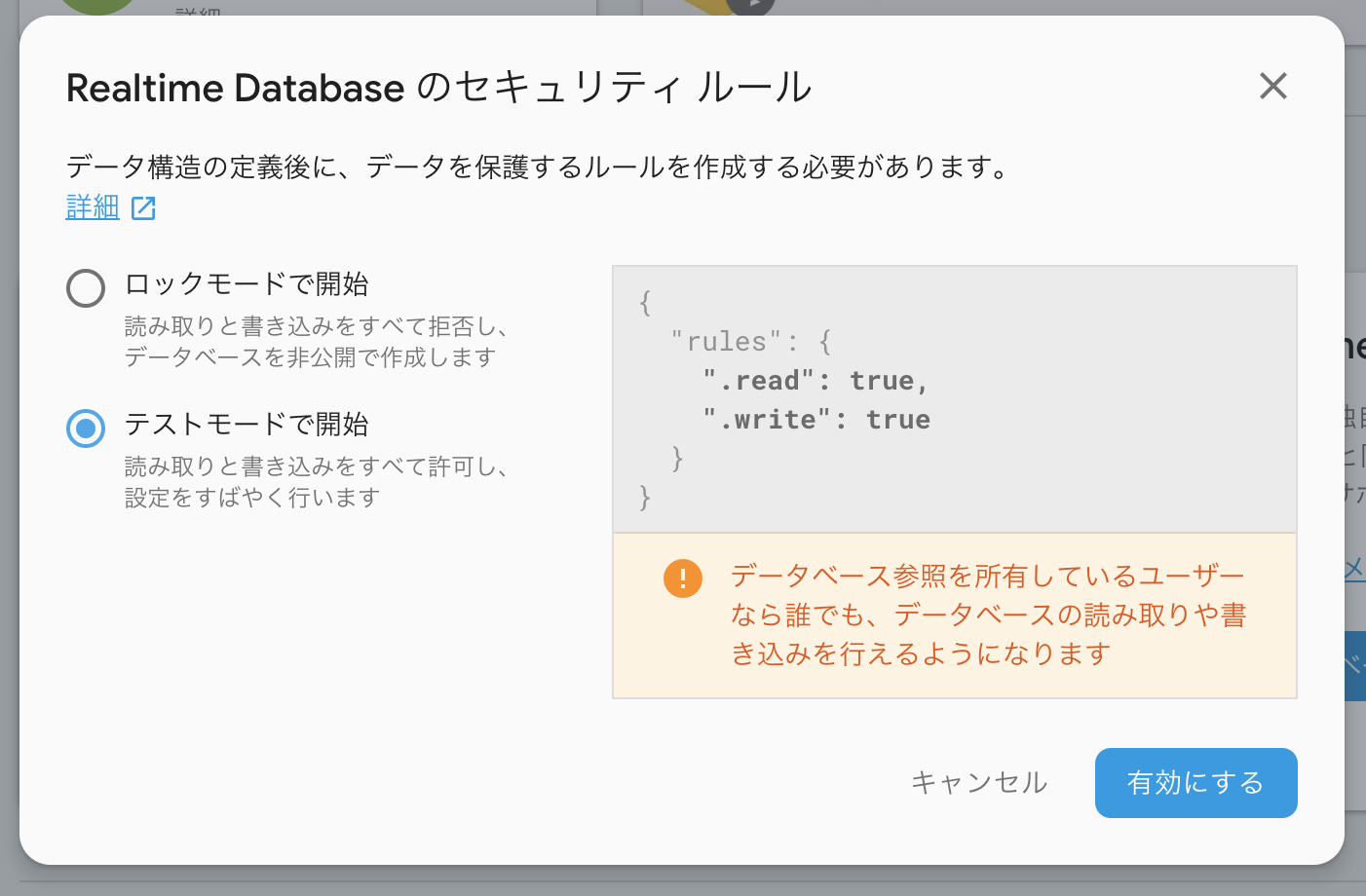 これで箱ができた
これで箱ができた
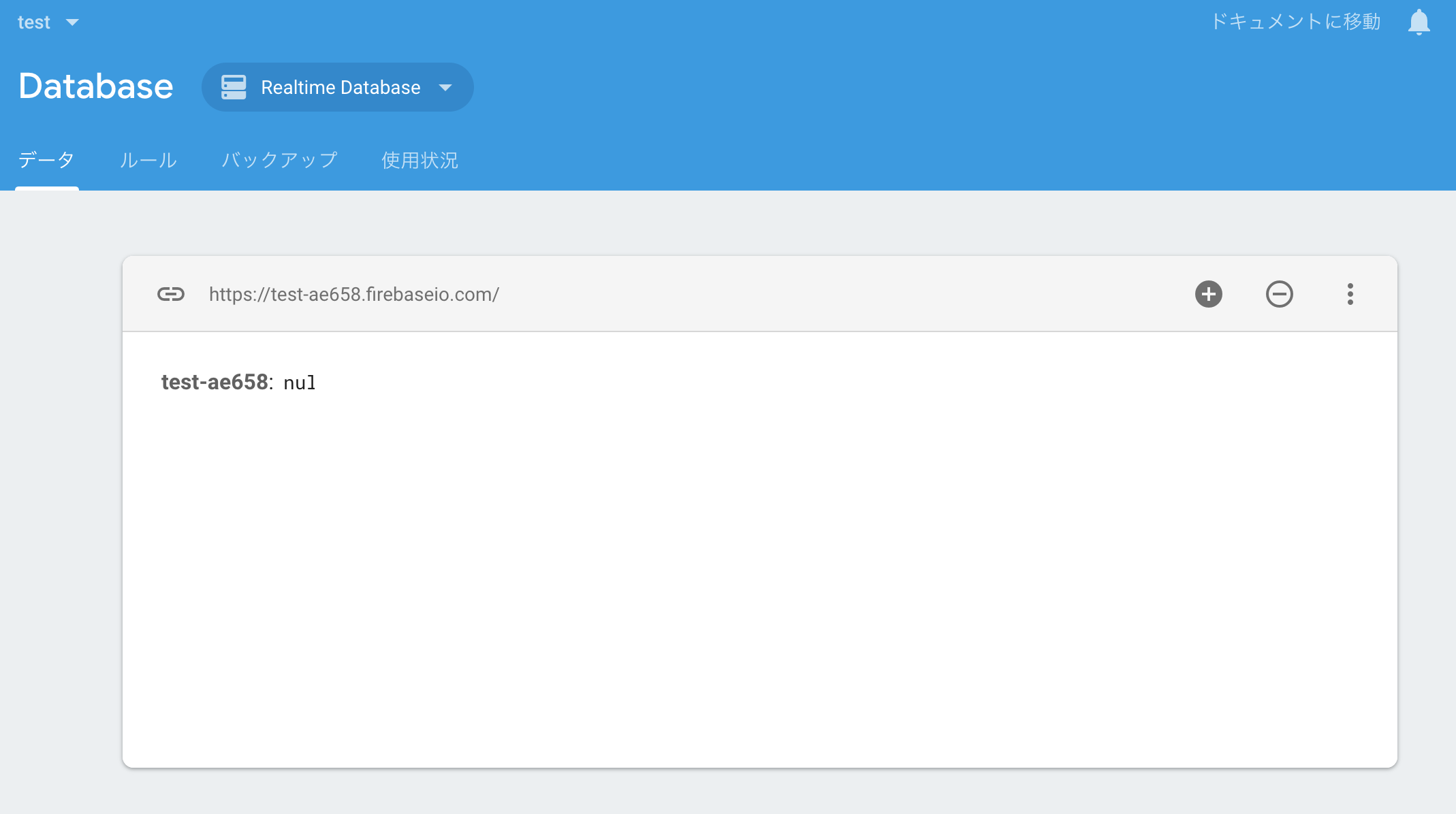
書き込みボタンをつくる
依存関係の追加
implementation 'com.google.firebase:firebase-database:XX.X.X'
この一文をアプリレベルのbuild.gradleファイルに追記する
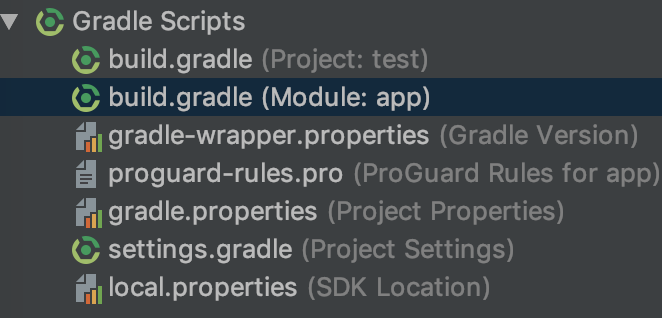
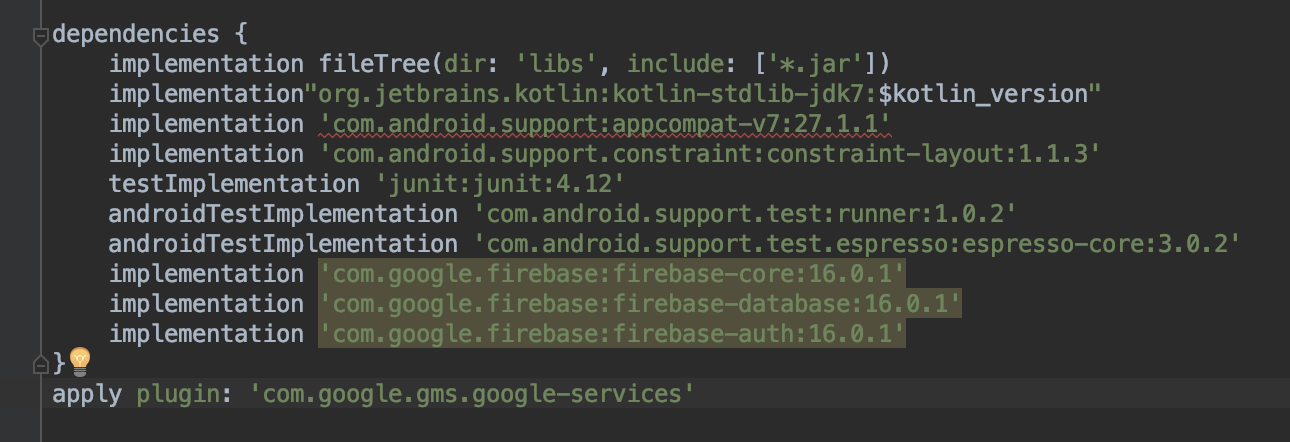
dependencies{}のなかね
バージョンはfirebase-coreと揃えるといい感じ
レイアウトファイルの作成
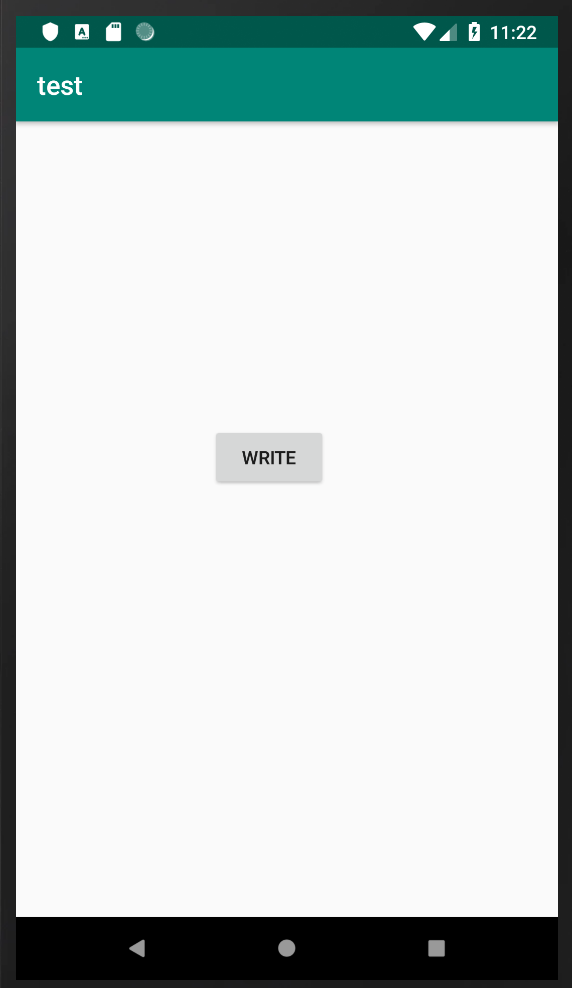 ただボタンおいただけ
ただボタンおいただけ
<?xml version="1.0" encoding="utf-8"?>
<android.support.constraint.ConstraintLayout
xmlns:android="http://schemas.android.com/apk/res/android"
xmlns:tools="http://schemas.android.com/tools"
xmlns:app="http://schemas.android.com/apk/res-auto"
android:layout_width="match_parent"
android:layout_height="match_parent"
tools:context=".MainActivity">
<Button
android:text="@string/write"
android:layout_width="wrap_content"
android:layout_height="wrap_content"
android:id="@+id/writeButton" app:layout_constraintStart_toStartOf="parent"
android:layout_marginStart="148dp"
app:layout_constraintTop_toTopOf="parent" android:layout_marginTop="231dp"/>
</android.support.constraint.ConstraintLayout>
アクティビティの実装
package com.test.test
import android.support.v7.app.AppCompatActivity
import android.os.Bundle
import android.widget.Button
import com.google.firebase.database.FirebaseDatabase
class MainActivity : AppCompatActivity() {
override fun onCreate(savedInstanceState: Bundle?) {
super.onCreate(savedInstanceState)
setContentView(R.layout.activity_main)
val database = FirebaseDatabase.getInstance()
val ref = database.getReference("hogehoge")
val buttonWrite = findViewById<Button>(R.id.writeButton)
buttonWrite.setOnClickListener {
ref.setValue("fugafuga")
}
}
}
①FirebaseDatabaseのインポート
import com.google.firebase.database.FirebaseDatabase
②共有インスタンス取得
val database = FirebaseDatabase.getInstance()
③hogehogeへのリファレンスの取得
val ref = database.getReference("hogehoge")
④ボタン押下時にhogehogeへfugafugaをセット
ref.setValue("fugafuga")
ボタンを押すと
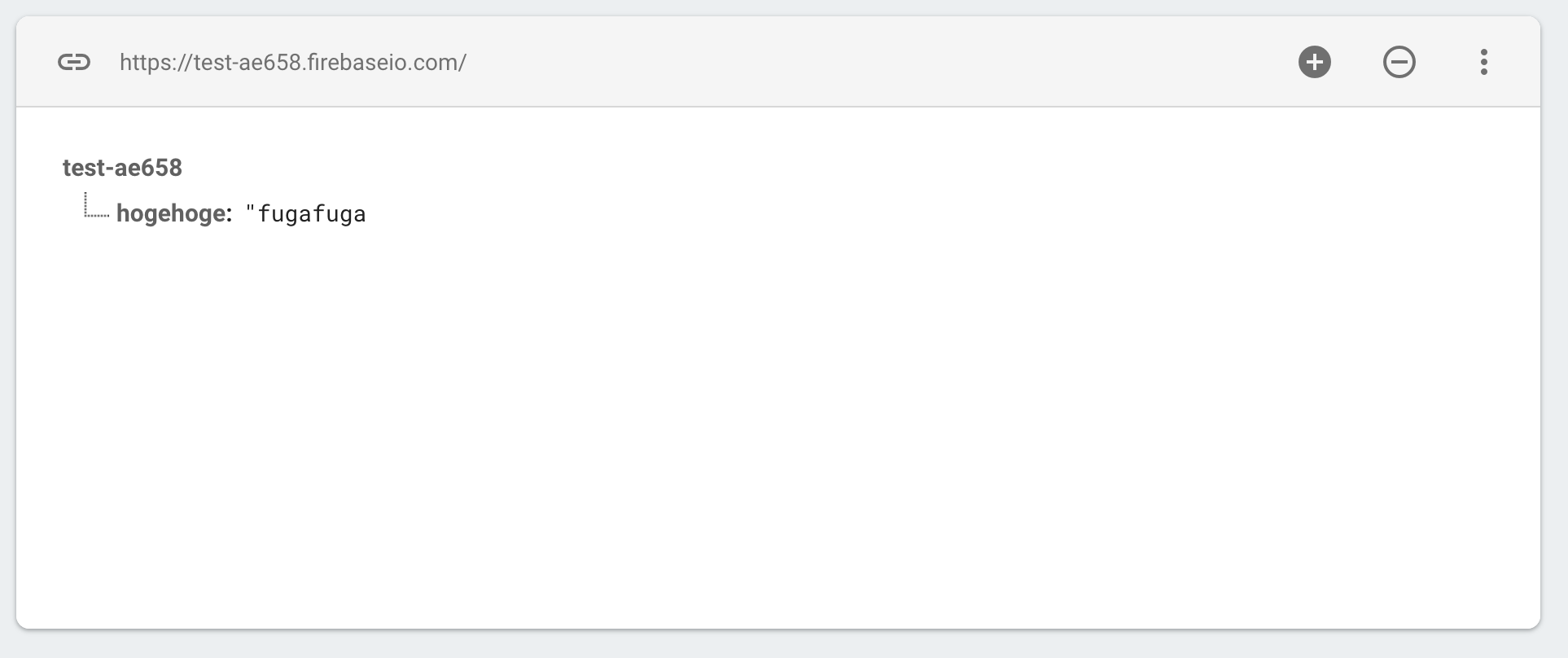
hogehogeにfugafugaが作られた!
ちなみにこんな感じに書くとどんどんネストできる
ref.child("fugafuga").setValue("hagehage")
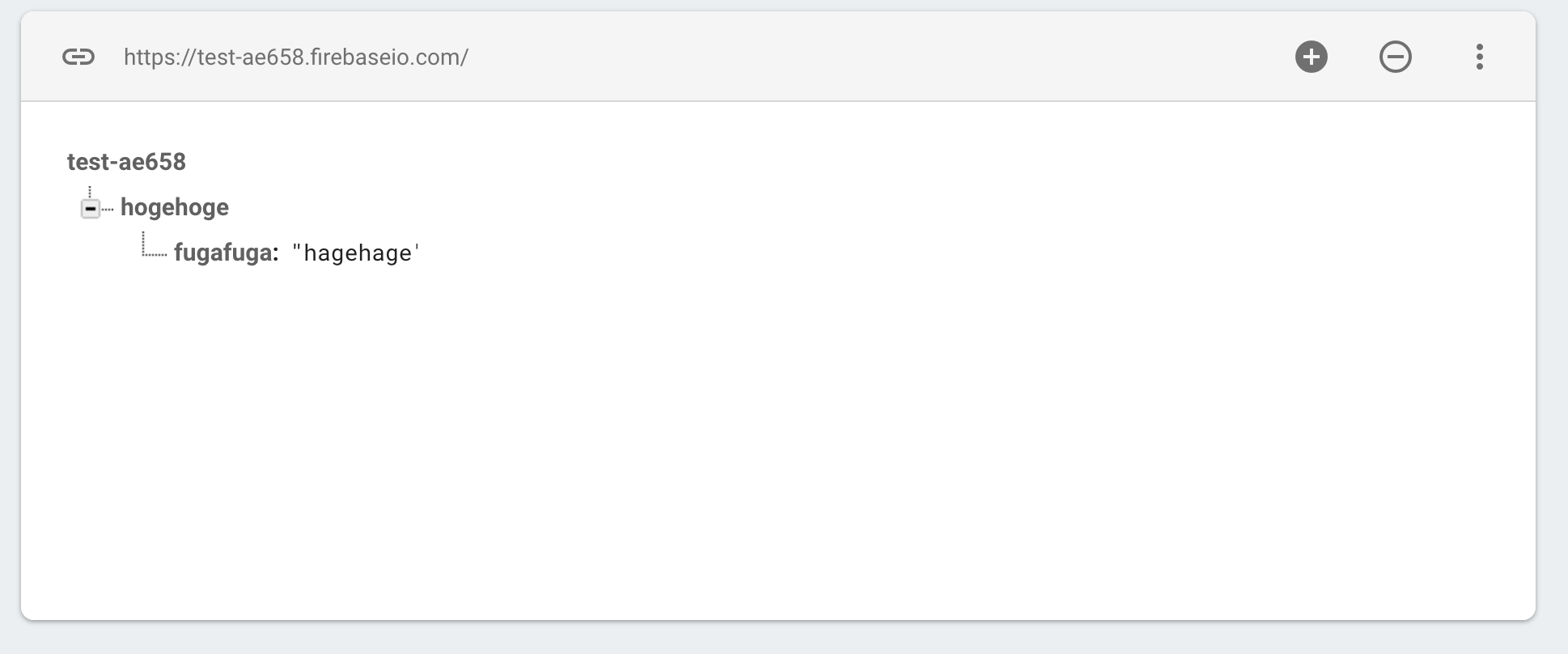
読み込みボタンを作る
レイアウトファイル
<?xml version="1.0" encoding="utf-8"?>
<android.support.constraint.ConstraintLayout
xmlns:android="http://schemas.android.com/apk/res/android"
xmlns:tools="http://schemas.android.com/tools"
xmlns:app="http://schemas.android.com/apk/res-auto"
android:layout_width="match_parent"
android:layout_height="match_parent"
tools:context=".MainActivity">
<Button
android:text="@string/write"
android:layout_width="wrap_content"
android:layout_height="wrap_content"
android:id="@+id/writeButton" app:layout_constraintStart_toStartOf="parent"
android:layout_marginStart="84dp"
app:layout_constraintTop_toTopOf="parent" android:layout_marginTop="228dp"/>
<Button
android:text="@string/read"
android:layout_width="wrap_content"
android:layout_height="wrap_content"
android:id="@+id/readButton"
android:layout_marginEnd="78dp"
app:layout_constraintEnd_toEndOf="parent" app:layout_constraintTop_toTopOf="parent"
android:layout_marginTop="228dp"/>
</android.support.constraint.ConstraintLayout>
アクティビティファイル
package com.test.test
import android.support.v7.app.AppCompatActivity
import android.os.Bundle
import android.widget.Button
import android.widget.Toast
import com.google.firebase.database.DataSnapshot
import com.google.firebase.database.DatabaseError
import com.google.firebase.database.FirebaseDatabase
import com.google.firebase.database.ValueEventListener
class MainActivity : AppCompatActivity() {
override fun onCreate(savedInstanceState: Bundle?) {
super.onCreate(savedInstanceState)
setContentView(R.layout.activity_main)
val database = FirebaseDatabase.getInstance()
val ref = database.getReference("hogehoge")
val buttonWrite = findViewById<Button>(R.id.writeButton)
val buttonRead = findViewById<Button>(R.id.readButton)
buttonWrite.setOnClickListener {
ref.setValue("fugafuga")
}
//追加↓
buttonRead.setOnClickListener {
ref.addValueEventListener(object : ValueEventListener {
override fun onDataChange(dataSnapshot: DataSnapshot) {
val value = dataSnapshot.getValue(String::class.java)
Toast.makeText(baseContext, value,
Toast.LENGTH_LONG).show()
}
override fun onCancelled(error: DatabaseError) {
Toast.makeText(baseContext, "読み込み失敗",
Toast.LENGTH_LONG).show()
}
})
}
}
}
データベースからの読み込みの場合は書き込みの時ほど簡単には書けないっぽい
ref.addValueEventListener(object : ValueEventListener {
override fun onDataChange(dataSnapshot: DataSnapshot) {
val value = dataSnapshot.getValue(String::class.java)
Toast.makeText(baseContext, value,
Toast.LENGTH_LONG).show()
}
override fun onCancelled(error: DatabaseError) {
Toast.makeText(baseContext, "読み込み失敗",
Toast.LENGTH_LONG).show()
}
})
onDataChangeとonCancelledっていうメソッドをオーバーライドしてあげないといけないみたい
データが書き換わった時に備えてリスナーになってるのかな?
val value = dataSnapshot.getValue(String::class.java)
ここでrefの中の値を取ってきてる
中身はトーストで出してみた。
ボタンを押すと
データベースがこんな感じだと
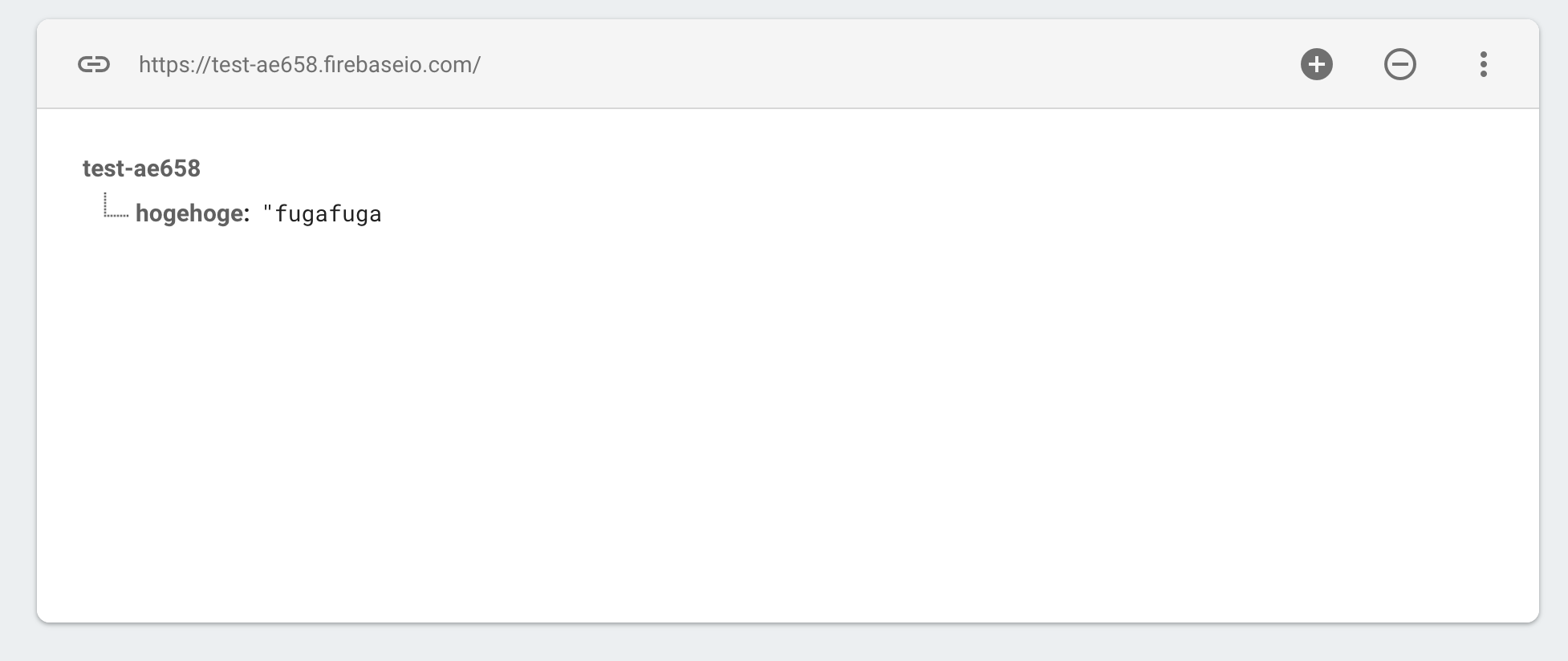
fugafugaがトーストされる!
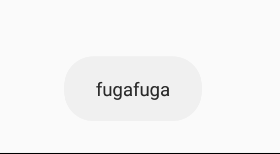
リレーショナルデータベースと違うからそっち知ってると戸惑っちゃうね。