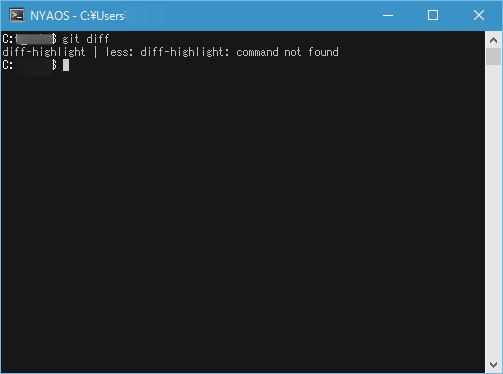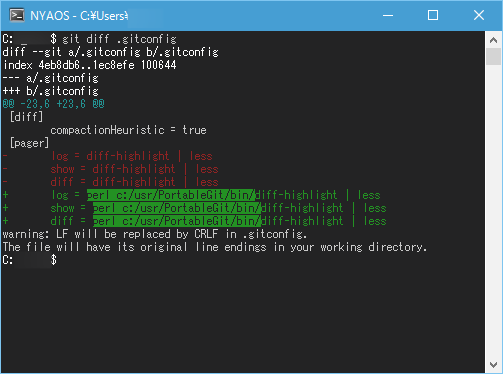うらやましい
Git for Windowsでもいけるらしい!
(´・ω・`)
たぶんMSYSだとshbang読んで上手くいくんだろうけど、非MSYSなシェル(NYAOS)使っているとダメっぽい。
diff-highlightはPerlスクリプトである
明示的にperlで呼ぶ設定を書くといけた!
どっとはらい
訂正
PortableGitだとPortableGit/usr/bin/diff-highlightのパスに置くと解決してかつshで実行してくれるっぽい。
git.exeがまるでMSYSのように独自のパス解決してるっぽいですね。
というわけで、PortableGitの場合「Git for Windows だってきれいな差分を見たい」の
%USERPROFILE%AppData\AppData\Local\Programs\Git\usr\bin に diff-highlight として保存
を
PortableGit/usr/bin に diff-highlight として保存
と読み替えるとちゃんと動きます。
とっぴんぱらりのぷぅ