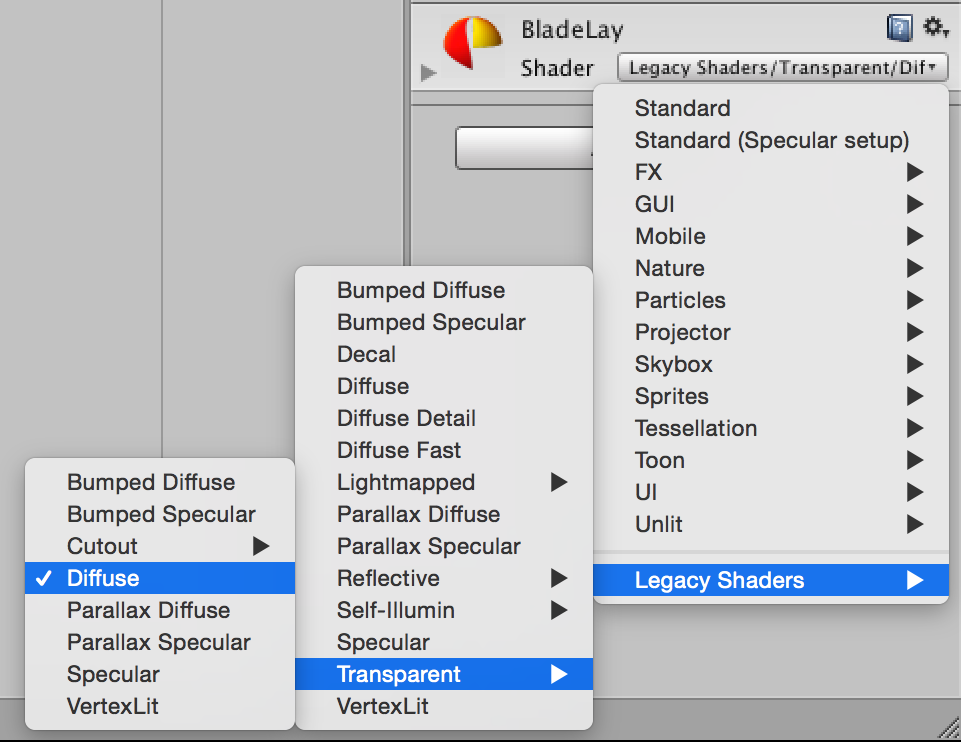オブジェクトの透明度を取得・設定する手順
MeshRender コンポーネントを取得する
Meshrender meshrender = GetComponent<MeshRenderer> ();
Meshrender.material.color プロパティに、変更したい色を格納したColorオブジェクトを設定する。
ColorオブジェクトはRBGAの値持っているのでalphaを変えて透明度を操作する。
透明度は0.0が不透明、1.0が透明
meshrender.material.color = new Color(0, 0, 0, 1.0f);
シェーダーはTransparent > Diffuse を選択する。