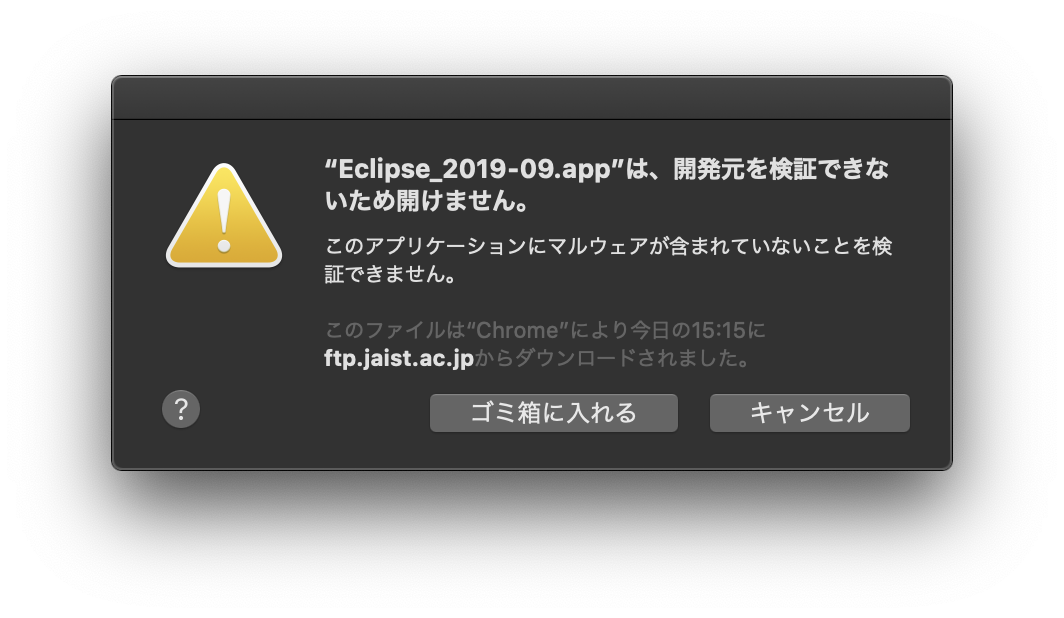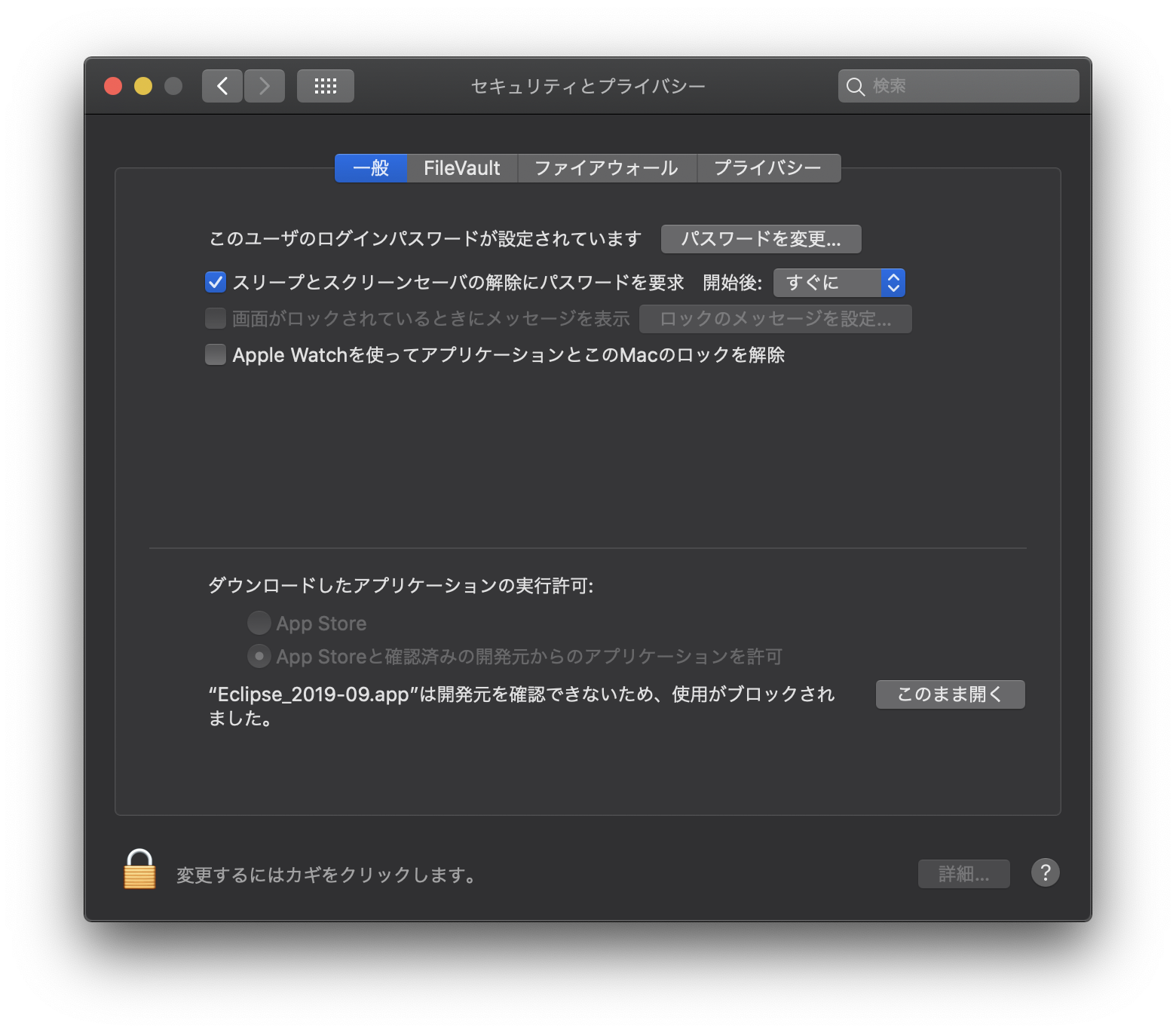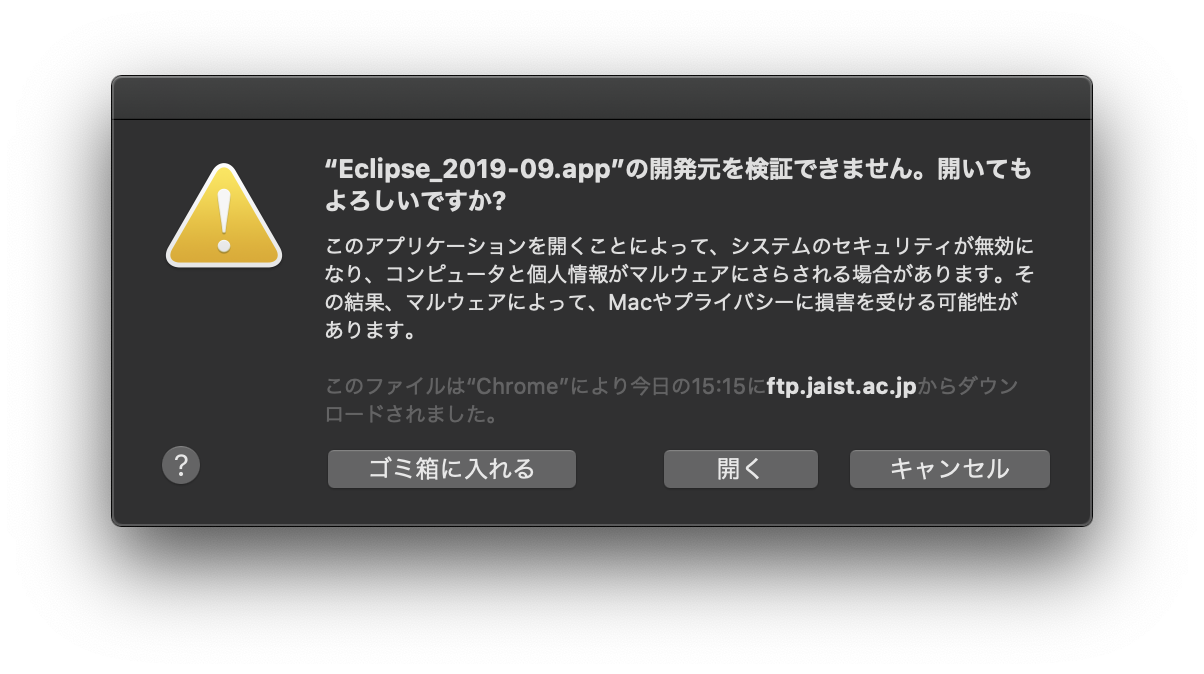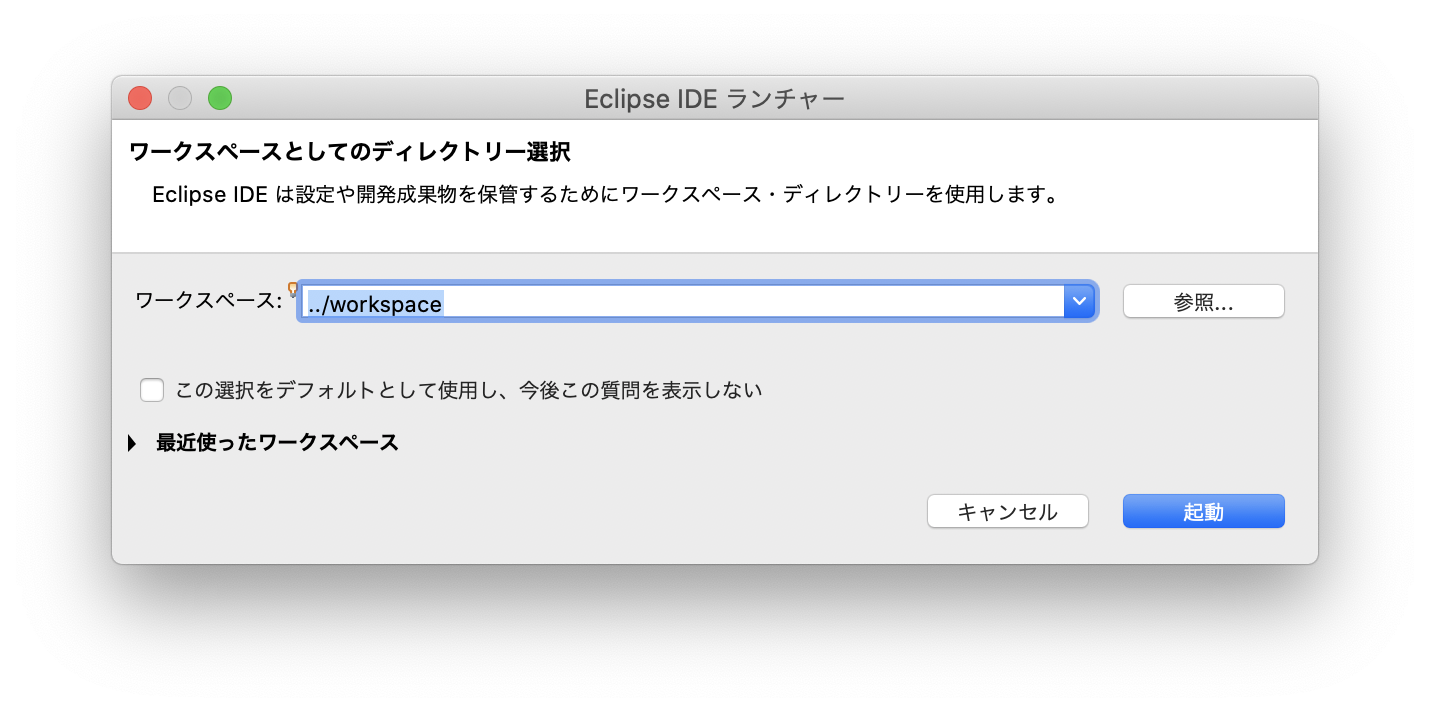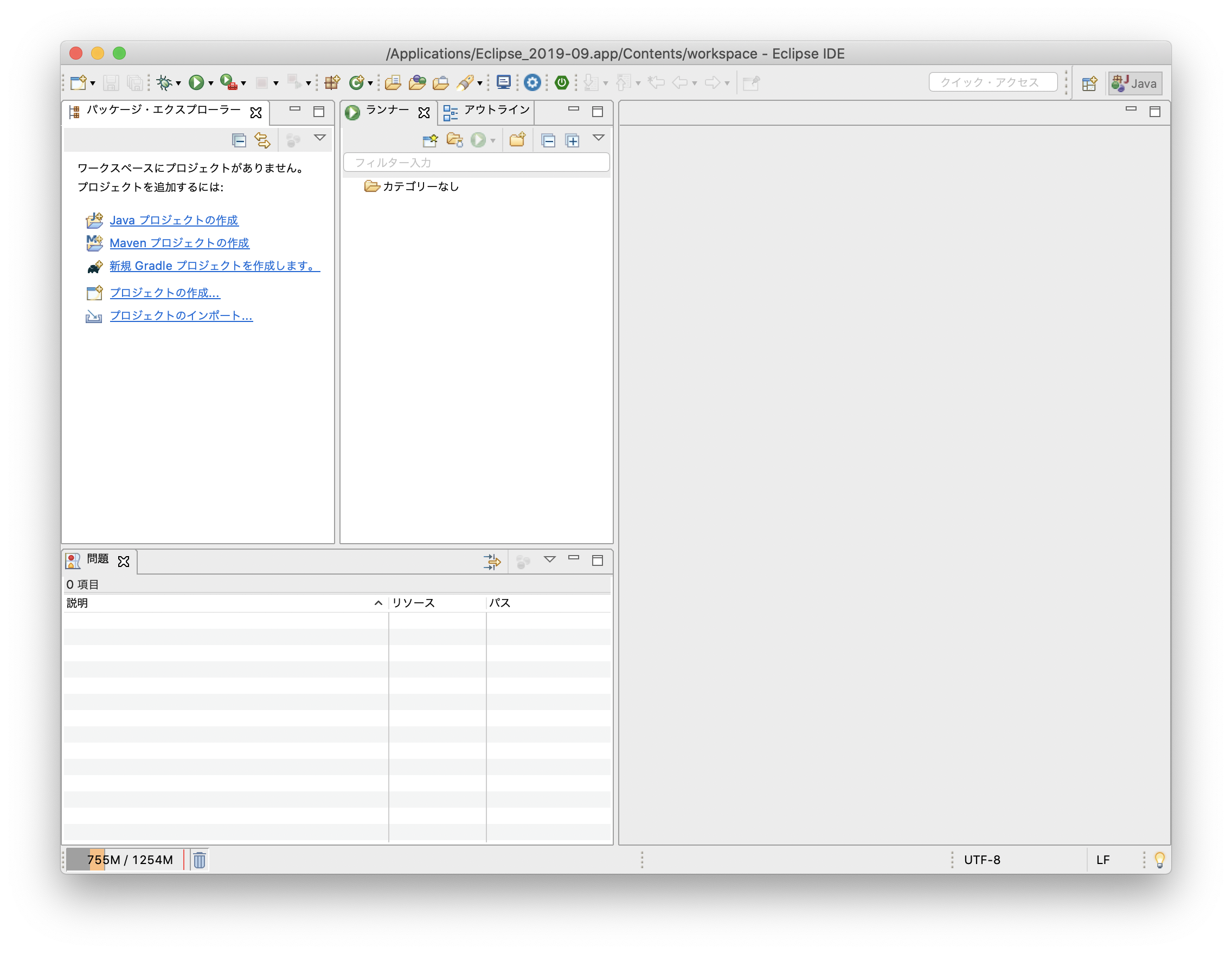WindowsからMacに移行したので、後学のために議事録的に残していきます。
Pleiades All in Oneダウンロード
こちらでダウンロードします。
今回はEclipse 2019-09を選択します。
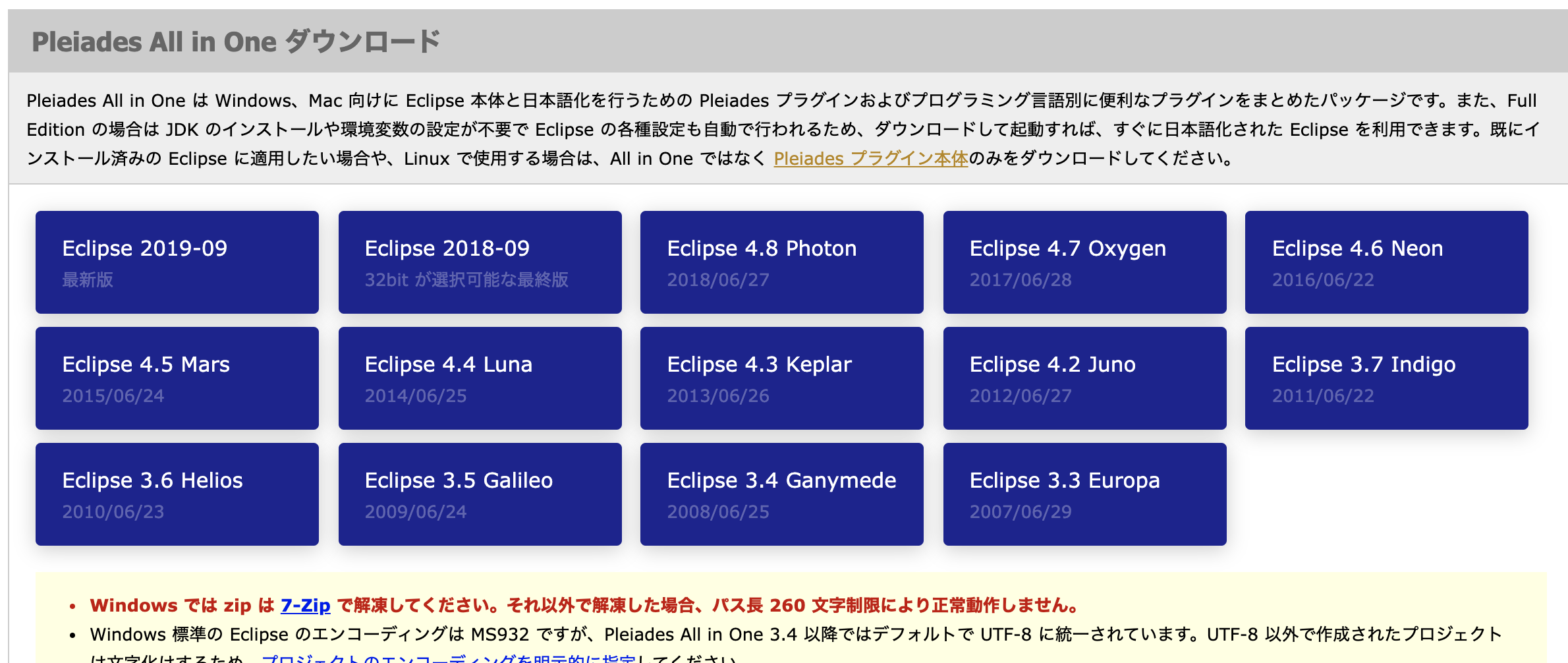
Mac64bitのJavaのFull Editionをダウンロード。
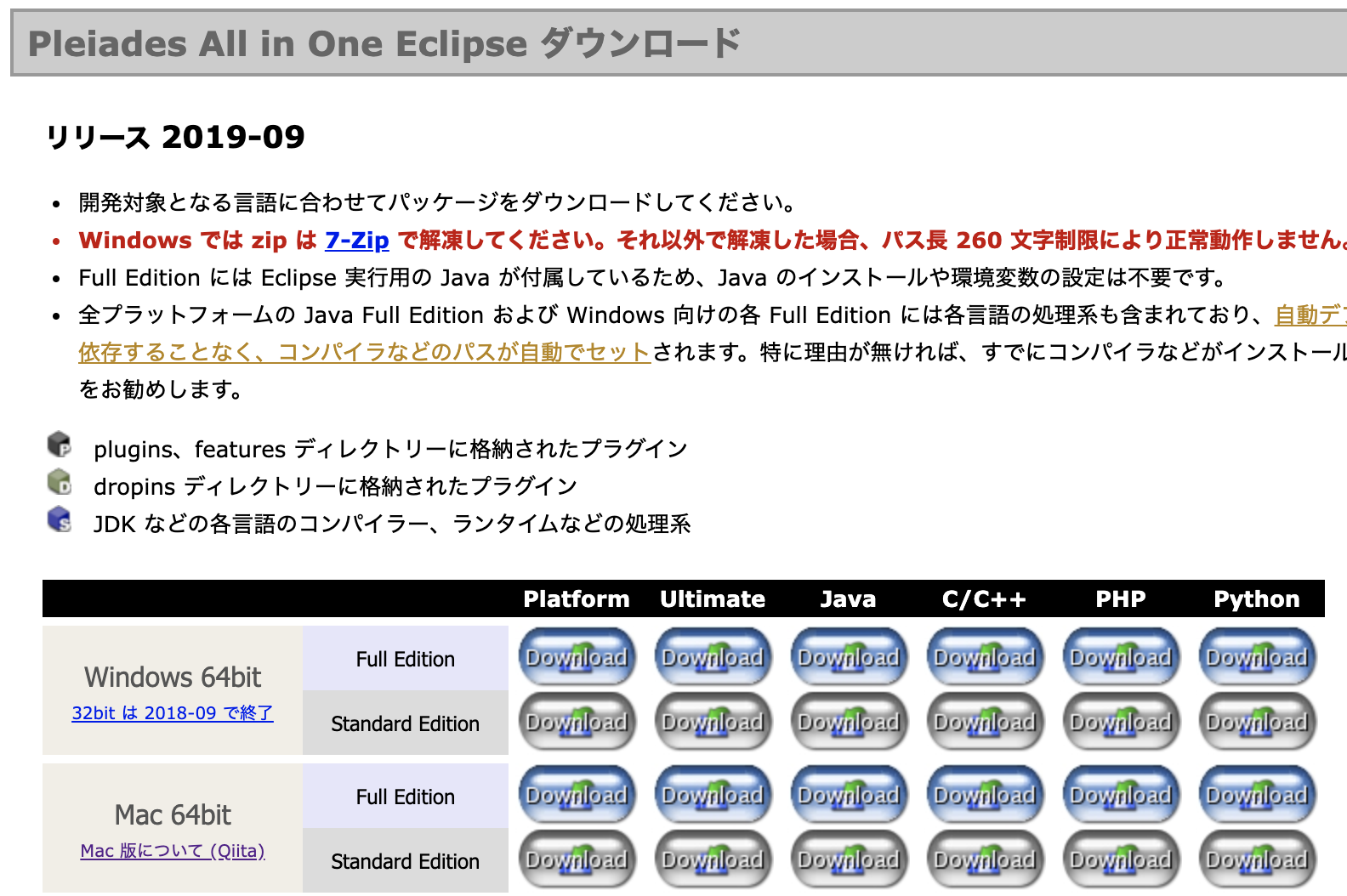
ダウンロードしたファイルをクリック。
Windows版とは違うんですね。
ドラック&ドロップで左から右にアイコンを持っていきます。
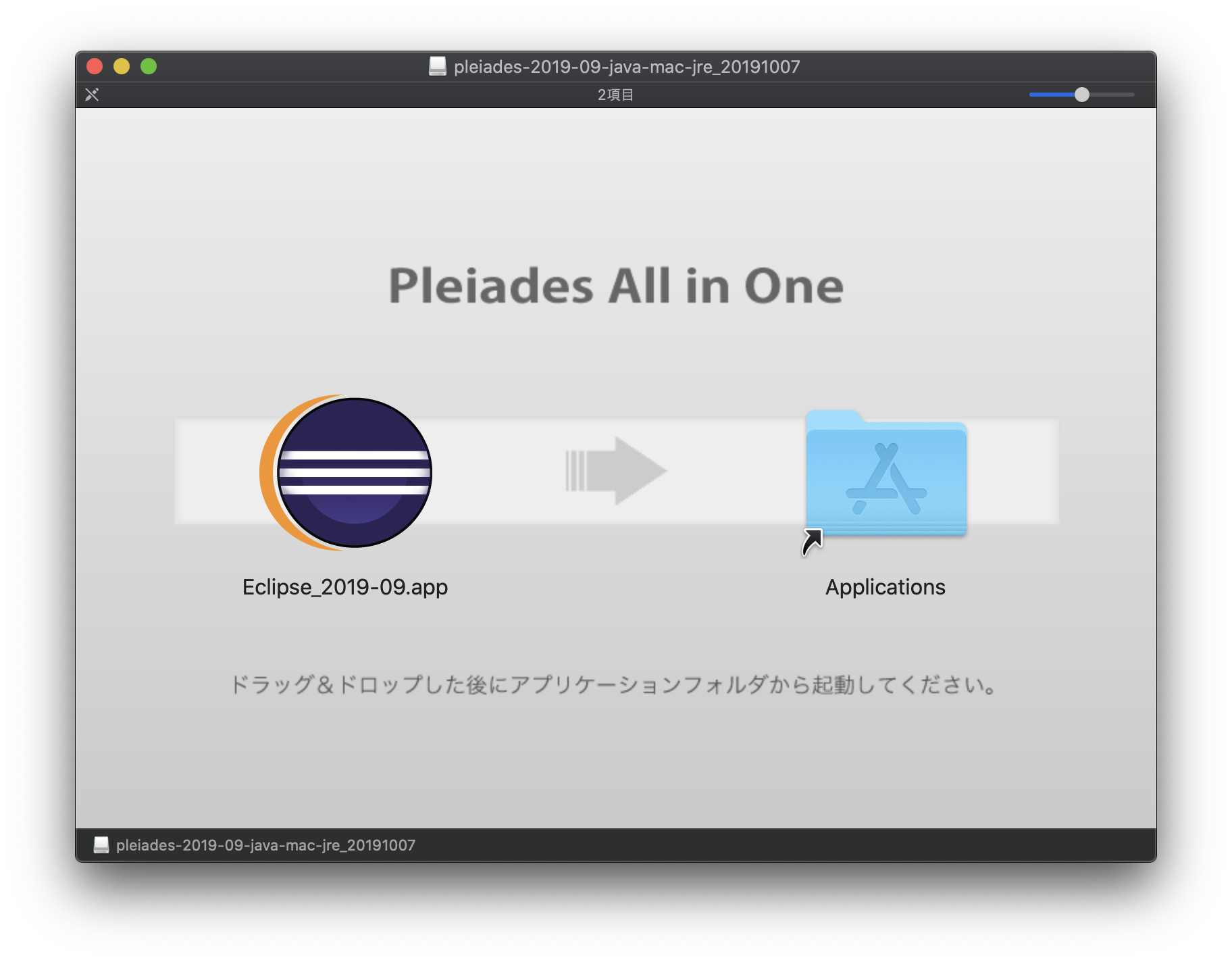
アプリケーションフォルダから以下のアプリを起動する。
Eclipse_2019-09.app