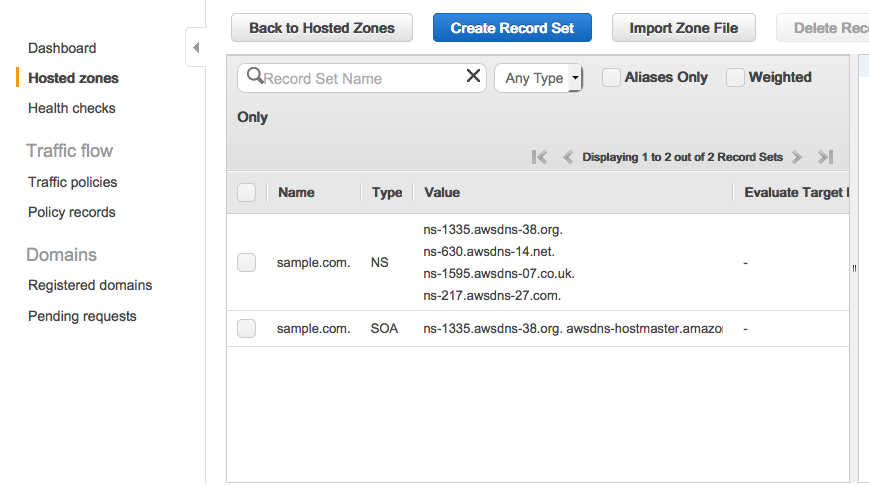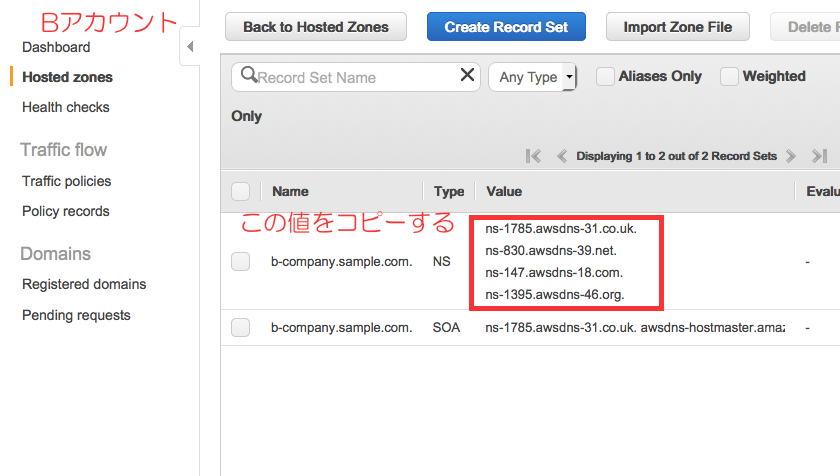概要
とあるアカウントのRoute53でドメインを設定し、サブドメインを別のAWSアカウントで管理したいシーンというのはよくあると思います。
例)Aアカウントは自社のアカウントで、Bアカウントは開発委託先に割り当てて、サブドメインはBアカウントで管理したい場合など
やりたいこと
- Aアカウントでsample.comというドメインが管理されているとします。
- Bアカウントでb-company.sample.com というサブドメインを管理したい。
事前
- AアカウントのRoute53のHosted Zoneにsample.comというドメインが登録されていること
手順
①Bアカウントにb-company.sample.comという名前でHosted Zoneを作成する
②Aアカウントに上記①で作ったb-company.sample.comのNSレコードを作成し、値にBアカウントのNSレコードの値を入れる。
これで、Bアカウント側でwww.b-company.sample.comなど***.b-company.sample.comのレコードを作成できる。
詳細
①Bアカウントにb-company.sample.comという名前でHosted Zoneを作成する
②Aアカウントに上記①で作ったb-company.sample.comのNSレコードを作成し、値にBアカウントのNSレコードの値を入れる
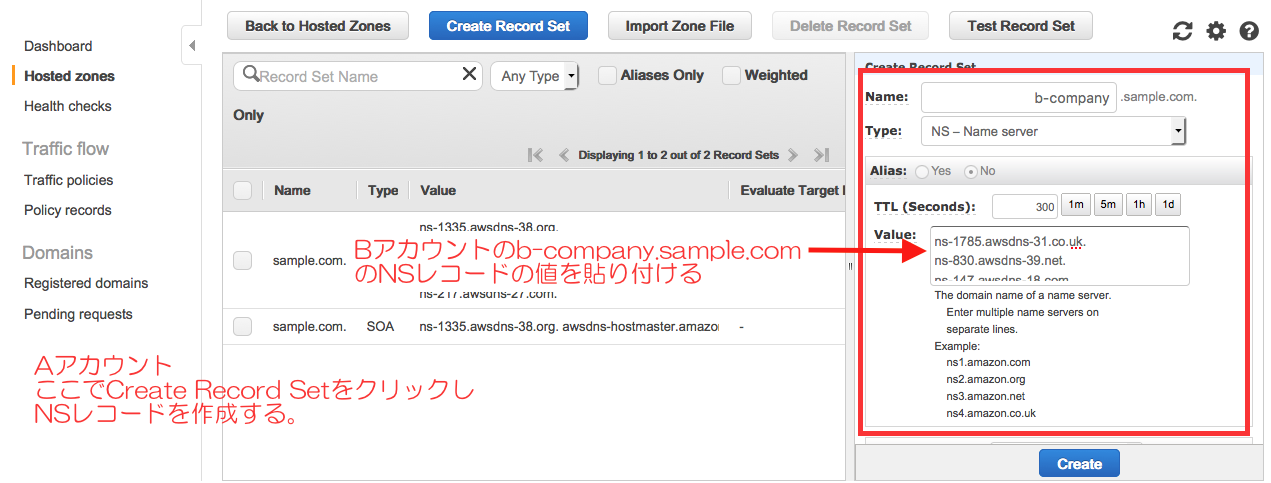
まとめ
意外と簡単にできるので、DNSの権限移譲を考えている方は試してみてください。