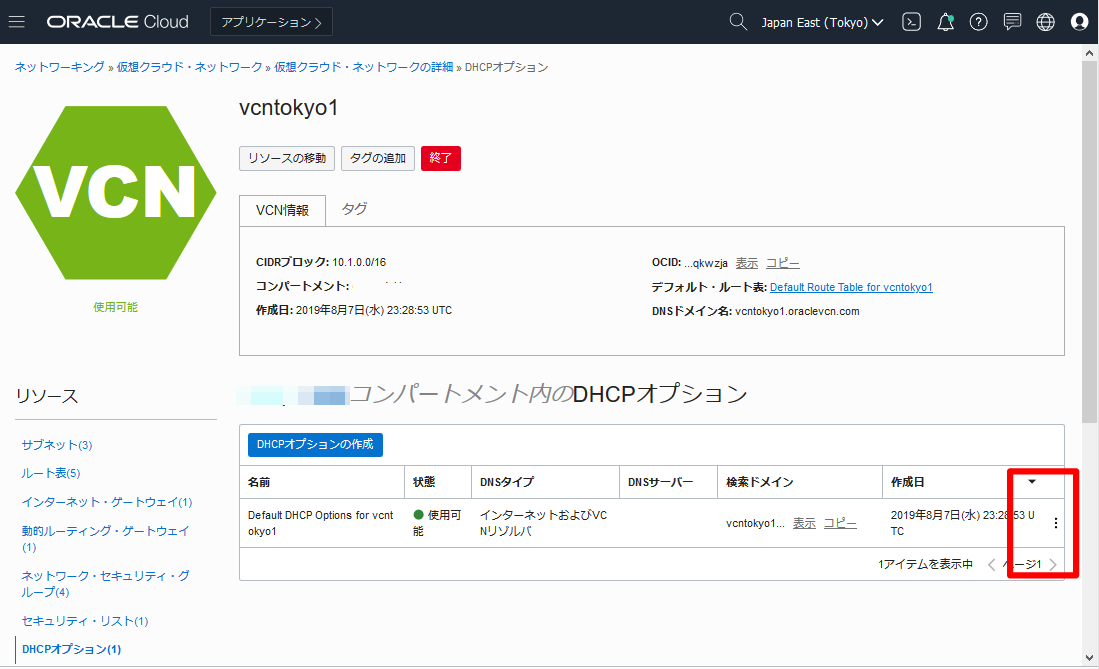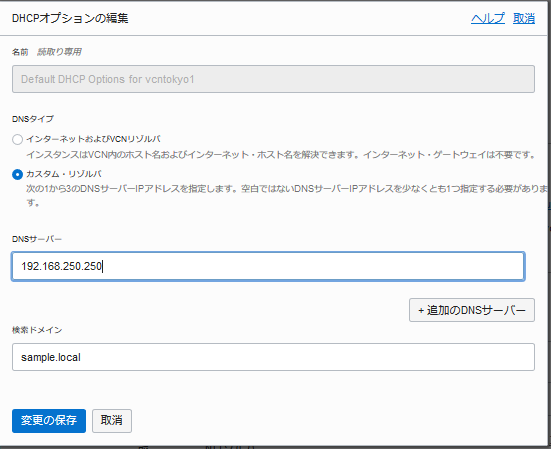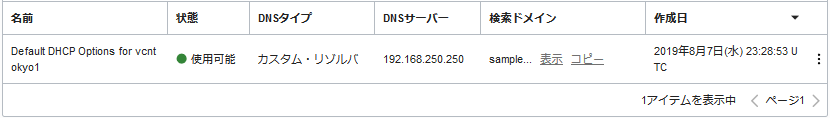はじめに
Oracle Cloud InfrastructureのVCN(仮想ネットワーク)内では、AWS VNC同様にDHCPでOSにIPアドレスとDHCPオプション(DNSサーバや検索ドメイン(DNSサフィックス))が配布されます。
この設定をOSを再起動することなく、再反映させるのが目的です。
やること
デフォルトのDHCPオプション設定は「Internet and VCN Resolver」という設定で、OCI VCNの内部DNS 169.254.169.254 を参照し、
検索ドメインとして「 [VCN DNS label].oraclevcn.com)」 が設定されています。
デフォルトでは、VCN内の名前解決と、外向けインターネットに名前解決ができる状態ですが、企業内部のDNSサーバを参照するように「Custom Resolver」に変更して、DNSサーバのIPアドレスを指定し、検索ドメインを「sample.local」に変更します。
前提
- OCI VCN作成済み
- OCI Compute OS作成済み(Oracle Linux 7.7とWindows 2016)
OCI DHCPオプションの変更
-
「カスタムリゾルバ」に変更し、任意のDNSサーバIPと、検索ドメインを入力
-
変更の保存
Oracle Linux 7.7でのDHCPオプションの反映
- OSにログインをrootユーザに切り替え
- 現在の設定を確認
$ sudo -i
# cat /etc/resolv.conf
; Any changes made to this file will be overwritten whenever the
; DHCP lease is renewed. To persist changes you must update the
; /etc/oci-hostname.conf file. For more information see
;[https://docs.cloud.oracle.com/iaas/Content/Network/Tasks/managingDHCP.htm#notes]
;
; generated by /usr/sbin/dhclient-script
search vcntokyo1.oraclevcn.com subdmz.vcntokyo1.oraclevcn.com ★ここが変わる
nameserver 169.254.169.254 ★ここが変わる
- dhclientコマンドを実行してDHCPオプションを反映
- コマンド実行して返ってくるまで10秒くらいかかる
- 設定を確認
# dhclient
# cat /etc/resolv.conf
; Any changes made to this file will be overwritten whenever the
; DHCP lease is renewed. To persist changes you must update the
; /etc/oci-hostname.conf file. For more information see
;[https://docs.cloud.oracle.com/iaas/Content/Network/Tasks/managingDHCP.htm#notes]
;
; generated by /usr/sbin/dhclient-script
search sample.local ★変わった
nameserver 192.168.250.250 ★変わった
- dhclientプロセスは残るのでKILL
# ps ax |grep dhc
1574 ? Ss 0:00 /sbin/dhclient -1 -q -lf /var/lib/dhclient/dhclient-ad083c0c-3c81-XXXX-9d74-XXXXXXX-ens3.lease -pf /var/run/dhclient-ens3.pid -H bastion ens3
3868 ? Ss 0:00 dhclient
3914 pts/0 S+ 0:00 grep --color=auto dhc
# kill 3868
Windows Server 2016でのDHCPオプションの反映
- 現在の設定確認(長いので一部割愛)
C:\Users\opc>ipconfig /all
Windows IP Configuration
Host Name . . . . . . . . . . . . : win1
Primary Dns Suffix . . . . . . . :
Node Type . . . . . . . . . . . . : Hybrid
IP Routing Enabled. . . . . . . . : No
WINS Proxy Enabled. . . . . . . . : No
DNS Suffix Search List. . . . . . : vcntokyo1.oraclevcn.com ★ここが変わる
Ethernet adapter Ethernet:
Connection-specific DNS Suffix . : vcntokyo1.oraclevcn.com ★ここが変わる
Description . . . . . . . . . . . : Broadcom NetXtreme-E Virtual Function
Physical Address. . . . . . . . . : 02-00-17-00-1D-F7
DHCP Enabled. . . . . . . . . . . : Yes
Autoconfiguration Enabled . . . . : Yes
Link-local IPv6 Address . . . . . : fe80::1179:560f:c64f%2(Preferred)
IPv4 Address. . . . . . . . . . . : 10.1.0.37(Preferred)
Subnet Mask . . . . . . . . . . . : 255.255.255.0
Lease Obtained. . . . . . . . . . : Thursday, March 5, 2020 9:56:51 PM
Lease Expires . . . . . . . . . . : Friday, March 6, 2020 9:56:51 PM
Default Gateway . . . . . . . . . : 10.1.0.1
DHCP Server . . . . . . . . . . . : 169.254.169.254
DHCPv6 IAID . . . . . . . . . . . : 33685527
DHCPv6 Client DUID. . . . . . . . : 00-01-00-01-25-EE-DA-EC-02-00-17-00-1D-F7
DNS Servers . . . . . . . . . . . : 169.254.169.254 ★ここが変わる
NetBIOS over Tcpip. . . . . . . . : Disabled
- ipconfig /renew してDHCPオプションを反映
- 設定を確認
C:\Users\opc>ipconfig /renew
C:\Users\opc>ipconfig /all
Windows IP Configuration
Host Name . . . . . . . . . . . . : win1
Primary Dns Suffix . . . . . . . :
Node Type . . . . . . . . . . . . : Hybrid
IP Routing Enabled. . . . . . . . : No
WINS Proxy Enabled. . . . . . . . : No
DNS Suffix Search List. . . . . . : sample.local ★変わった
Ethernet adapter Ethernet:
Connection-specific DNS Suffix . : sample.local ★変わった
Description . . . . . . . . . . . : Broadcom NetXtreme-E Virtual Function
Physical Address. . . . . . . . . : 02-00-17-00-1D-F7
DHCP Enabled. . . . . . . . . . . : Yes
Autoconfiguration Enabled . . . . : Yes
Link-local IPv6 Address . . . . . : fe80::1179:560f:c64f%2(Preferred)
IPv4 Address. . . . . . . . . . . : 10.1.0.37(Preferred)
Subnet Mask . . . . . . . . . . . : 255.255.255.0
Lease Obtained. . . . . . . . . . : Thursday, March 5, 2020 9:56:51 PM
Lease Expires . . . . . . . . . . : Friday, March 6, 2020 10:17:52 PM
Default Gateway . . . . . . . . . : 10.1.0.1
DHCP Server . . . . . . . . . . . : 169.254.169.254
DHCPv6 IAID . . . . . . . . . . . : 33685527
DHCPv6 Client DUID. . . . . . . . : 00-01-00-01-25-EE-DA-EC-02-00-17-00-1D-F7
DNS Servers . . . . . . . . . . . : 192.168.250.250 ★変わった
NetBIOS over Tcpip. . . . . . . . : Disabled