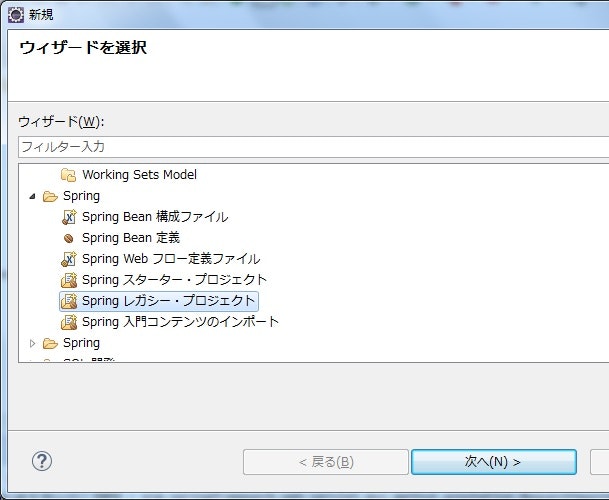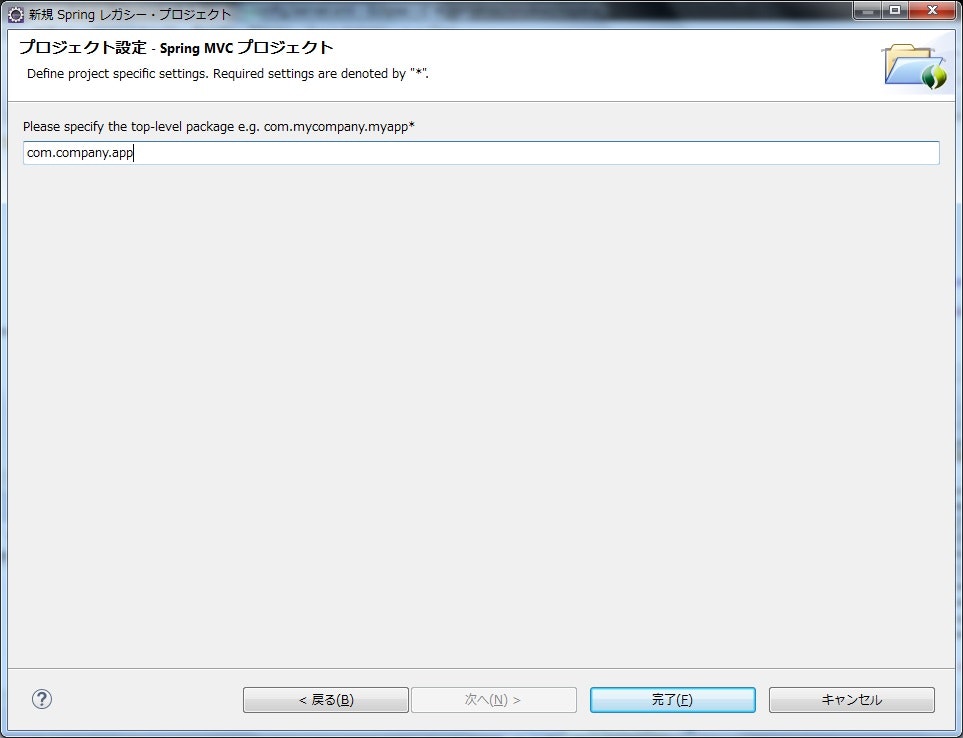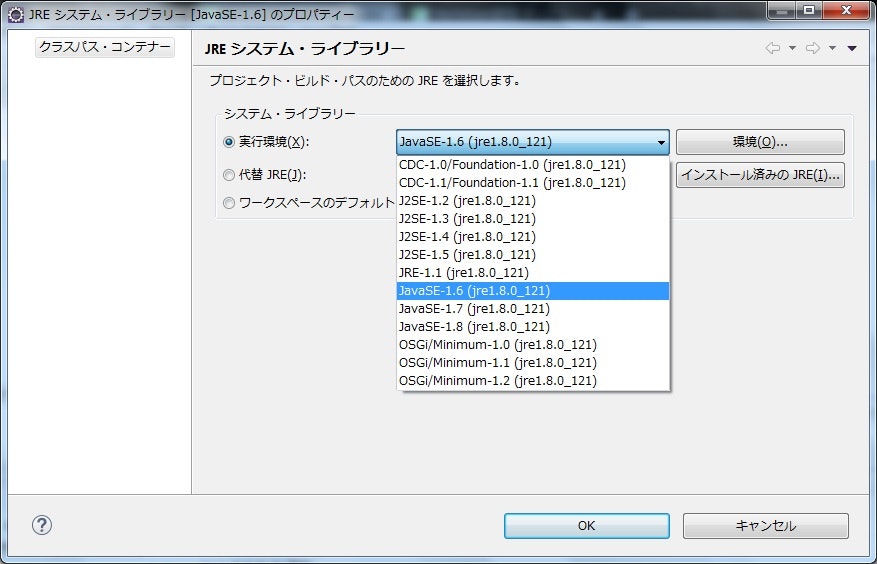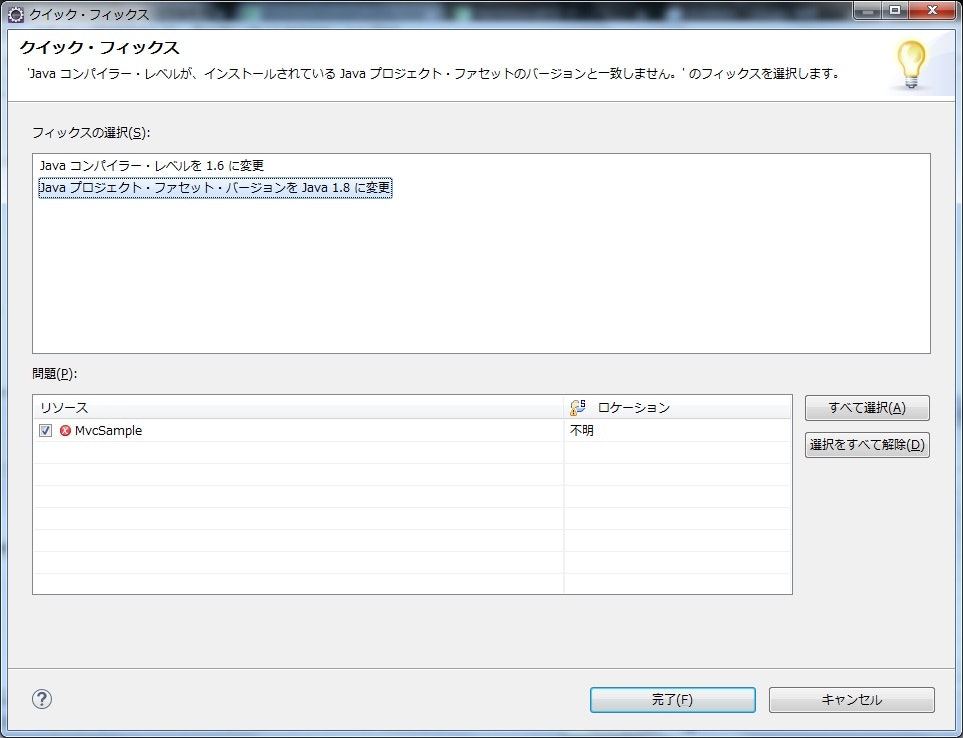素人の備忘録として、eclipse4.6にSTSプラグインをインストールしてspring 4.3.7のMVCプロジェクトを作成する手順をメモしておく。
前提環境
- Eclipse 4.6.2
- STS 3.8.3
作りたいプロジェクト
- spring 4.7.3ベースの MVCプロジェクト
手順
「Spring レガシー・プロジェクト」を選択して「次へ」。
「Spring MVC Project」を選択して「次へ」。
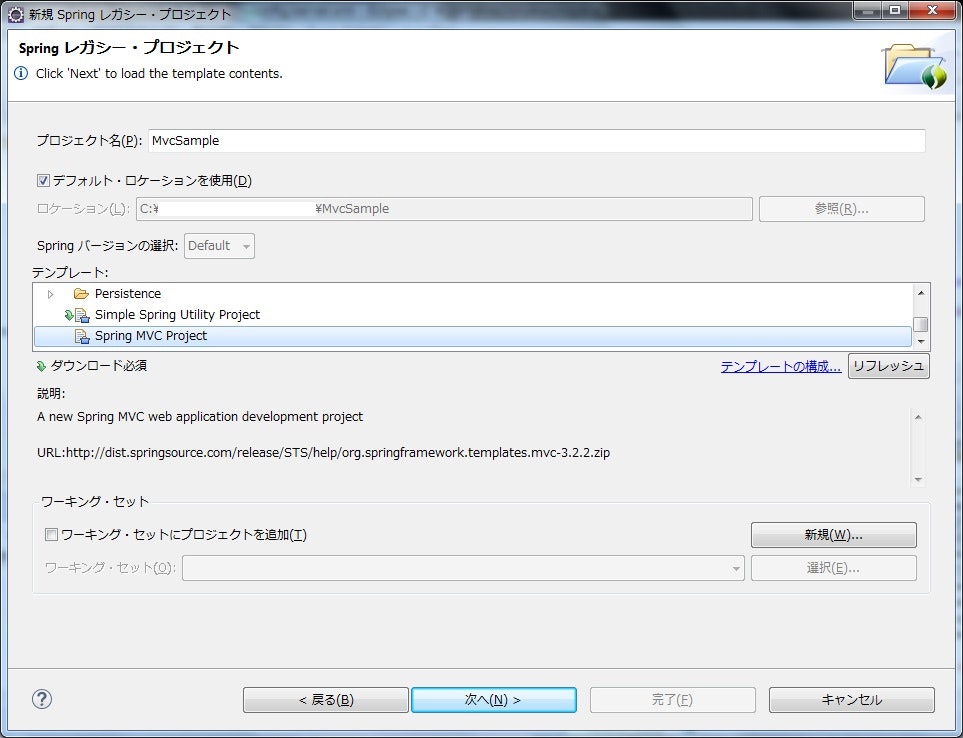
pom.xmlを開いて、依存関係のバージョンを変更して行く。
(テンプレートのデフォルトがspring4ベースなので、手で修正する。)
(なお、変更先のバージョンは、2017/3/16時点の最新版)
「概要」→「プロパティ」
- java-version: 1.6 → 1.8
- org.springframework-version: 3.1.1.RELEASE → 4.3.7.RELEASE
- org.aspectj-version: 1.6.10 → 1.8.10
- org.slf4j-version: 1.6.6 → 1.7.24
変更したら、保存してプロジェクトをリビルドする。
この時点では、プロジェクトのJavaビルドパスが1.6のまま(「マーカー」に警告が表示される)なので、1.8へ変更する。
「プロジェクト・エクスプローラー」の「JREシステム・ライブラリー」を右クリックし、「プロパティー」を選択する。
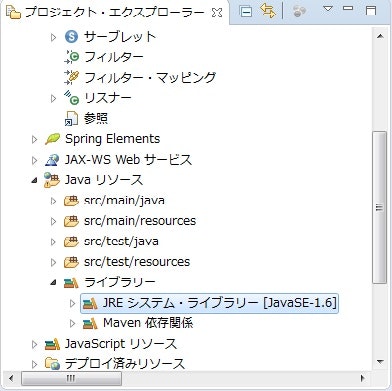
変更すると、ファセットで次のエラーが出るので、クイック・フィックスで修正する。
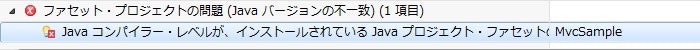
これでとりあえず、エラーや警告がでなくなる。
ソースの変更は、また別の投稿で。