パッケージ ReactiveProperty 導入時エラーへの対処方法
下記環境でプログラムを作っていたところ、エラーに遭遇したのでその対処方法と備忘録。
既出でも大目に見て下さい。
開発環境
- Visual Studio 2017
- .NetFrameWork 4.6.1
- 言語はVB(C#でも同じエラーが出るらしい)
- ReactiveProperty
エラー内容
パッケージReactivePropertyをインストールして作業をしていたところ、下記のようなエラーが発生しました。
BC30652 型'[Object]'を含むアセンブリ'netstandard,Version=2.0.0.0,Culture=neutral,PublickeyToken=cc7b13ffcd2ddd51'への参照が必要です。参照をプロジェクトに追加してください。
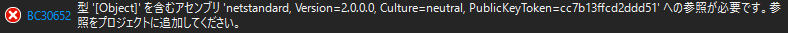
「netstandardのVersion2.0.0.0が参照できません。参照を追加してください」ってことでしょうか。
なんちゃってエンジニアな私には詳しいことは分かりませんが、対処法が下記にサイトに載っていました。
引用元: https://github.com/dotnet/standard/issues/542
I managed to fix this problem by adding to csproj file with the references:
<Reference Include="netstandard" />
「プロジェクトファイル(VBの場合は拡張子が.vbproj)内に<Reference Include="netstandard" />を記述すると解決するよ」らしいです。
回答者さん、ありがとうございます。
早速、プロジェクトフォルダを開いて、○○○.vbprojを適当なエディターで開いて、<Reference Include="○○○"/>って記述されている<ItemGroup></ItemGroup>内に言われた通りに記述します。
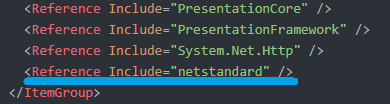
上書き保存をしたら、Visual Studioに戻って、
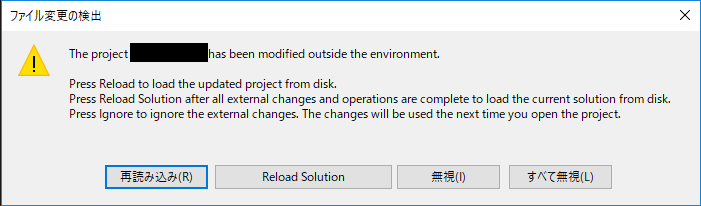
再読み込み。
以上で解決しました。
参考文献&引用元
文章中で参考にさせて頂いた文献及び引用元の一覧です。
-『You must add a reference to assembly netstandard errors』(github内フォーラム)
URL:https://github.com/dotnet/standard/issues/542