概要
PostgreSQL9.6リリースおめでとうございます!
日ごろMySQL使いの同僚から「(MySQLと違って)postgresってリッチなクライアント無いよね?」
ってディスられてて悔しかったので、
PostgreSQL9.6と同日に正式リリースされたpgAdmin4を見せびらかそうとしてCentOS6にインストールした際に、
結構ハマったのでメモです。
#試すまではyumで簡単インストールだと思ってましたよ(><)/
※Windows版は簡単インストールらしいので、手軽に試すならそちらをおススメいたします。以下nuko_yokohamaさんの記事
「pgAdmin4 + PostgreSQL 9.6beta3」
http://qiita.com/nuko_yokohama/items/5052c858bf58ea713144
手順
postgresをインストール ここでは当然9.6をチョイス
rpm -ivh https://download.postgresql.org/pub/repos/yum/9.6/redhat/rhel-6-x86_64/pgdg-centos96-9.6-3.noarch.rpm
yum -y install postgresql96.x86_64 postgresql96-server.x86_64 postgresql96-devel.x86_64
pg_configのpathを通す
PATH=$PATH:/usr/pgsql-9.6/bin/
export PATH
細かいエラーをつぶすのは面倒なので開発ツール一式インストール
yum groupinstall "Development tools"
python 2.7 インストール
# yum install centos-release-SCL ←2017/07/12エラーとなることを確認
rpm -ivh http://mirror.centos.org/centos/6/extras/x86_64/Packages/centos-release-scl-rh-2-3.el6.centos.noarch.rpm
yum install scl-utils python27 python27-scldevel
scl enable python27 bash
easy_install pip
pip install --upgrade pip
pgadmin4 インストール ※2017/07/12時点の最新版
cd /tmp
wget https://ftp.postgresql.org/pub/pgadmin/pgadmin4/v1.5/pip/pgadmin4-1.5-py2.py3-none-any.whl
pip install pgadmin4-1.5-py2.py3-none-any.whl
pgadmin4 設定
cd /opt/rh/python27/root/usr/lib/python2.7/site-packages/pgadmin4
cp -p config.py config.py.org
vi config.py
---
DEFAULT_SERVER = '0.0.0.0' # とりあえずlocalhost以外からも許可
---
touch config_local.py # 存在しないと怒られるので作成しておく
pgadmin4 起動
scl enable python27 bash
cd /opt/rh/python27/root/usr/lib/python2.7/site-packages/pgadmin4
python pgAdmin4.py
初回はログインユーザの作成プロンプトが表示されるので、ユーザ名、パスワードを入力します。
pgAdmin 4 - Application Initialisation
======================================
The configuration database - '/root/.pgadmin/pgadmin4.db' does not exist.
Entering initial setup mode...
NOTE: Configuring authentication for SERVER mode.
Enter the email address and password to use for the initial pgAdmin user account:
Email address: ←ユーザ名を入力
Password: ←パスワードを入力
Retype password: ←パスワードを入力
The configuration database has been created at /root/.pgadmin/pgadmin4.db
Starting pgAdmin 4. Please navigate to http://0.0.0.0:5050 in your browser.
接続
config.pyでポート番号を変えていなければ"5050"で接続できます。
本当はapacheかましてWSGI起動すべきらしいんですが、そちらは公式ドキュメントをどうぞ。
「pgAdmin 4 1.0 documentation」
https://www.pgadmin.org/docs4/1.x/server_deployment.html#apache-httpd-configuration-linux-unix

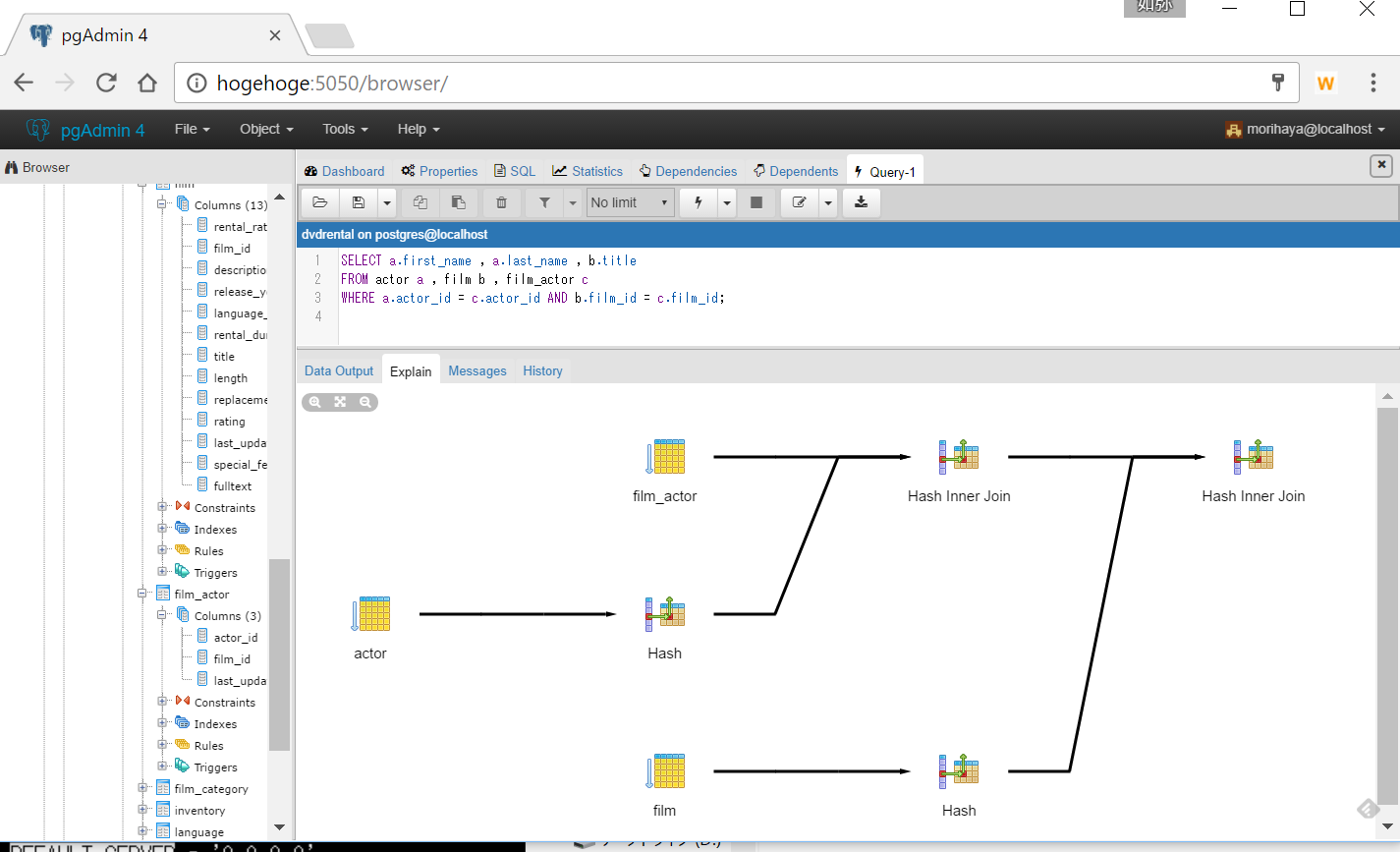
ハマったこと列挙
- いきなり"yum install pgadmin4.x86_64"を実行したところ大量のエラーに圧倒される
~省略~
Error: Package: pgadmin4-web-1.0-2.rhel6.noarch (pgdg95)
Requires: python-beautifulsoup4 >= 4.4.1
Error: Package: python-flask-babel-0.11.1-1.rhel6.noarch (pgdg95)
Requires: python-speaklater
Error: Package: pgadmin4-web-1.0-2.rhel6.noarch (pgdg95)
Requires: python-importlib >= 1.0.3
Error: Package: pgadmin4-web-1.0-2.rhel6.noarch (pgdg95)
Requires: python-crypto >= 2.6.1
Available: python-crypto-2.0.1-22.el6.x86_64 (base)
python-crypto = 2.0.1-22.el6
~省略~
- 頑張って必要なpythonモジュールを入れようとする、がダメ
- そもそもCentOS6のデフォルトがpython2.6で、pgAdmin4にはpython2.7が必要らしいことに"Requires"で表示されたパッケージから気づく
- python2.7を入れても"yum install pgadmin4.x86_64"が同じエラーで通らないことに絶望
- "Python wheel (PIP)"というパッケージフォーマットがあることに気づく → Pythonで怒られるならPythonで入れてやろう
- "pip install pgadmin4-xxx.whl"がpg_configが見えなくて怒られる → PATH変数に追加してやる
Error: pg_config executable not found.
Please add the directory containing pg_config to the PATH
or specify the full executable path with the option:
- pg_configにパスを通してもBuild周りでエラーが発生する → 半分やけっぱちで開発ツールをyumでインストール
checking for gcc... no
checking for cc... no
checking for cl.exe... no
configure: error: in `/tmp/pip-build-nhCv2a/pycrypto':
configure: error: no acceptable C compiler found in $PATH
See `config.log' for more details
- pgAdmin4インストール成功したけど、インストール先ディレクトリが不明 → findで無理やり見つけた
- pgAdmin4起動したけど接続できない → config.pyのDEFAULT_SERVERを0.0.0.0へ
所感
ちょっと使ってみたかっただけなのにあちこち躓きました。。
こういうのを"yak shaving"って言うんでしょうか。
pgAdmin4についてはもうすこしまじめに利用しつつ、機能紹介を書けたらなぁと考えています。