どんなエラーが起きている人向けか
どれだけググってもこの問題の解決方法は大体これらの中のどれかに当てはまり、このどれもが解決しなかったという人はいらっしゃいますでしょうか。
- 再起動
- アンインストール&インストール
- 共有とアクセス権設定
- アプリケーションの実行許可
僕もどれだけこれらを繰り返しても、Google Driveのデスクトップアプリが起動しなかったのですが、
ググりまくって解決法を調べたところ、こちらの記事に辿り着きました。
https://discussions.apple.com/thread/253393011
I figured it out, it indeed is some kind of permission error where your user account doesn't allow Google Drive to create the folder
DriveFSin your user application support directory/Users/yourusername/Library/Application Support/Google/DriveFS. For me manually creating the folder and then rerunning the application worked. Got this info from here: https://support.google.com/drive/thread/129426644/google-drive-for-desktop-won-t-launch-macos-bigsur?hl=en
すなわち 「Application SupportのGoogleさんのフォルダにDriveFSってのを手動で作らなきゃないっぽいよ」 とのことでした。
【解決策】DriveFSというフォルダを作るだけ
finderからでもターミナルからでもどちらでもいいので、/Users/yourusername/Library/Application Support/Googleに行きます。
僕の場合、このフォルダにDriveFSというフォルダが無く、Chrome、 Chrome Canary、RLZの3つのフォルダしかありませんでした。
そこでDriveFSという名前で新規フォルダ作成すると...
あら不思議、自動的にDriveFS内に必要なファイル・フォルダたちが生成され、Google Driveは起動可能になっていました。
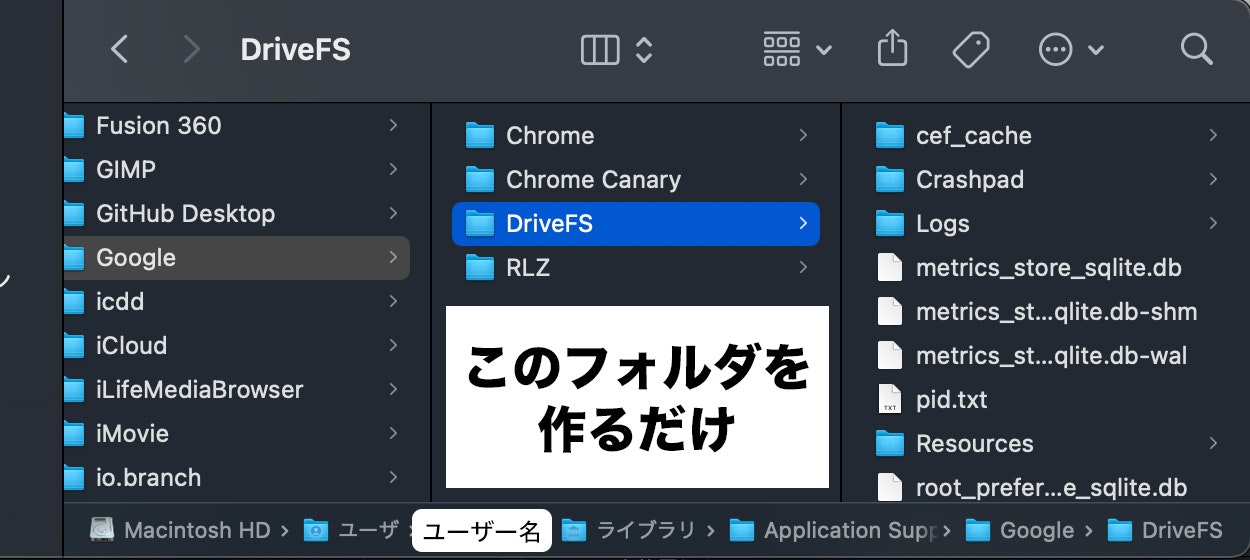
何故なのか
わかりません!
わかる人はコメントください!