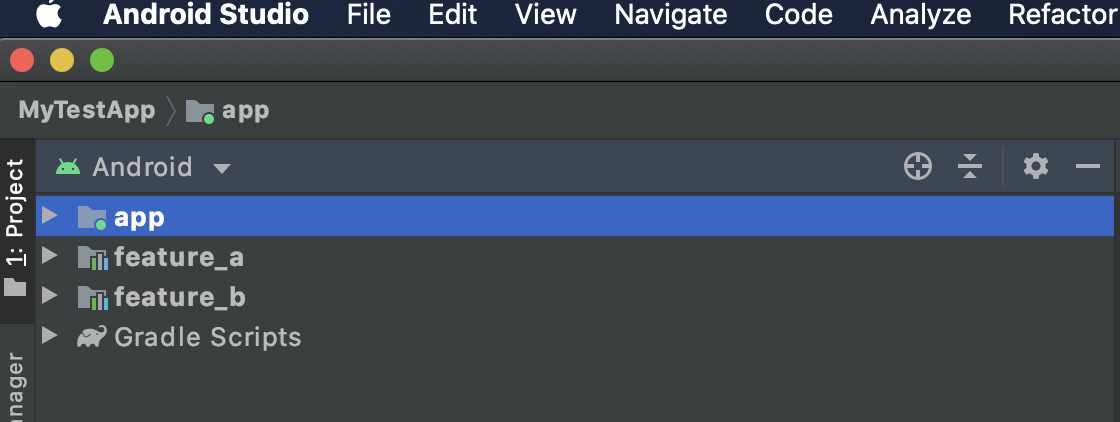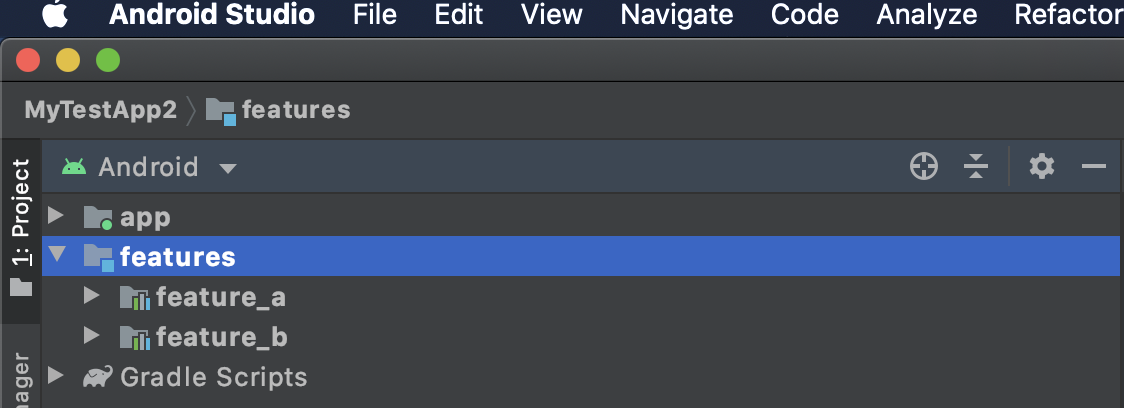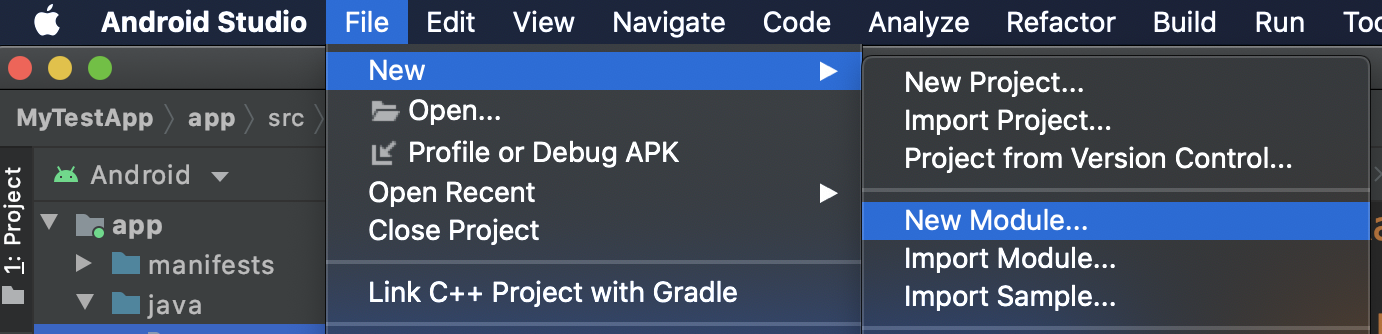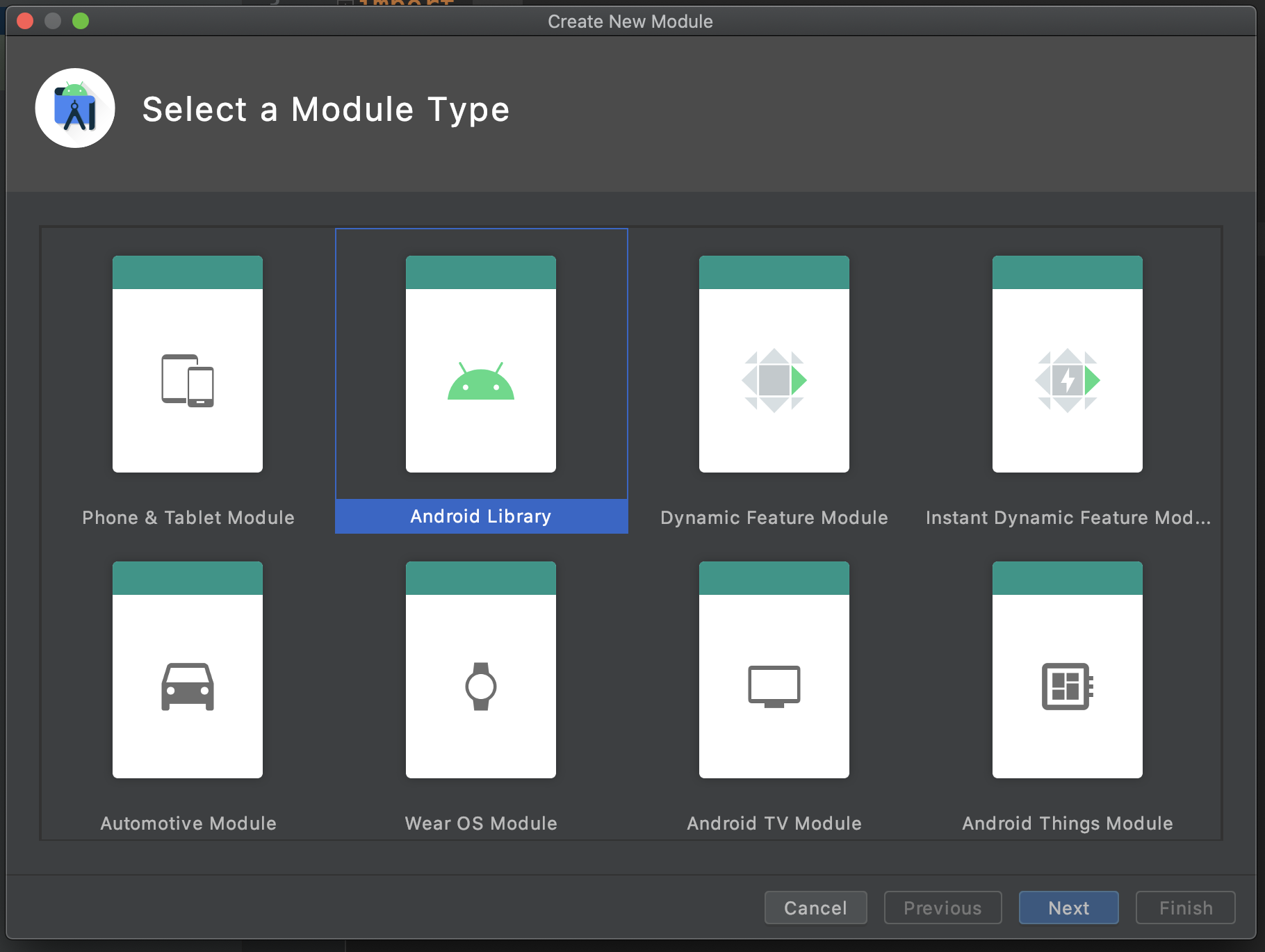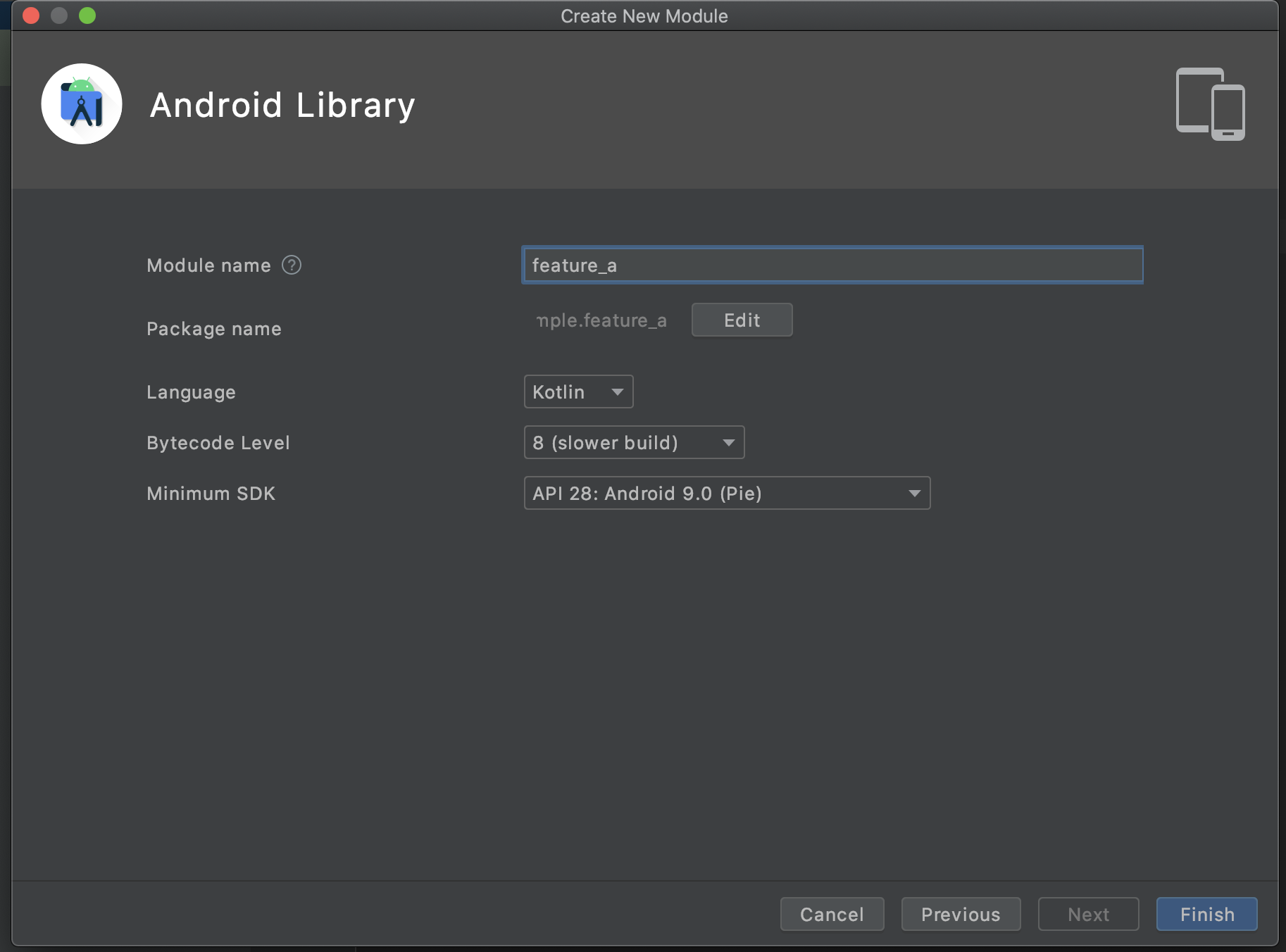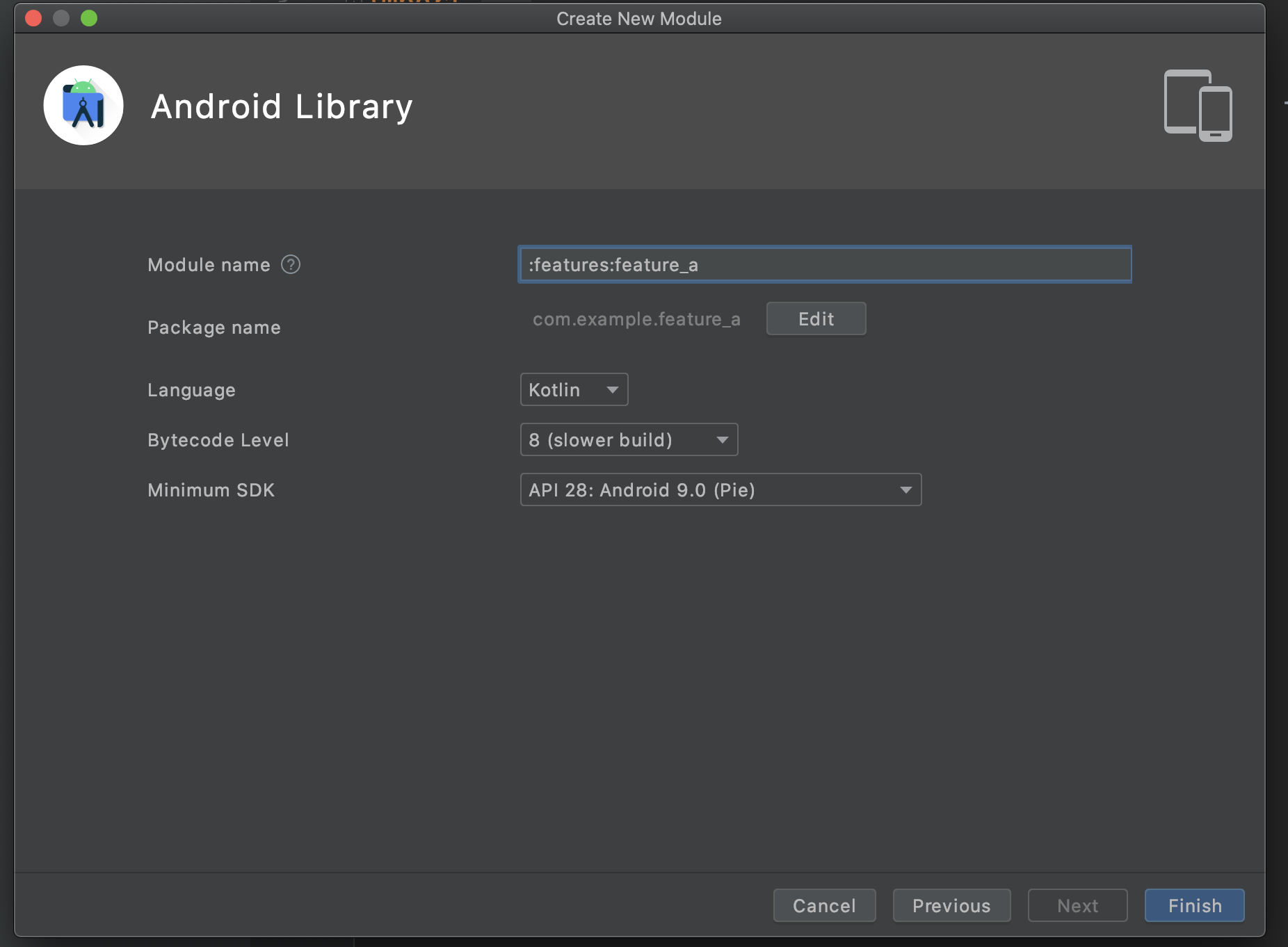More than 3 years have passed since last update.
【マルチモジュール】Android Multi Moduleでのフォルダ構成のコツ
Last updated at Posted at 2020-12-05
Register as a new user and use Qiita more conveniently
- You get articles that match your needs
- You can efficiently read back useful information
- You can use dark theme