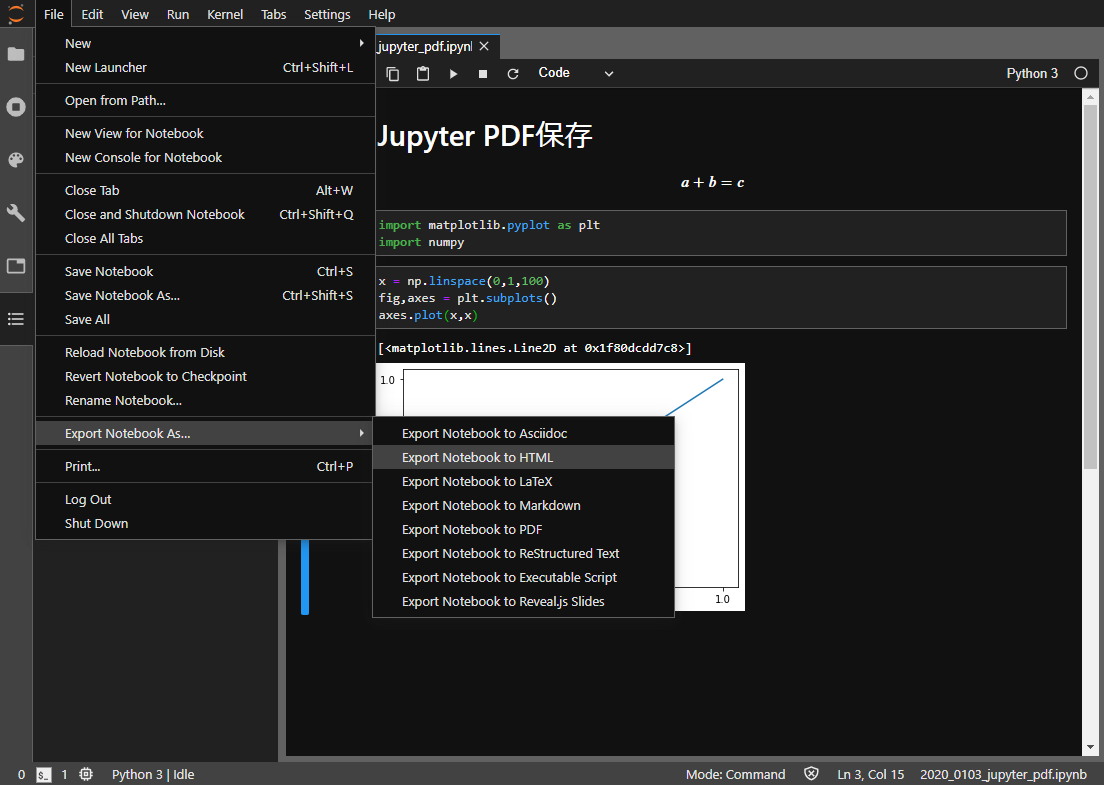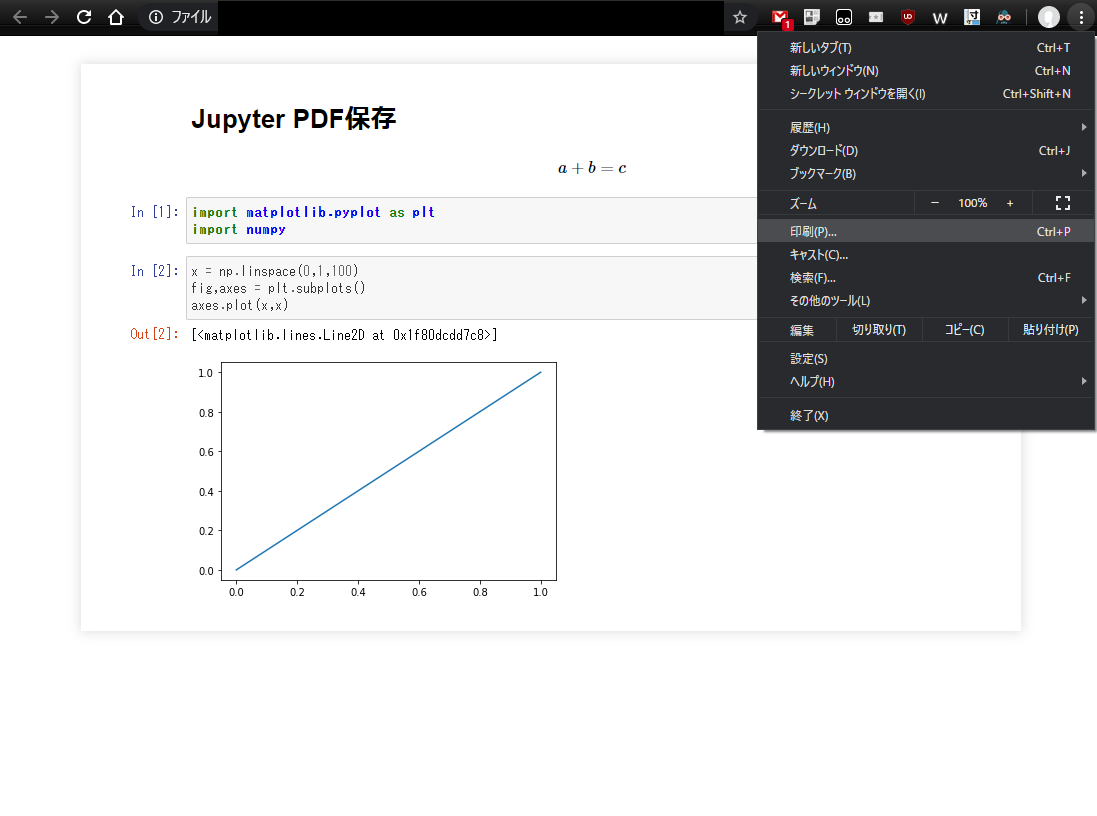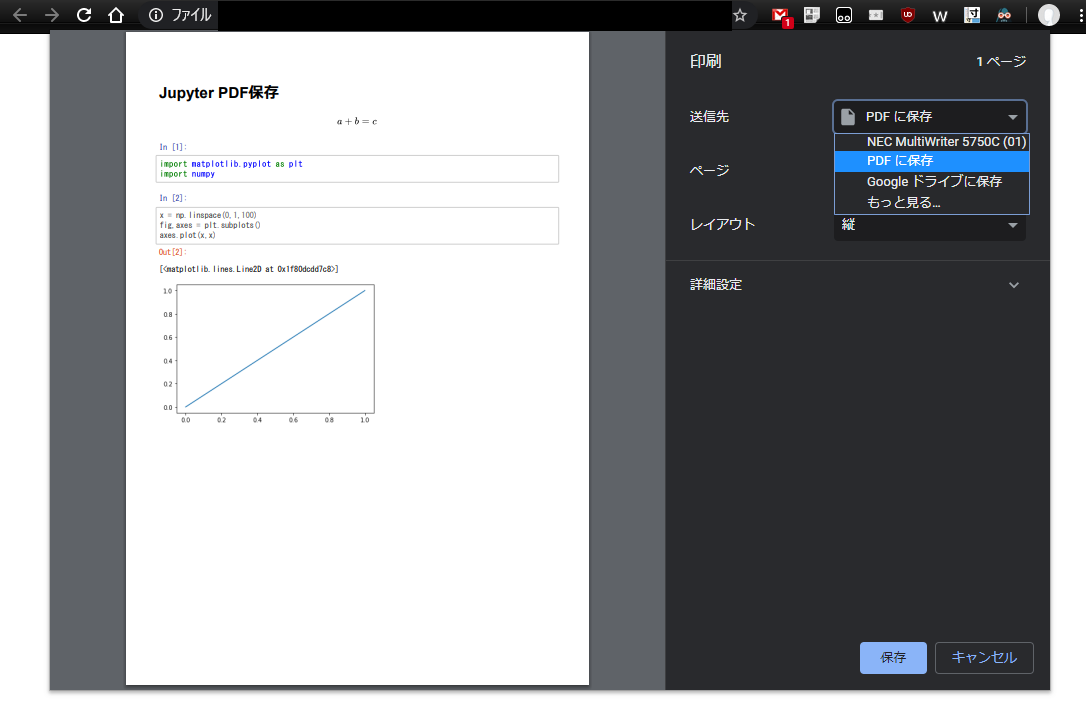はじめに
自分で書いたJupyter notebookをHTMLで保存してiPhoneで閲覧したところ、Texで書いた数式がうまく表示されませんでした。次にPDFでの保存を試みましたが、日本語を含んでいると標準のPDF出力は使えませんでした。
もちろんその解決方法は色々とありますが、ちょっと大変です。
Qiita:日本語のJupyter NotebookをPDFとしてダウンロードする
Qiita:Jupyter notebookからpdfに変換する[mac]
解決策
レイアウトが若干崩れる問題はありますが、手っ取り早いのはJupyterをHTMLでエクスポートして、ブラウザから印刷でPDFに変換する方法です。Google Chromeを使った手順を以下に示します。
結果
まとめ
いかがでしたか