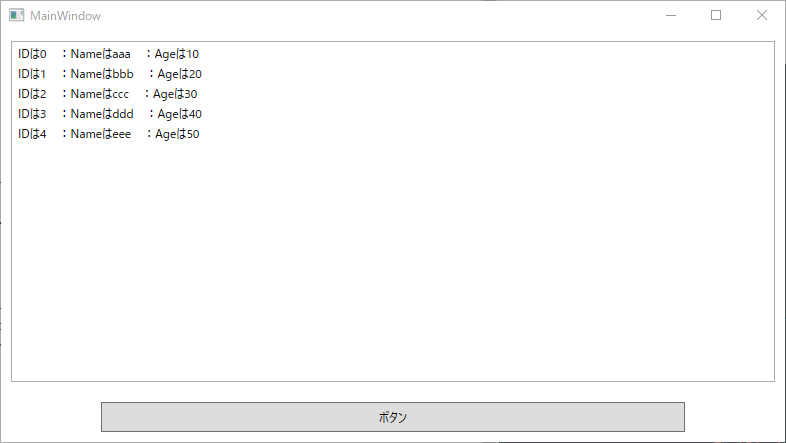既出かもしれませんが備忘録として。
SelectedItems(複数選択)の取り出し方も書きました
https://qiita.com/Michio029/items/3b531acd46bb1f81f7d7
準備
MainWindow.xaml
<Window><!-- Windowの細かいのは省略 -->
<Grid>
<Grid.RowDefinitions>
<RowDefinition Height="*"/>
<RowDefinition Height="50"/>
</Grid.RowDefinitions>
<ListBox Grid.Row="0" Name="ExampleList" Margin="10" SelectionMode="Single" ScrollViewer.VerticalScrollBarVisibility="Auto">
<!-- SelectionMode="Single" :リストから一つしか選択できない -->
<ListBox.ItemTemplate>
<DataTemplate>
<StackPanel Orientation="Horizontal">
<TextBlock Text="{Binding Id, StringFormat=IDは{0} :}"/>
<TextBlock Text="{Binding Name, StringFormat= Nameは{0} :}"/>
<TextBlock Text="{Binding Age, StringFormat= Ageは{0}}"/>
</StackPanel>
</DataTemplate>
</ListBox.ItemTemplate>
</ListBox>
<Button Grid.Row="1" Name="Btn" Content="ボタン" Margin="100,10,100,10" Click="Btn_Click"/>
</Grid>
</Window>
<TextBlock Text="{Binding Id, StringFormat=IDは{0} :}"/>
この辺の文字列のフォーマットの書き方についてはこちらで詳しく解説してくれています。
https://qiita.com/koara-local/items/815eb5146b3ddc48a8c3
MainWindow.xaml.cs
public partial class MainWindow : Window
{
List<ExampleClass> list = new List<ExampleClass>();
public MainWindow()
{
InitializeComponent();
list.Add(new ExampleClass() { Id = 0, Name = "aaa", Age = 10 });
list.Add(new ExampleClass() { Id = 1, Name = "bbb", Age = 20 });
list.Add(new ExampleClass() { Id = 2, Name = "ccc", Age = 30 });
list.Add(new ExampleClass() { Id = 3, Name = "ddd", Age = 40 });
list.Add(new ExampleClass() { Id = 4, Name = "eee", Age = 50 });
ExampleList.ItemsSource = list;
}
private void Btn_Click(object sender, RoutedEventArgs e)
{
}
}
class ExampleClass
{
public int Id { get; set; }
public string Name { get; set; }
public byte Age { get; set; }
}
SelectedItemを取り出す
ボタンの処理を追記します。
private void Btn_Click(object sender, RoutedEventArgs e)
{
// 選択項目が0 => メソッドを出る
if (ExampleList.SelectedItems.Count == 0)
return;
// ExampleClassとして取り出す
ExampleClass selitem = ExampleList.SelectedItem as ExampleClass;
// 中身の確認
Console.WriteLine("選択中の項目 Id:{0} Name:{1} Age{2}", selitem.Id, selitem.Name, selitem.Age);
}
ボタンを押してみます 
実行結果
選択中の項目 Id:0 Name:aaa Age10
取り出せました。