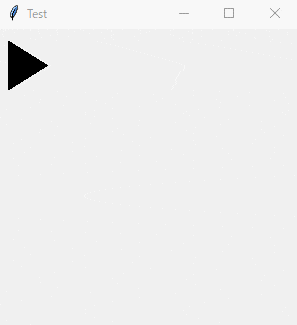はじめに
最近はPythonを主に勉強していて、特にtkinterに触れていました。
ある程度、最初の形が定まってきたので、ここに記そうと思います。
環境
- Windows 10 home
- Python 3.7.1
クラス化手法による雛形
Tkinter.py
import tkinter as tk
class Application(tk.Frame):
def __init__(self,master):
super().__init__(master)
self.pack()
master.geometry("300x300")
master.title("雛形")
def main():
win = tk.Tk()
app = Application(master=win)
app.mainloop()
if __name__ == "__main__":
main()
実行

このような画面が出れば、成功です。
実装例
上記の雛形を拡張した例を下記に記します。
スペースキーを押すと三角形の図形が右斜め下に動くものです。
Test.py
import tkinter as tk
class Application(tk.Frame):
def __init__(self,master = None):
super().__init__(master)
self.pack()
master.geometry("300x300")
master.title("Test")
self.canvas = tk.Canvas(master, width=300, height=300)
self.canvas.pack()
self.canvas.create_polygon(10,10,10,60,50,35,tag="id1")
master.bind("<space>",self.move)
def move(self,event):
self.canvas.move("id1",5,5)
def main():
win = tk.Tk()
app = Application(master = win)
app.mainloop()
if __name__ == "__main__":
main()
応用例
- 【Python】Tkinterによる200行で作るGUIアプリ「英単語ソフト」
- 【Python】Tkinterによる150行で作るGUIアプリ「じゃんけんゲーム」
- 【Python】Tkinterによる40行で作るGUIアプリ「ハッシュ化ソフト」
- 【Python】Tkinterによる70行で作るGUIアプリ「追いかけっこゲーム」
- 【Python】Tkinterによる100行で作るGUIアプリ「おみくじ」
- 【Python】Tkinterによる80行で作るGUIアプリ「簡易電卓」
その他書き方