やり方忘れないためのメモです(Max2021です)
Material Editorを開く(Mキーでショートカット)
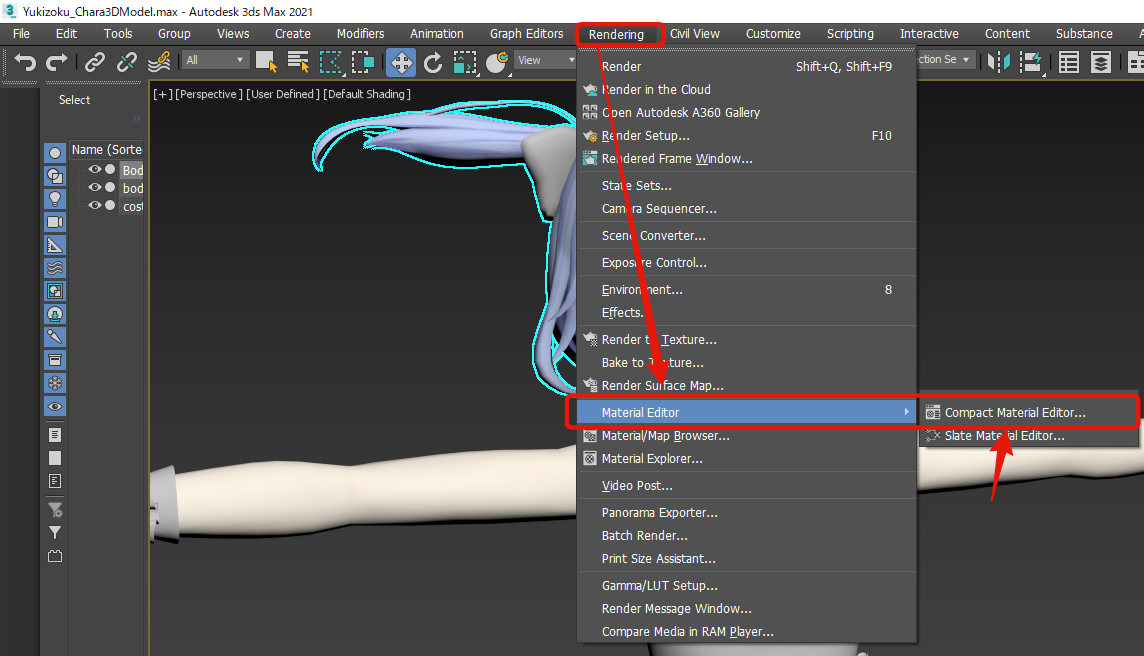
↓
Generic Maps
↓
Base Color
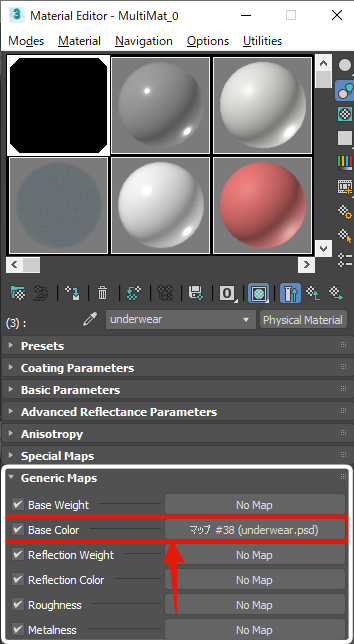
↓
Bitmap Parameters
↓
Bitmap
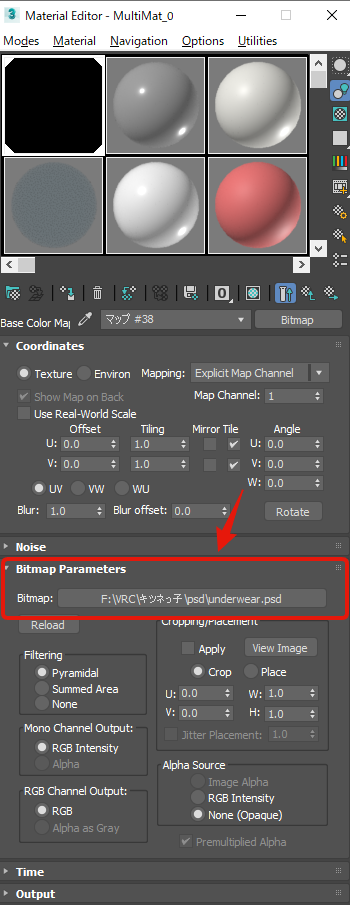
あとはフォルダが開くのでテスクチャのファイルを選択すればおk
参考にさせていただきました↓
https://www.ipentec.com/document/3ds-max-set-image-texture-to-geometory-objects
More than 1 year has passed since last update.
Register as a new user and use Qiita more conveniently
- You get articles that match your needs
- You can efficiently read back useful information
- You can use dark theme