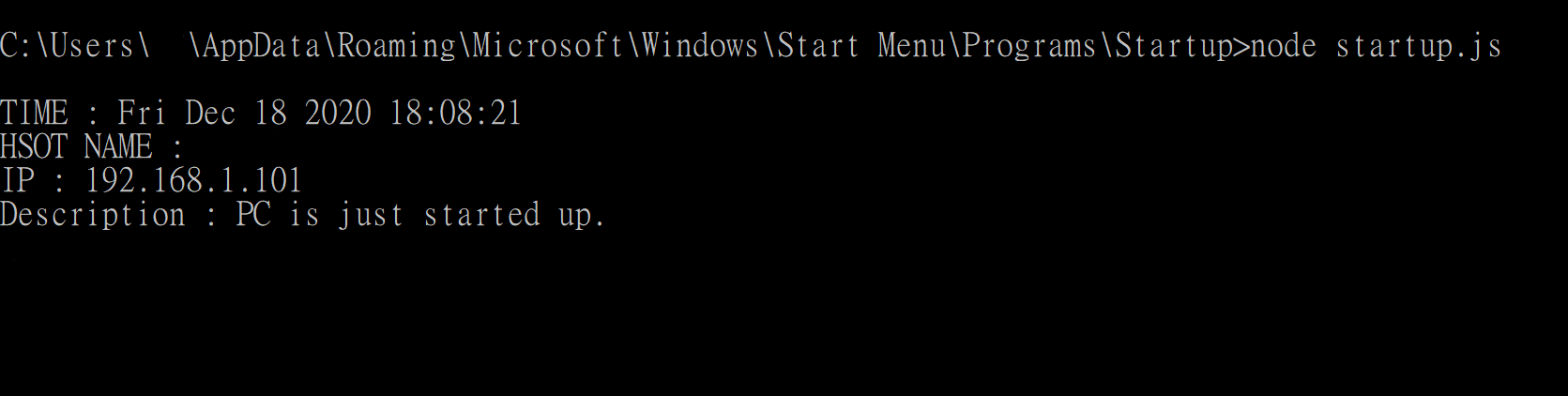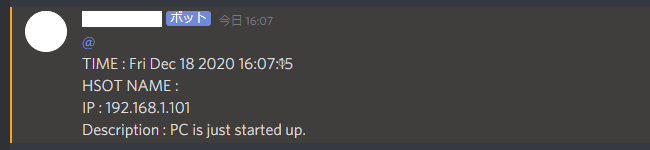はじめに
これはPCがログインされる度に、Discordで警告を発せられるマシーンです。
ソースコード
startup.js
const Discord = require('discord.js');
const client = new Discord.Client();
const time = new Date();
var os = require("os");
var ip = require('ip');
client.on('ready', () => {
const Channel = client.channels.cache.get("DISCORD_CHANNEL_ID");
Channel.send(`<@DISCORD_USER_ID>\nTIME : ${time}\nHSOT NAME : ${os.hostname()}\nIP : ${ip.address()}\nDescription : PC is just started up.`);
console.log(`\nTIME : ${time}\nHSOT NAME : ${os.hostname()}\nIP : ${ip.address()}\nDescription : PC is just started up.`);
});
client.login('DISCORD_BOT_ID');
/*
ip.address() が使えない場合は、cmdでnpm i ipを入力してください。
https://www.npmjs.com/package/ip
*/
run.bat
node X:\ファイルパス\startup.js
セットアップ
1.win + R
2.shell:startupを入力します。
3.run.batをスタートアップに置きます。
4.startup.jsをX:\ファイルパス\に置きます。
実行結果
まとめ
このマシーンはいくつかのデメリットがあります:
1.cmd.exeが起動されたら、自動的に閉じることはできません。
2.PCがログインされる度に警告を発せられますが、PCが起動されてログインされていない場合は警告を発せられません。
3.cmd.exeが起動されてすぐ閉じられたら、警告を発せられません(プログラムはまだ実行されていませんから)。