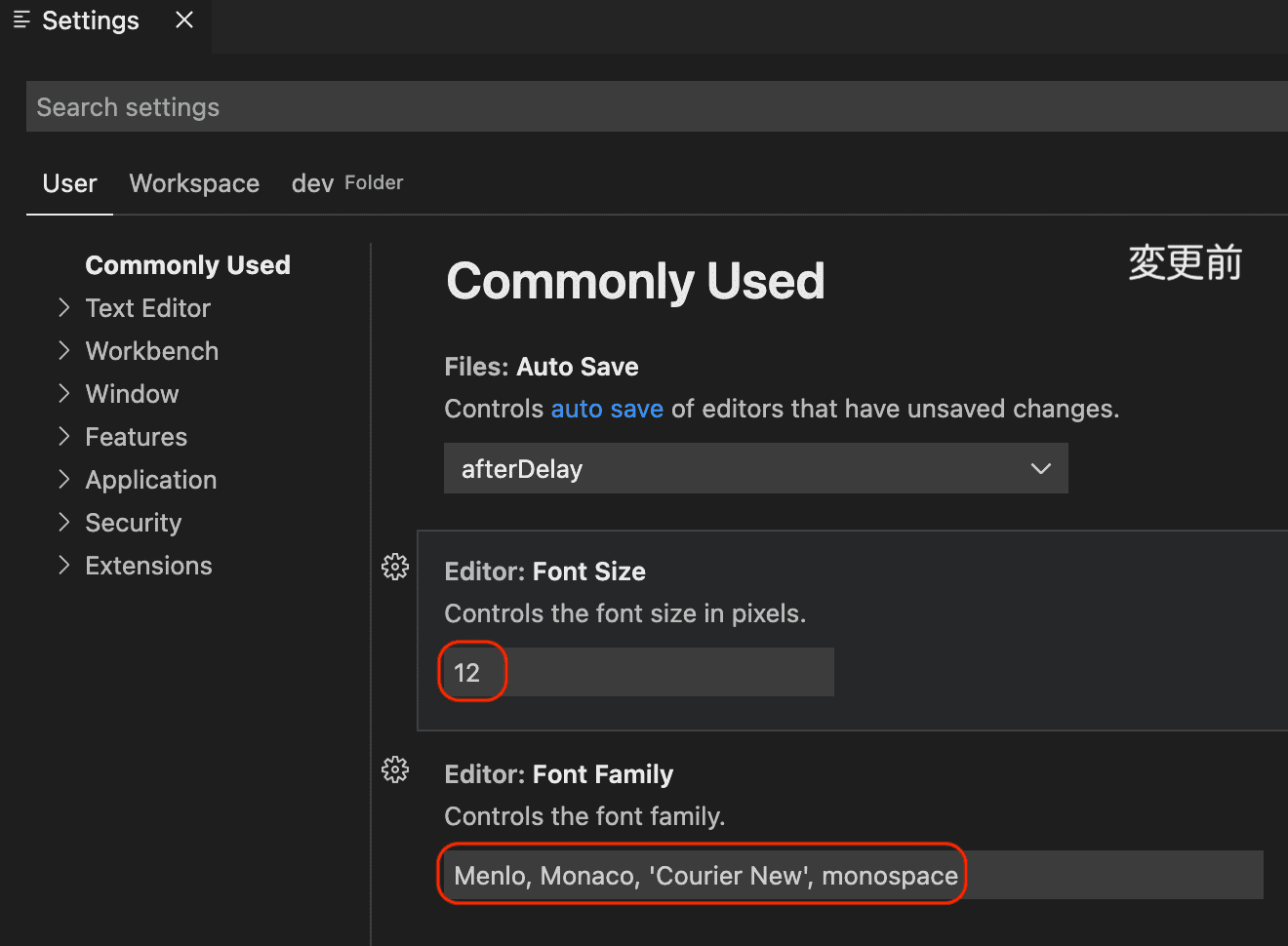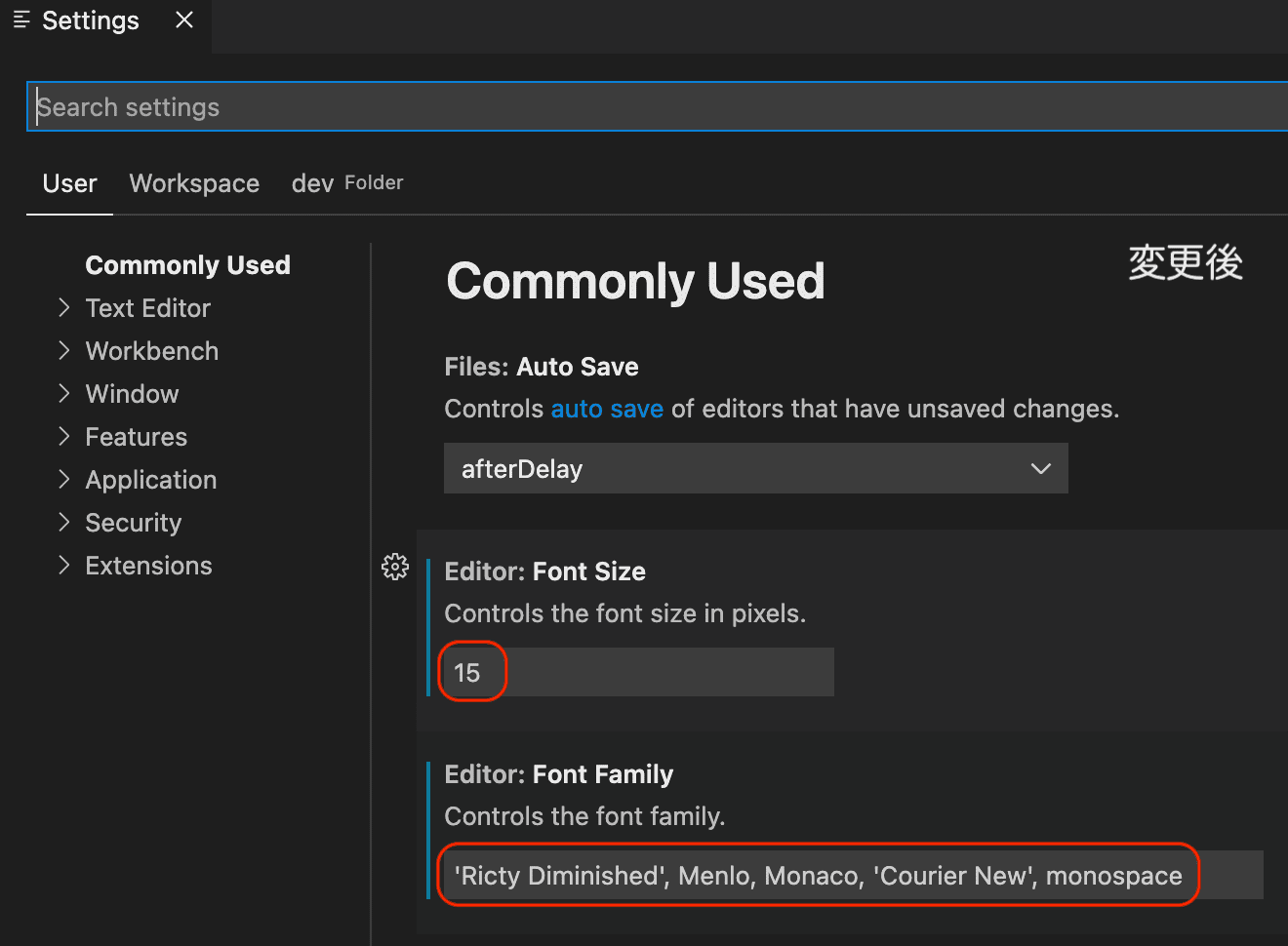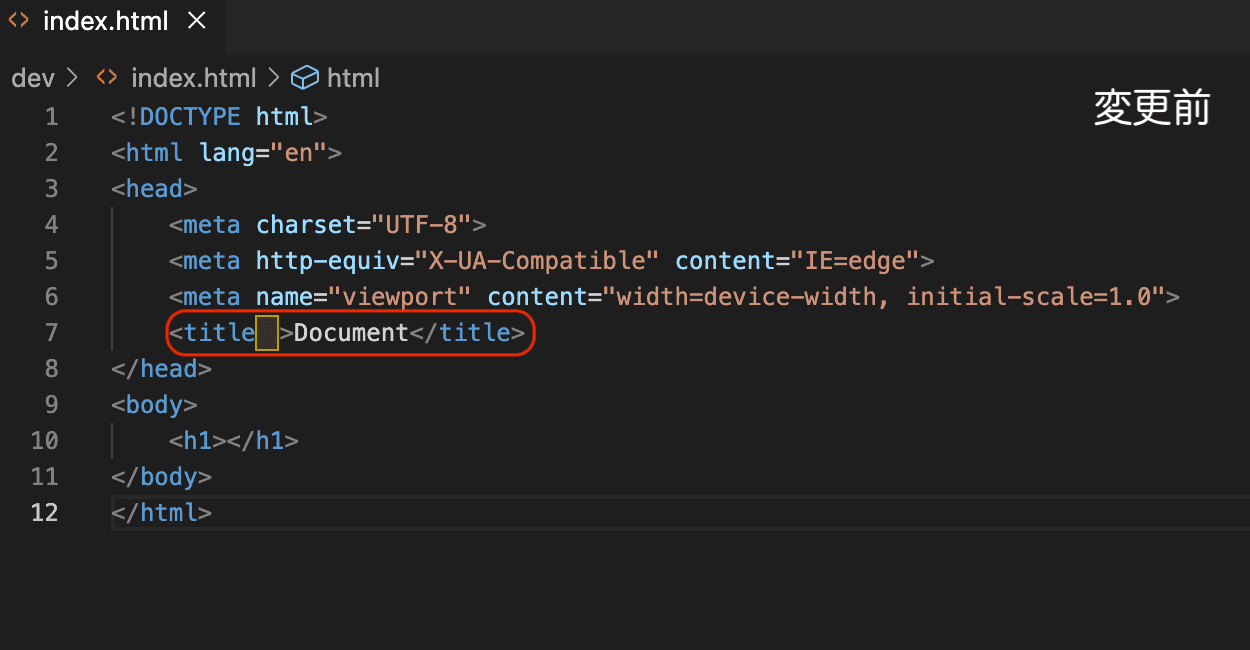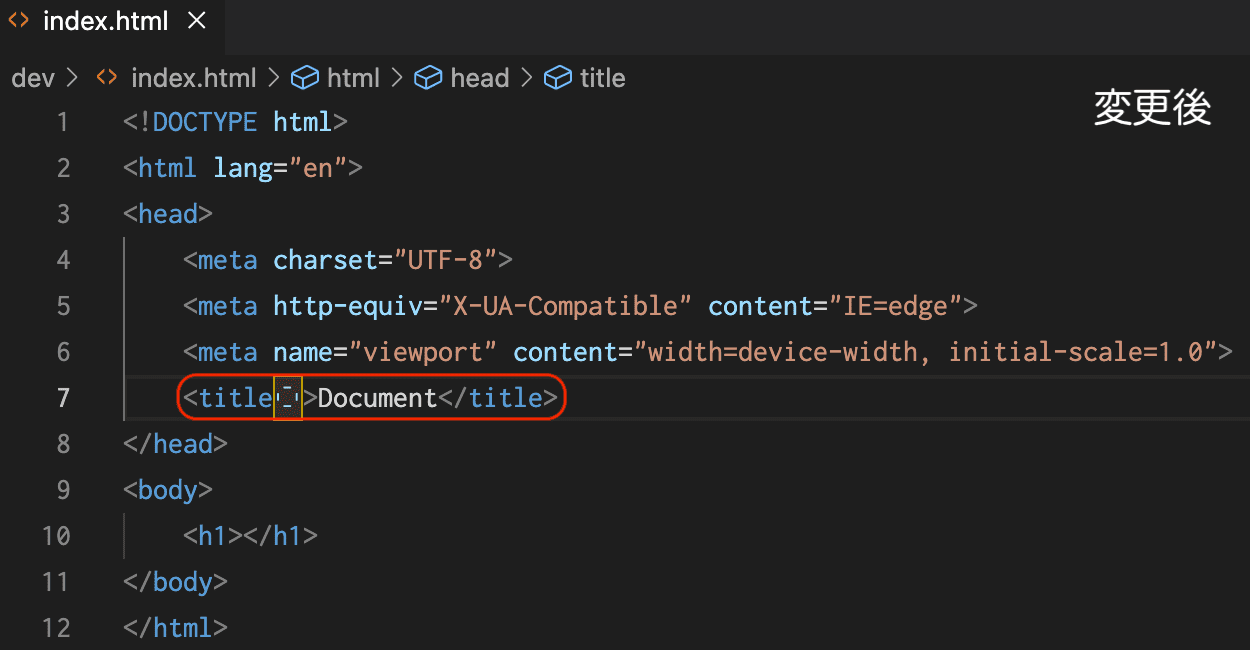こちらの記事で全角の空白を表示させるZenkakuという拡張機能をご紹介しました。
実は拡張機能を導入しなくてもVScodeの設定を変更して全角の空白を表示することも可能です。
VScodeの設定を触るのは不安かもしれませんが、個人的にはZenkakuよりも目視で確認しやすいのでおすすめ(vscode.devでも使用可能です)。
やり方
1.index.htmlファイルを作成し全角の空白を入れて保存。
2.右上の設定→基本設定→設定の検索バーにfontと入力。
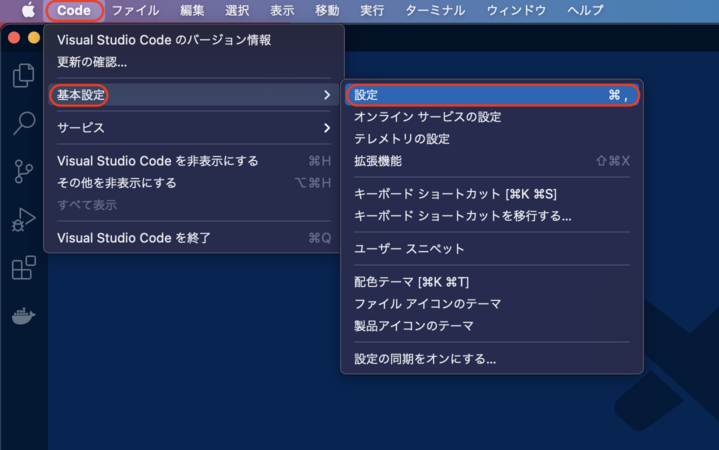
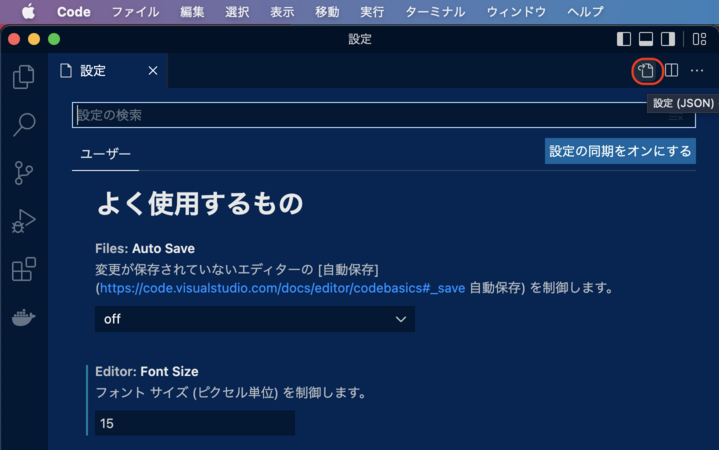
3.Editor: Font Family内を次の内容に書き換えます 。
'Ricty Diminished', Menlo, Monaco, 'Courier New', monospace