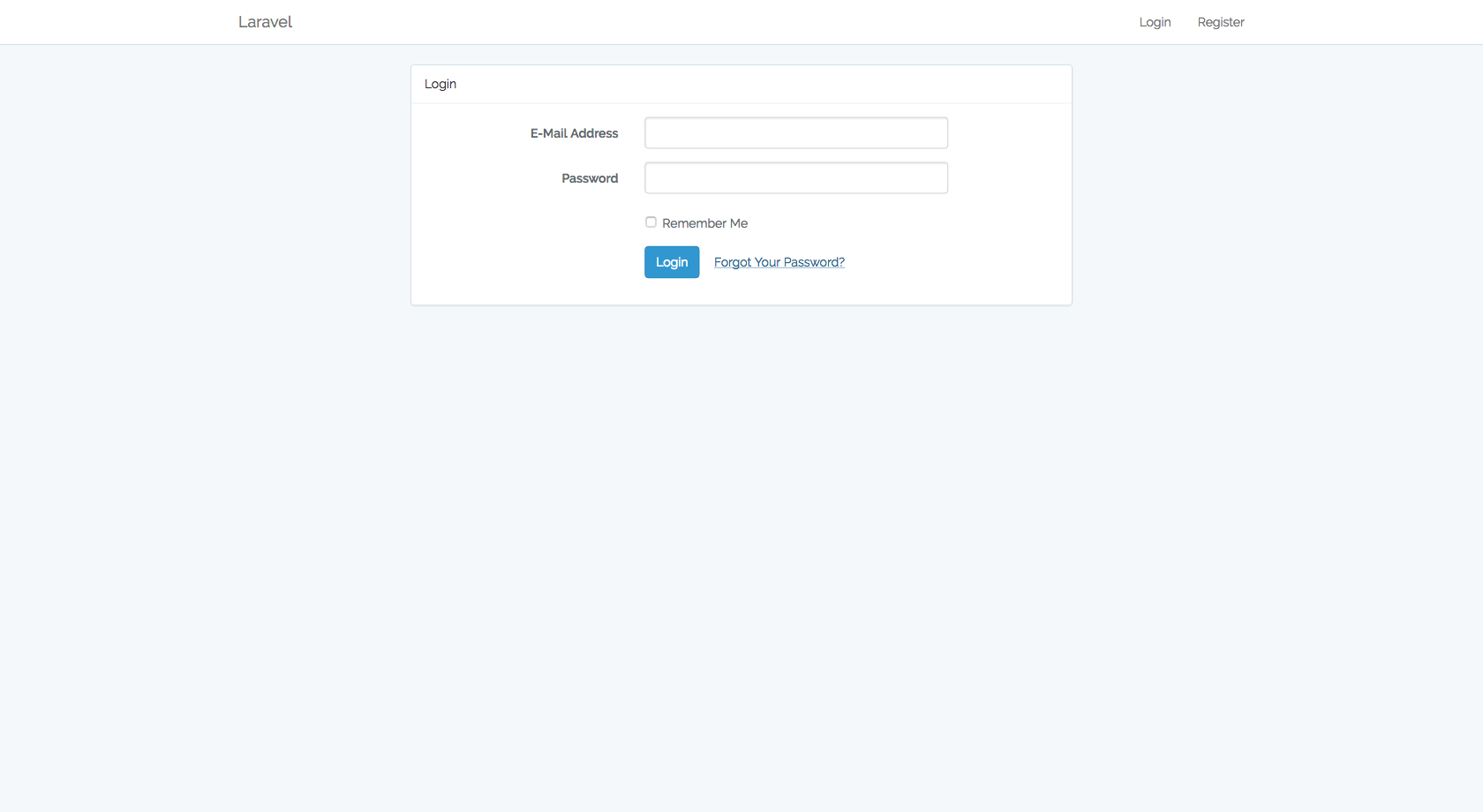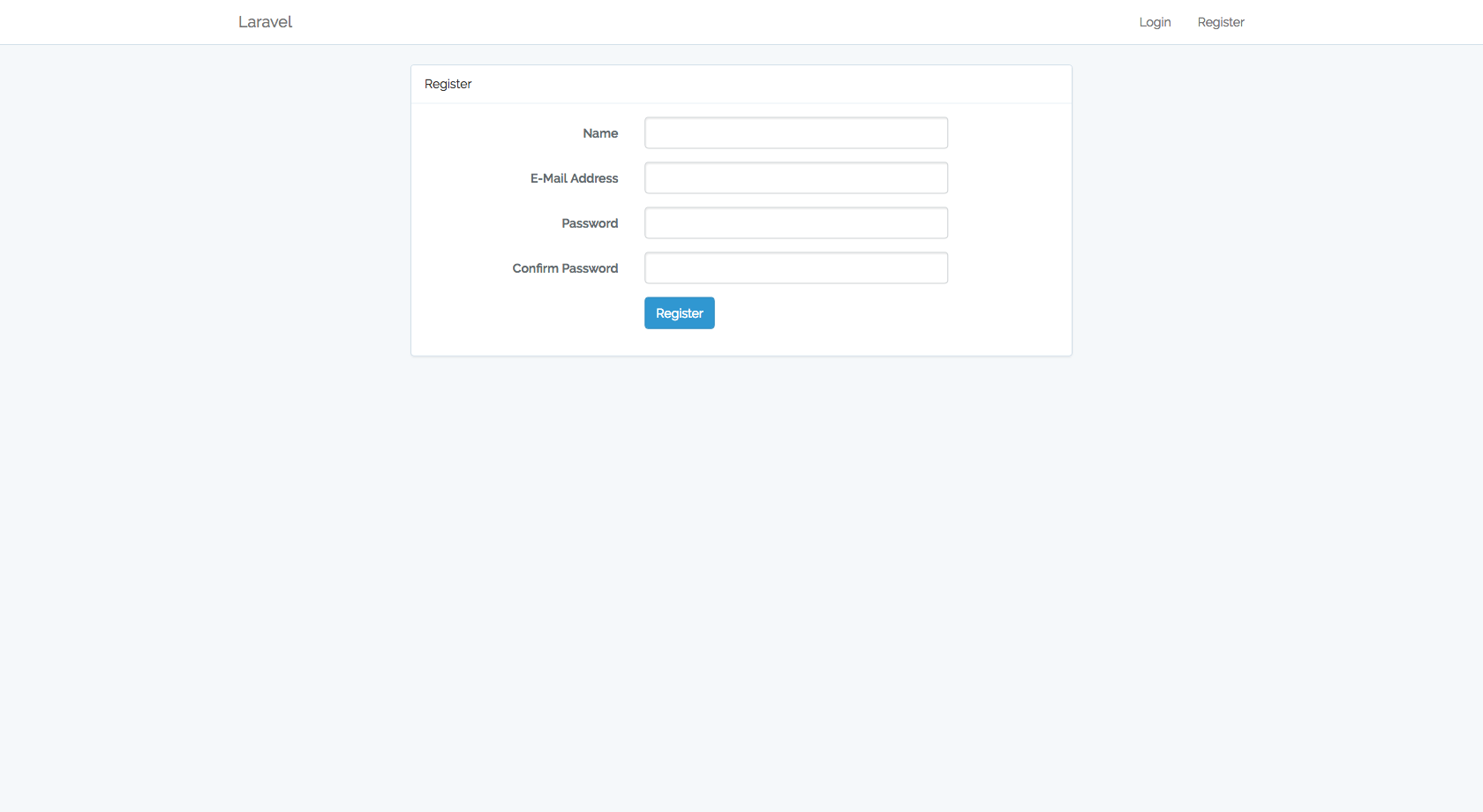-
Laravelにはユーザー認証に必要な機構を標準で備えていて、artisanコマンドを叩くだけで使えるようになるらしい。
Tip!! さっさと始めたいですか? インストールしたてのLaravelアプリケーションでphp artisan make:authを実行し、 ブラウザでhttp://your-app.dev/register、もしくはアプリケーションに割りつけたその他のURLへアクセスするだけです。 このコマンド一つで、認証システム全体のスカフォールドを面倒みます。
参照
- 公式マニュアル
-
上記マニュアルにも記載があるが、以降の手順は「新しくインストールしたアプリケーションでのみ実行すべき」なので注意。
- templateファイルとか、平気で上書きされます…。
artisanコマンドによるscaffoldingの実行
-
以下のartisanコマンドで、認証に必要な設定が全て行われる。
cd /your/laravel/project/path php artisan make:auth (結果) Authentication scaffolding generated successfully. -
追加・編集されたファイルは以下のとおり。
# git add . # # git diff --name-status origin/master A app/Http/Controllers/HomeController.php A resources/views/auth/login.blade.php A resources/views/auth/passwords/email.blade.php A resources/views/auth/passwords/reset.blade.php A resources/views/auth/register.blade.php A resources/views/home.blade.php A resources/views/layouts/app.blade.php
確認
-
「http://your-app.dev/home」へアクセス。
-
「http://your-app.dev/register」へアクセス。
-
以上、本当にたった1コマンドで認証機能ができてしまった。。。恐るべし。
-
認証に使用するテーブル名を変更したい場合は、Laravel 5.3の認証関連機能のテーブル名を変更する方法を参照。