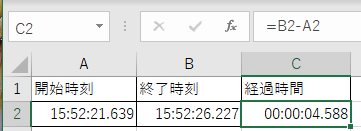記事を書いた経緯
プログラムにlog4netを使ってログを出力していた。
ログには時刻を含め、時刻の書式はデフォルトの" 時:分:秒,ミリ秒 "としていた。
出力ログを使って処理にかかった時間をExelで算出しようするが、
「そういえばミリ秒が入ってる時刻ってどう計算するんだ・・・」となって
焦る。
モウコンナトコロデ詰ミタクナイ。
ミリ秒を含む時刻を計算する方法
まず時刻データの書式を見直す
今回は秒とミリ秒の間にカンマが入っていたが、カンマ区切りだとExcelさんに時刻として扱ってもらえないので、ドットに置換した。
例) 14:13:57,809 → 14:13:57.809
セルに書式を設定する
時刻を入れるセルに適切な書式を設定する。
時刻の入ったセルを選択してCtrl+1で「セルの書式設定」ダイアログを開く。
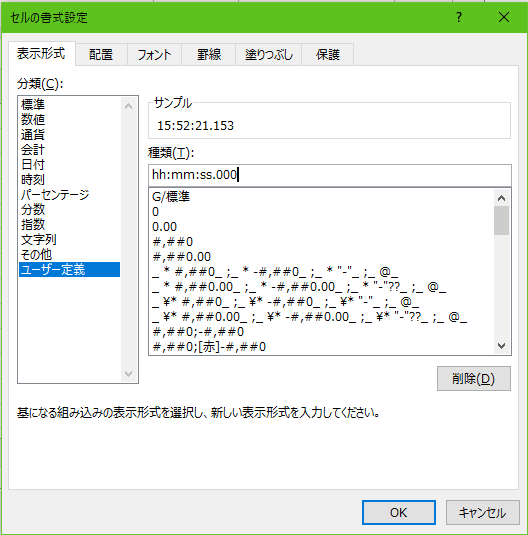
「分類」から「ユーザー定義」を選択し、
「種類」のテキストボックスに任意の時刻形式を入力する。
今回はミリ秒を3桁分表示したいので、秒(ss)のあとを".000"とした。
桁数は調整可。
時間を計算する
今回は処理の終了時間から開始時間を差し引いて、処理にかかった時間を求めた。
計算結果の時刻が同じ書式でいいなら、そのまま引き算。
普通にマイナスするだけでOKです。