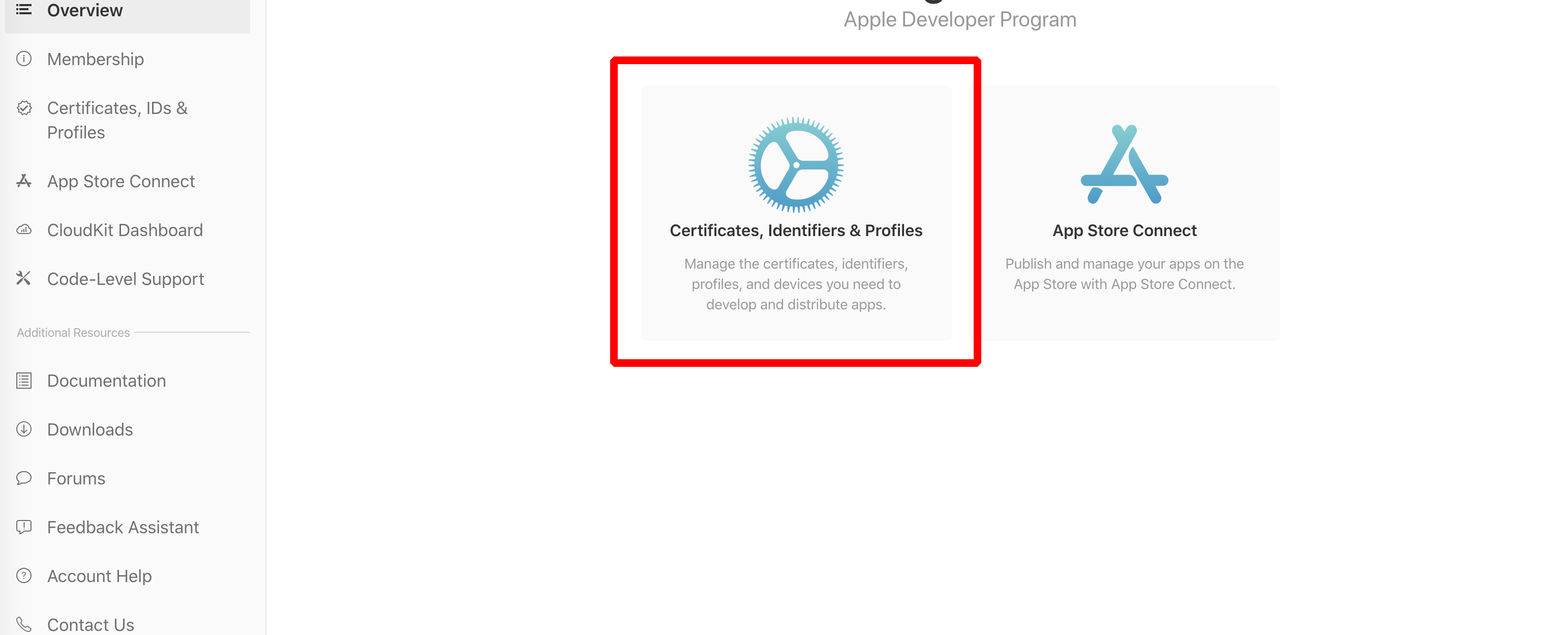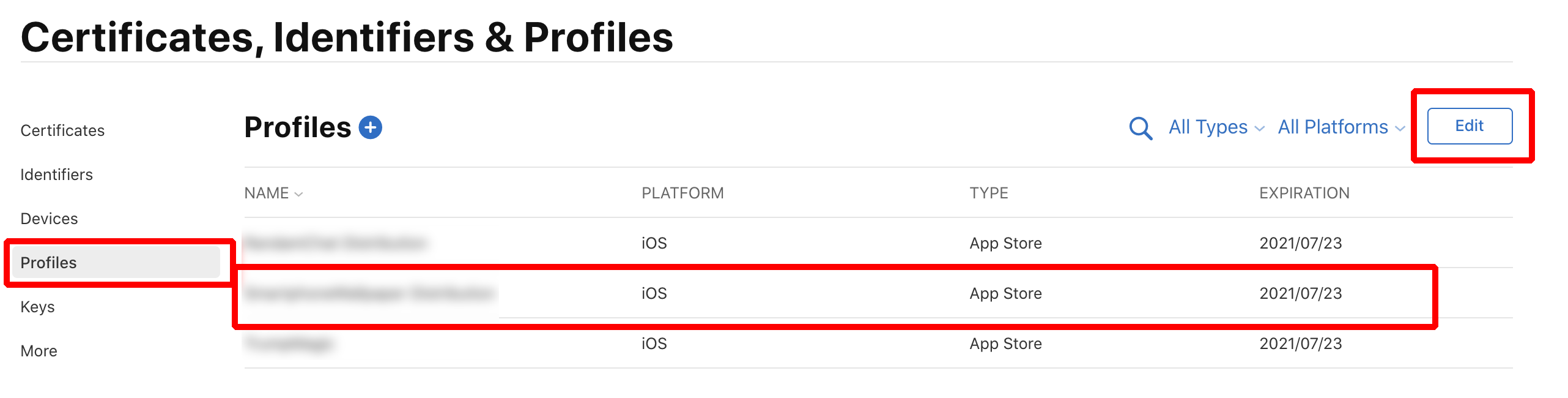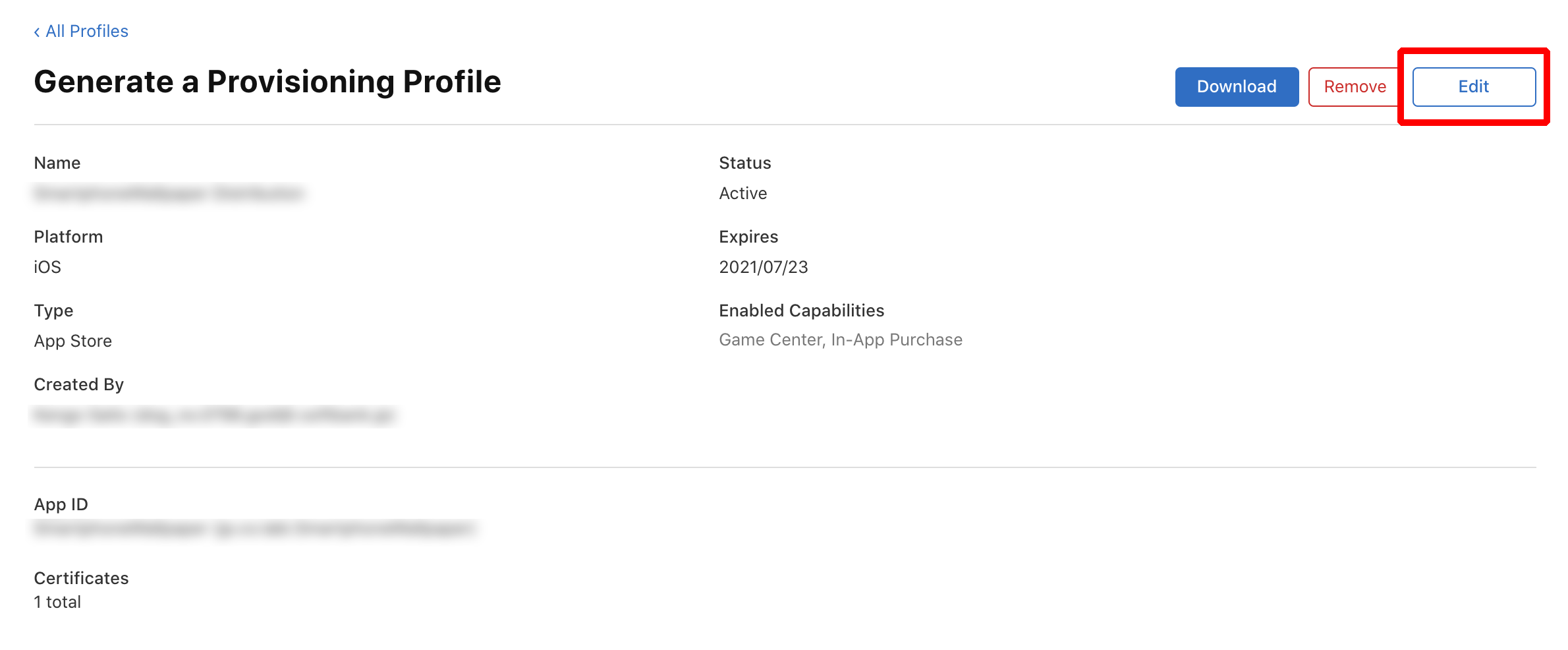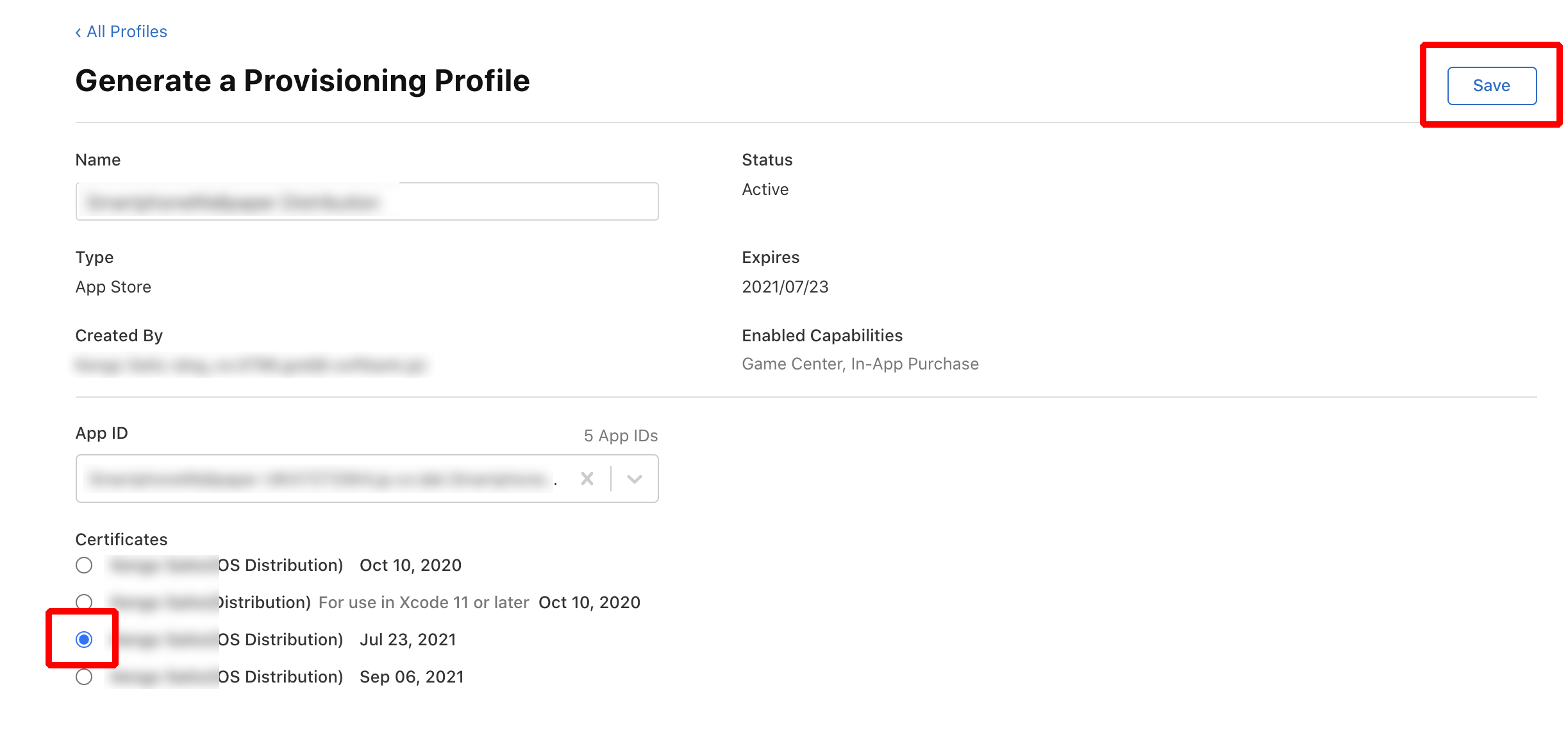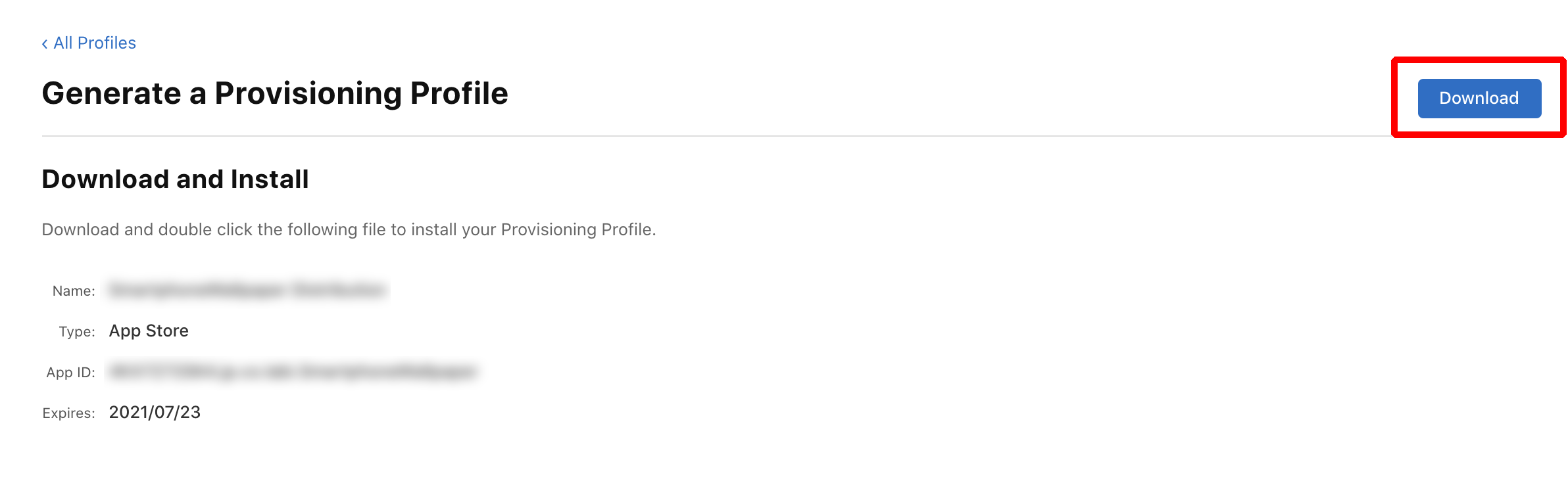前書き
プロビジョニングプロファイルの有効期限(1年)が過ぎた場合は更新が必要になるので、更新手順のメモ書き🖋
証明書のダウンロード(すでに証明書をキーチェーンに登録している場合は不要な手順)
下記の記事の**「④ 証明書(Certificate)の作成」**手順通りに証明書を作成して登録しておく
https://qiita.com/Labi/items/3b71b8f5ef065904c1de
プロビジョニングプロファイルの更新
-
Apple Developer Program へアクセス
https://developer.apple.com/jp/programs/ -
ダウンロードしたプロビジョニングプロファイルをダブルクリックして、Xcodeに登録
以上