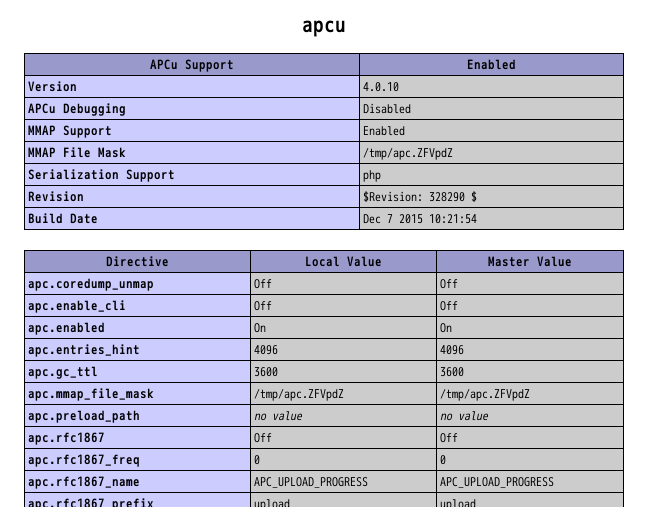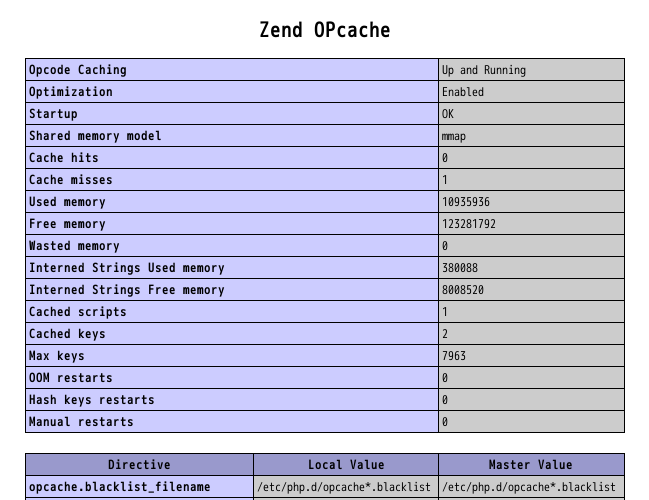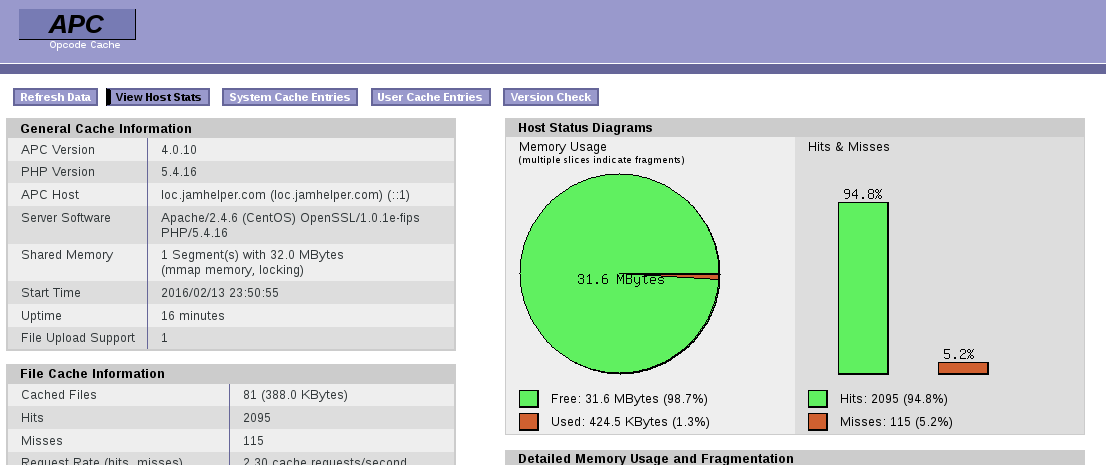CentOS7で標準パッケージ導入したPHPの、キャッシュ機能(APC)を構築します
環境
OS : CentOS Linux release 7.2.1511 (Core)
Web : Apache/2.4.6 (CentOS) 64-bit prefork
PHP : PHP 5.4.16 (cli) (built: Jun 23 2015 21:17:27) ※ yum 標準インストール
課題
CentOS5/6 と同じ手順で PHPキャッシュを有効にすべき APC 導入を試みたが、
CentOS7では パッケージ php-pecl-apc は利用できません。 と怒られてしまった
$ sudo yum install php-pecl-apc
パッケージ php-pecl-apc は利用できません。
エラー: 何もしません
APC の導入
最近は APC ではなく、apcu と opcache らしいですね。
CentOS7 の標準リポジトリには入っていないようなので、サードパーティのリポを探索します
$ yum search apc --enablerepo=epel,remi
$ yum search opcache --enablerepo=remi
remi リポジトリにあったので、こちらをインストールして Apache を再起動します
$ sudo yum install --enablerepo=remi php-pecl-apcu.x86_64 php-pecl-zendopcache.x86_64
$ sudo systemctl restart httpd.service
インストール状態を確認します
$ php -i | grep apcu
Additional .ini files parsed => /etc/php.d/apcu.ini,
apcu
$ php -i | grep opcache | grep enable
opcache.enable => On => On
opcache.enable_cli => Off => Off
opcache.enable_file_override => Off => Off
動作確認
ドキュメントルートに phpinfo.php を配置してアクセスしてみます
$ vi phpinfo.php
<?php phpinfo(); ?>
apcu と Zend opcache が追加されていることを確認します
過去にAPCを利用していれば、apc.php でも動作確認できるようです
結果
WordPress の重いページに ApacheBench でテストしてみました
◆導入前
Requests per second: 0.85 [#/sec] (mean)
◆導入後
Requests per second: 4.74 [#/sec] (mean)
5倍以上とは、、、、
以上です