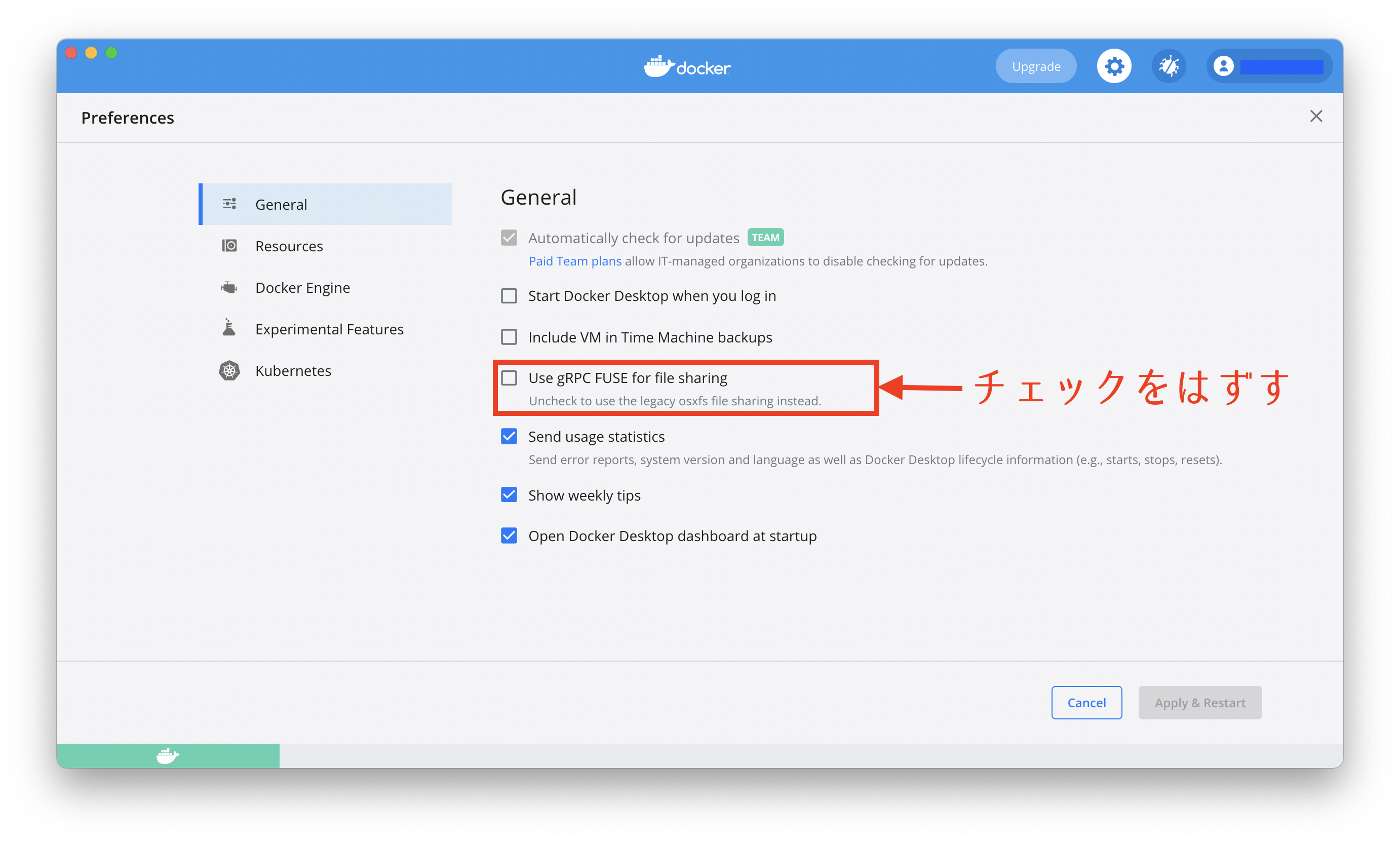M1MacでLaradockのMySQLが動かなかった時に対処した方法です。
Dockerfileの修正
~\laradock\mysql\Dockerfile
FROM mysql:${MYSQL_VERSION}
この行を下記のように修正
FROM --platform=linux/x86_64 mysql:${MYSQL_VERSION}
DockerDesktop
参考にした記事
M1Mac環境でDockerのMySQLを動かす
https://qiita.com/toyoyuto618/items/f225e1b2ab22ca5adf33
Mysql not starting in a docker container on MacOS after docker update
https://stackoverflow.com/questions/64146845/mysql-not-starting-in-a-docker-container-on-macos-after-docker-update