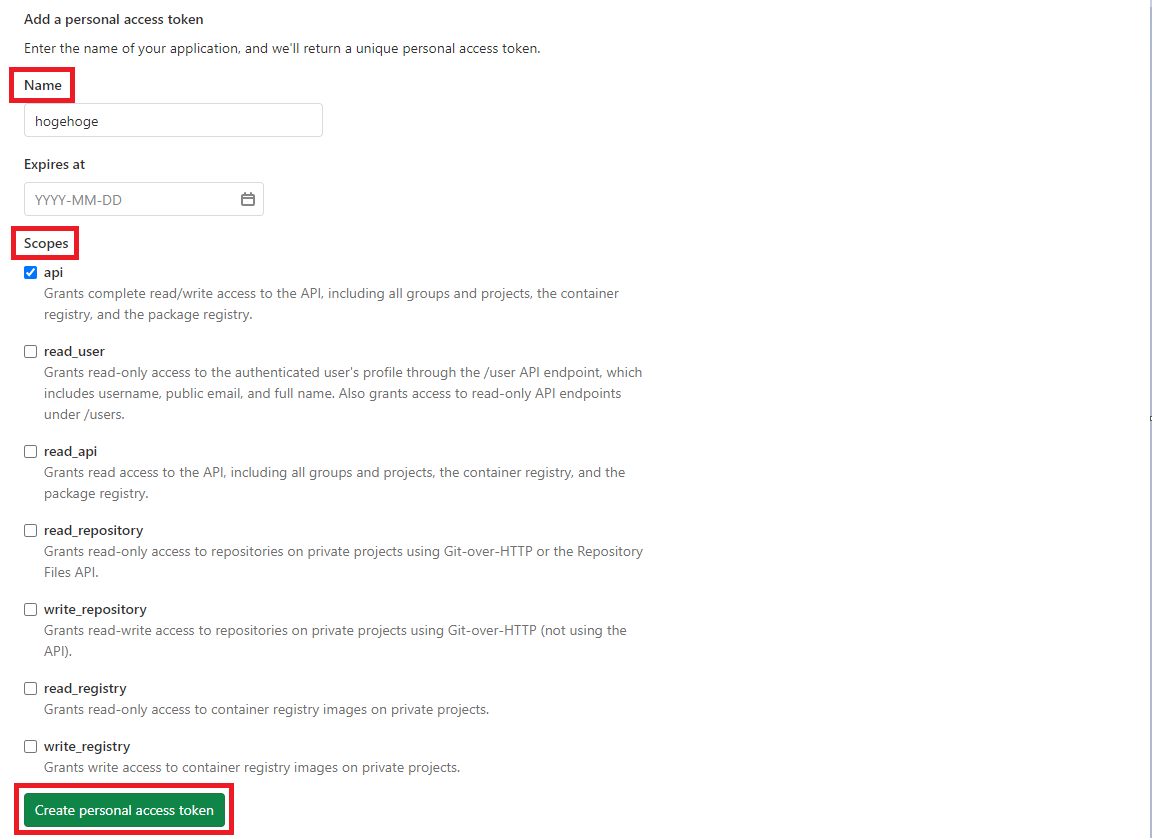単刀直入に
Personal Access Tokensの設定をしなければならない。
まずサイドバーのAccess Tokensを開く。
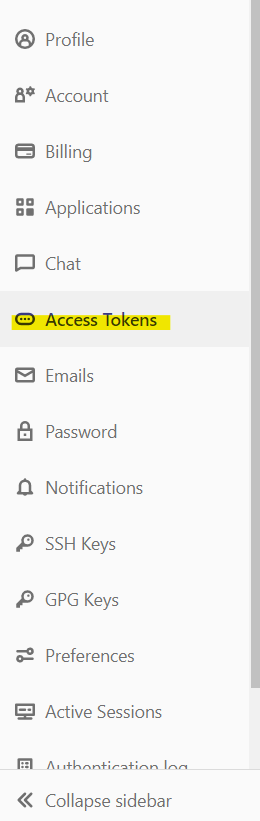
以下の項目に入力し、トークンを生成する
生成されたトークンを使う
- 資格情報マネージャーを開く
- Windows資格情報の汎用資格情報を開き、gitlabの情報を選択
- 編集のリンクを押下し、パスワードを生成されたトークンに変更する
もう一度pushすると正常にpushできる
- セキュリティ上画面を載せられませんが、ご自分の画面でご確認くださいm(_ _)m
参考サイト
- https://hawksnowlog.blogspot.com/2018/02/gitlab-clone-with-token.html
- https://gitlab.com/gitlab-org/gitlab-foss/-/issues/21246
- https://www.it-swarm.dev/ja/git/gitlab-remote%EF%BC%9Ahttp-basic%EF%BC%9A%E3%82%A2%E3%82%AF%E3%82%BB%E3%82%B9%E3%81%8C%E6%8B%92%E5%90%A6%E3%81%95%E3%82%8C%E8%87%B4%E5%91%BD%E7%9A%84%E3%81%AA%E8%AA%8D%E8%A8%BC/836697672/