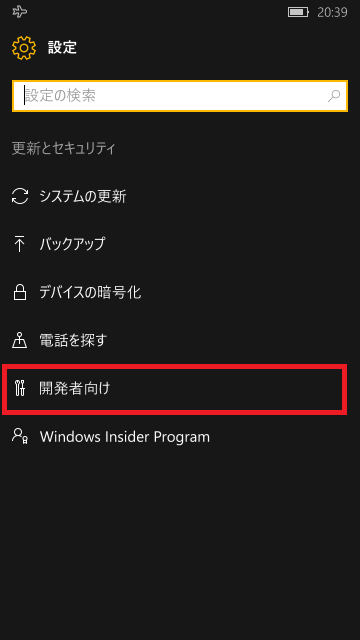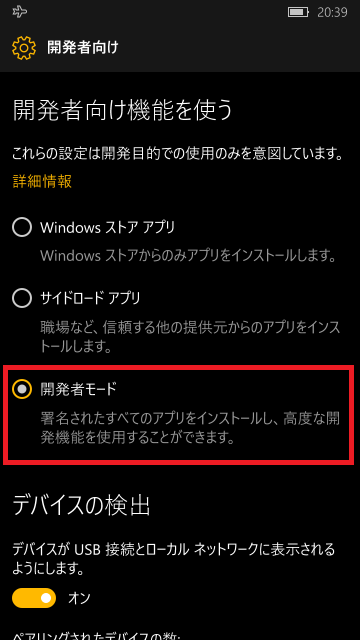概要
Windows 10 Mobileの実機デバッグがエラーでなかなか出来なかったときの記録。
当時の環境
- Windows 10 Home
- Visual Studio Community 2015 Update 3
- Windows 10 Mobile (バージョンはRedstone1より前)
Windows 10 Mobileを開発者モードに設定
設定の[更新とセキュリティ]

※画面はビルド10.0.14393.321のもの。バージョンによって設定項目の位置は変わるかもしれない。
普通はこれだけですんなりいくと思われる。
しかし、、、
これでPCとUSB接続し、Visual Studioで作ったUWPアプリをターゲット:ARMでデバッグ実行。
↓
エラー。ブートストラップに失敗したとか何とか。
Windows Phone IP over USB Transport (IpOverUsbSvc)サービスを実行しろとか出た気がするが、サービスの一覧を見ると既に実行中になっていた。
レジストリ編集
visual studio 2015 - How to develop windows 10 uwp on real device (mobile)? - Stack Overflow
レジストリエディターで
HKEY_LOCAL_MACHINE\SYSTEM\CurrentControlSet\Control\SirepClient
キーを作成。
DWORDでDisableProtocol3を作成、値は1。
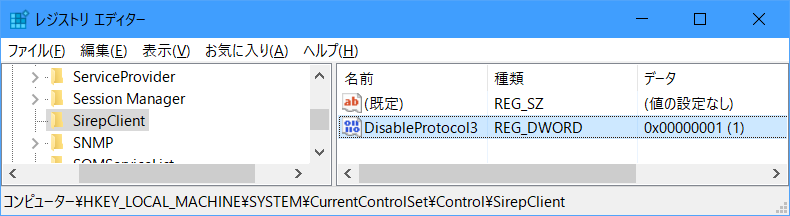
デバッグ実行を試みる。
↓
エラー。エラー内容は先ほどと変わらなかった気がする。
デバイスマネージャーでWindows 10 Mobileを削除
デバイスマネージャーでユニバーサルシリアルバスデバイスからWindows 10 Mobile Deviceを削除。
その後USBを抜き差しして再度ドライバインストールさせる。
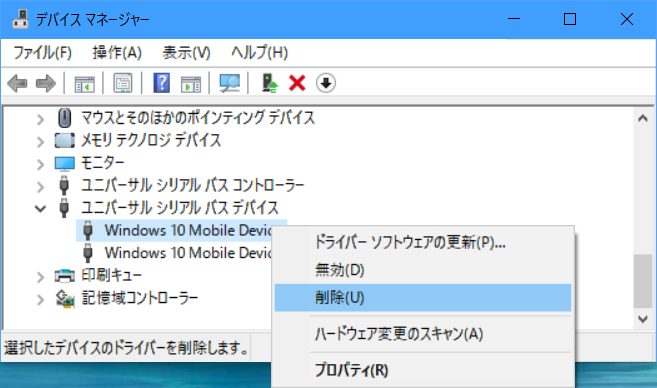
デバッグ実行を試みる。
↓
成功!!
レジストリ編集は意味があったのか不明だが、とりあえず動くようになった。