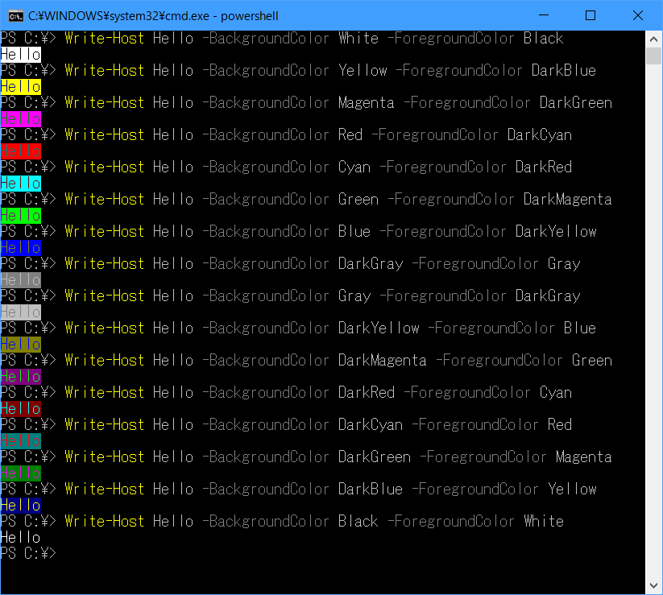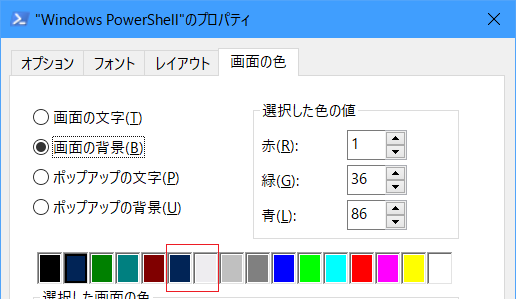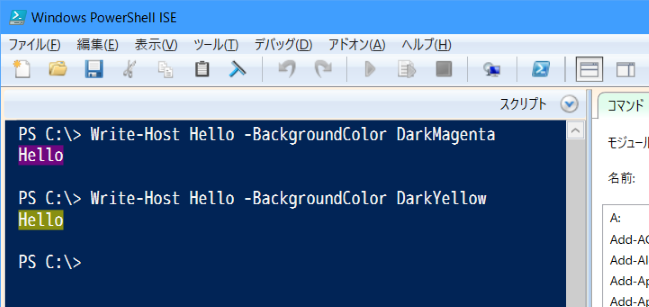概要
Write-Hostコマンドレットで指定できる色の一覧。
色一覧
| 名称 | 色 | 名称 | 色 | |
|---|---|---|---|---|
| White |  |
Black |  |
|
| Blue |  |
DarkBlue |  |
|
| Green |  |
DarkGreen |  |
|
| Cyan |  |
DarkCyan |  |
|
| Red |  |
DarkRed |  |
|
| Magenta |  |
DarkMagenta |  |
|
| Yellow |  |
DarkYellow |  |
|
| Gray |  |
DarkGray |  |
使用例
注意点
DarkMagentaとDarkYellowは環境によっては意図しない色で表示される。
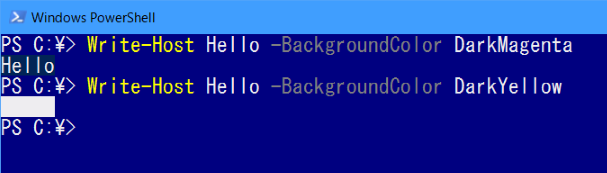
使用例のようにコマンドプロンプトからPowerShellを起動すると正しく表示される。
DarkMagentaとDarkYellowの色設定がコマンドプロンプトからPowerShellになって変わっているのが原因。
(仕様だそうです。参考サイト、コメント参照)
左から順にBlack, DarkBlue, DarkGreen, DarkCyan, DarkRed, DarkMagenta, DarkYellow, Gray, DarkGray, Blue, Green, Cyan, Red, Magenta, Yellow, Whiteに対応している。
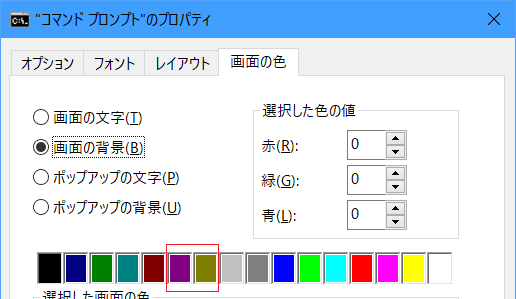
動作確認した環境
- PowerShell V4 (Windows 8.1)
- PowerShell V5 (Windows 10)