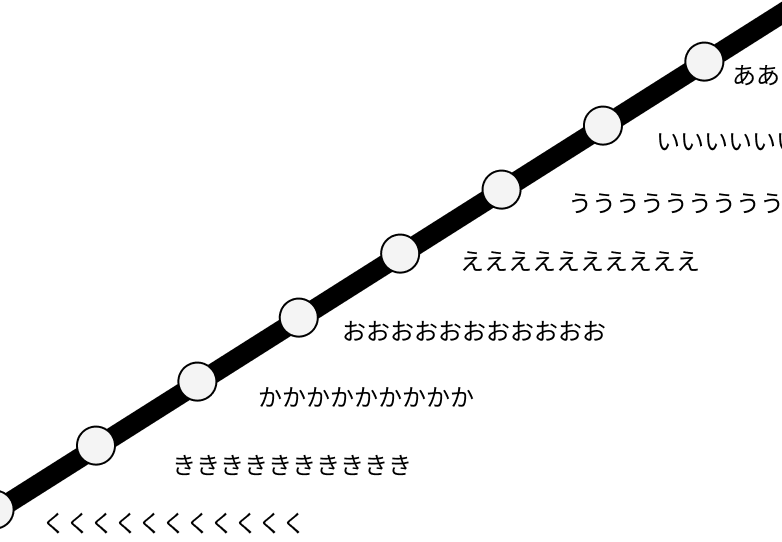liタグを斜めに配置する方法
解決したいこと
現在jsの勉強をしており、いろいろなパーツを作ってjsの処理や応用を学んでいるのですが、
下記のようにliタグを斜めに配置してはじめと最後のliタグを連結し無限に同じリストをスライドできるようにしたいのですが、そんな方法が存在するのかどうか分からず、行えるのであれば行う方法を教えていただきたいです。
・liタグを斜めに配置する方法
・はじめと最後のliタグをくっつけて無限にスクロールできるようにする方法
最後まで読んでいただきありがとうございます。
ご存じの方がいらっしゃいましたらご教示いただけますと幸いです。
何卒よろしくお願いします。
0 likes