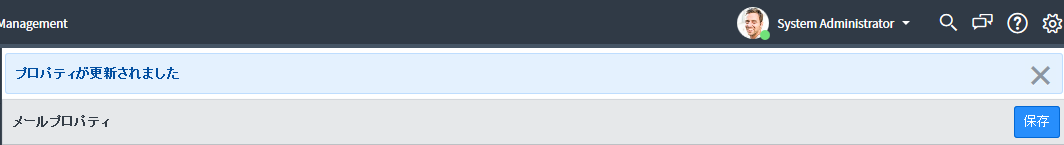ServiceNowの開発者向けインスタンスは最初、メール送信が無効化されているので有効化する。
インスタンスのビルドタイプはIstanbul。
メール送信を有効化する
アプリケーションナビゲータの中から、システムプロパティ → メールプロパティを選択(赤枠)。
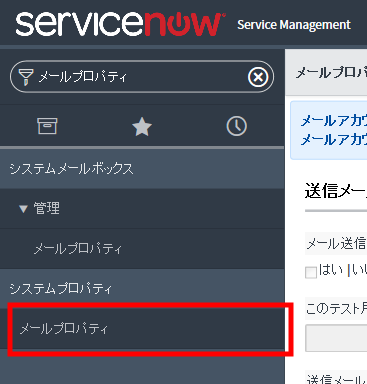
「メール送信の有効化」にチェックを入れ「保存」ボタンをクリックする。
(メール送信の有効化の下にある「このテスト用のメールアドレスにすべてのメールを送信 (実稼働環境以外のテスト)」という場所に自身が受け取れるメールアドレスを入力すると、すべてのメールがそのメールアドレスに送信される。書いてあるように会社のインスタンスで入力すると大きな問題となるので注意。)

もし、入力箇所が灰色になっていて編集できない場合はアプリケーションをGlobalに切り替え忘れている。
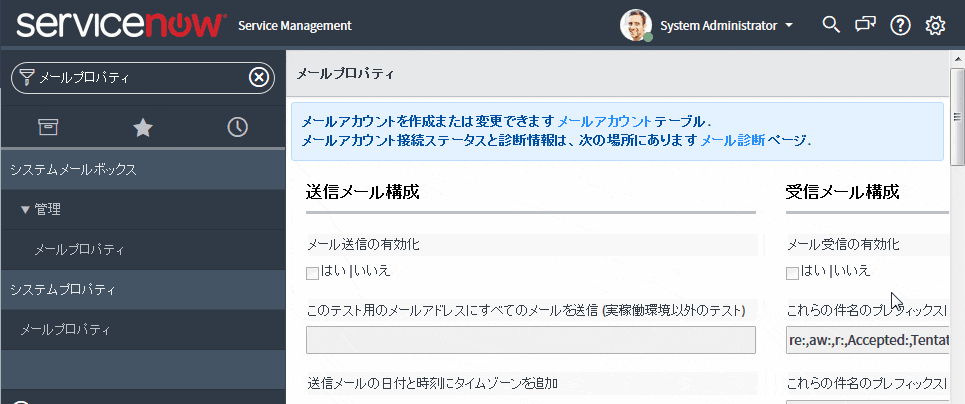
参考サイト
ServiceNow Community - Email Notification is disabled in personal developer instance -
https://community.servicenow.com/thread/190721