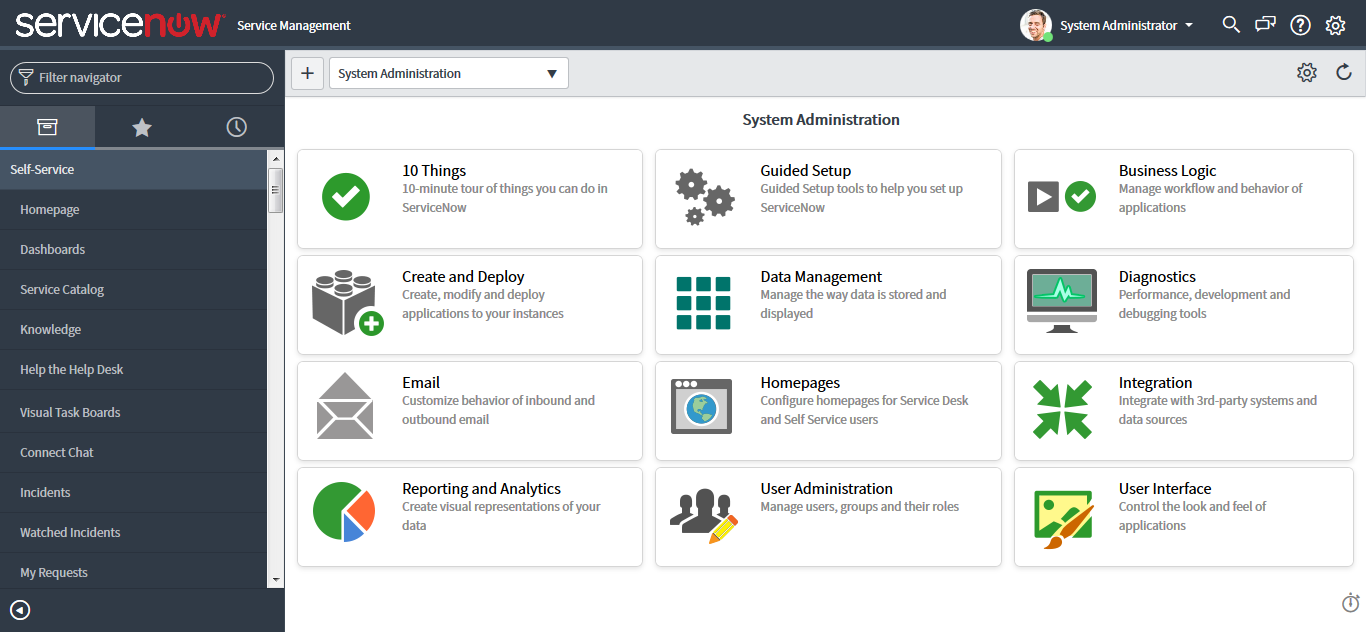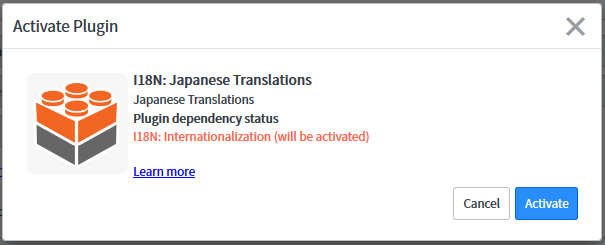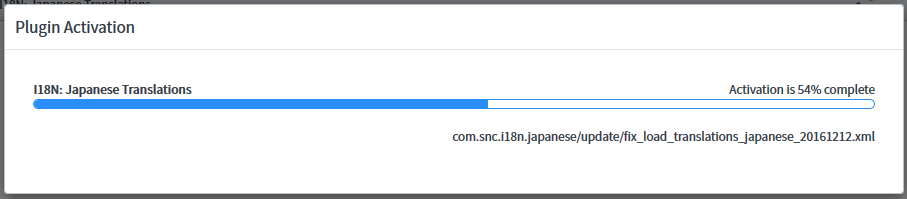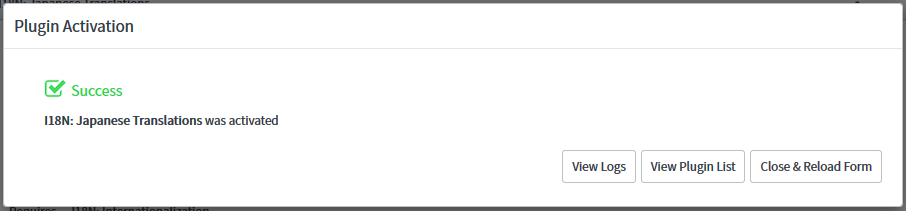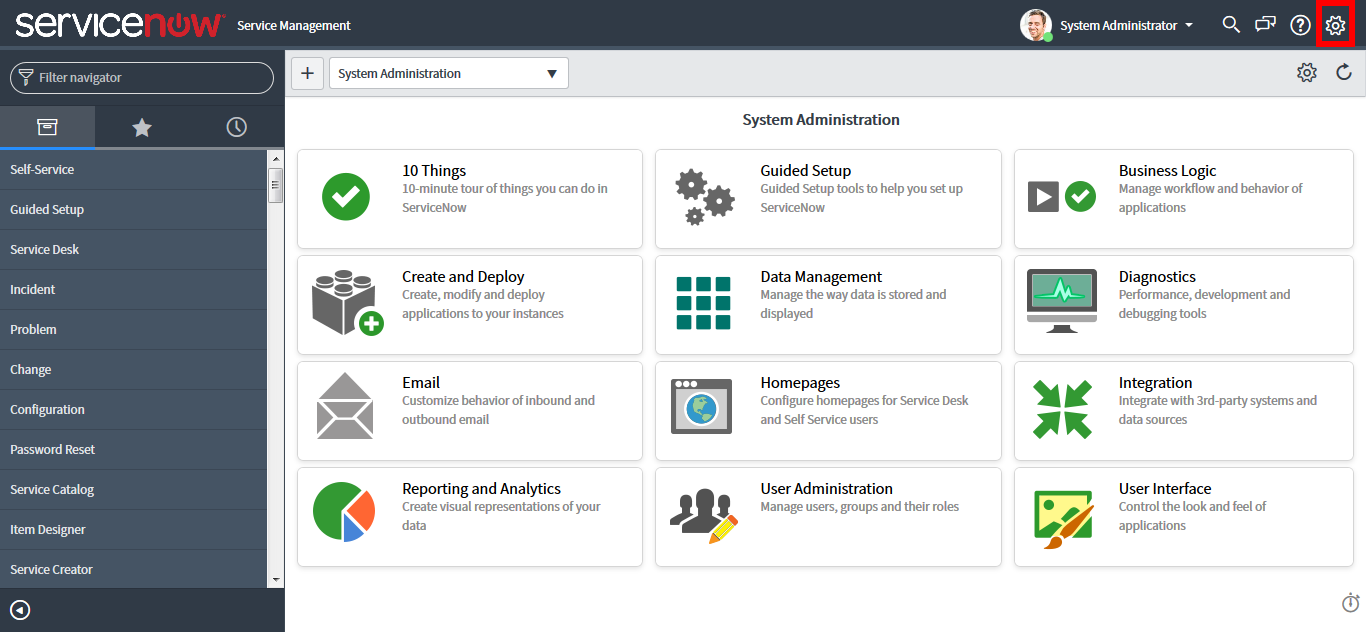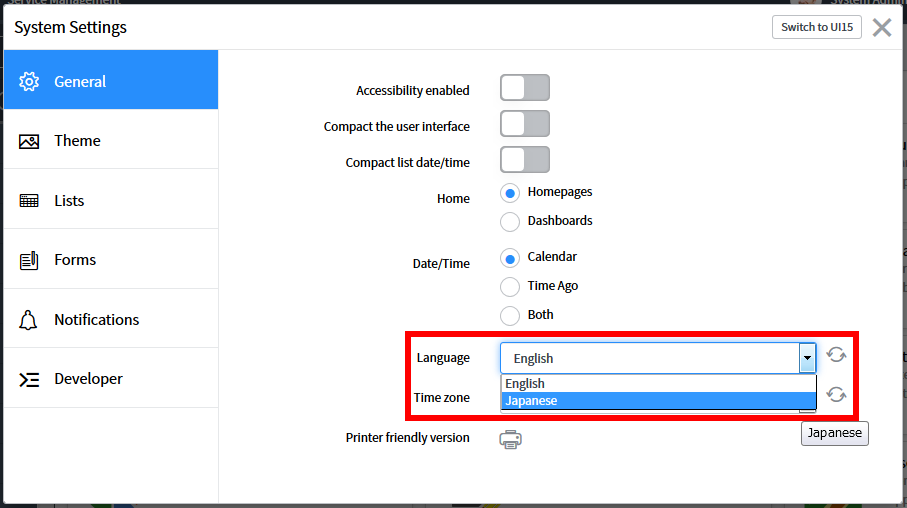ServiceNowの開発者向けインスタンスは最初英語なので、日本語化してみる。
インスタンスのビルドタイプはIstanbul。
次の記事を参考にさせて頂きました(と言うより丸コピです)。
『SNOW freaks - ServiceNow Developerインスタンスの日本語化』
http://snowfreaks.blog.jp/archives/1863664.html
日本語化プラグインの導入
アプリケーションナビゲータの中から、System Definition → Pluginsを選択(赤枠)。
(フィルタナビゲータ(青枠)に「plugins」と入力すると簡単です)
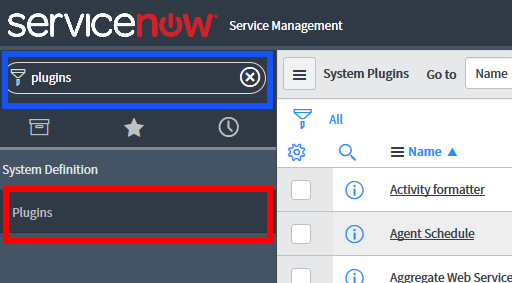
アプリ内検索欄に「*Japanese」と入力し、Enterキー。
検索結果から「I18N: Japanese Translations」を選択。
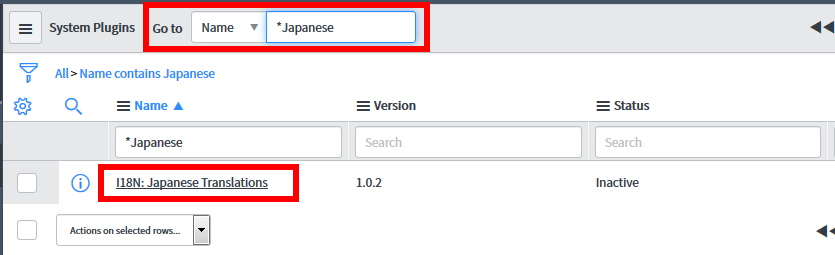
続いて赤枠の位置にある「Activate/Upgrade」リンクをクリック。
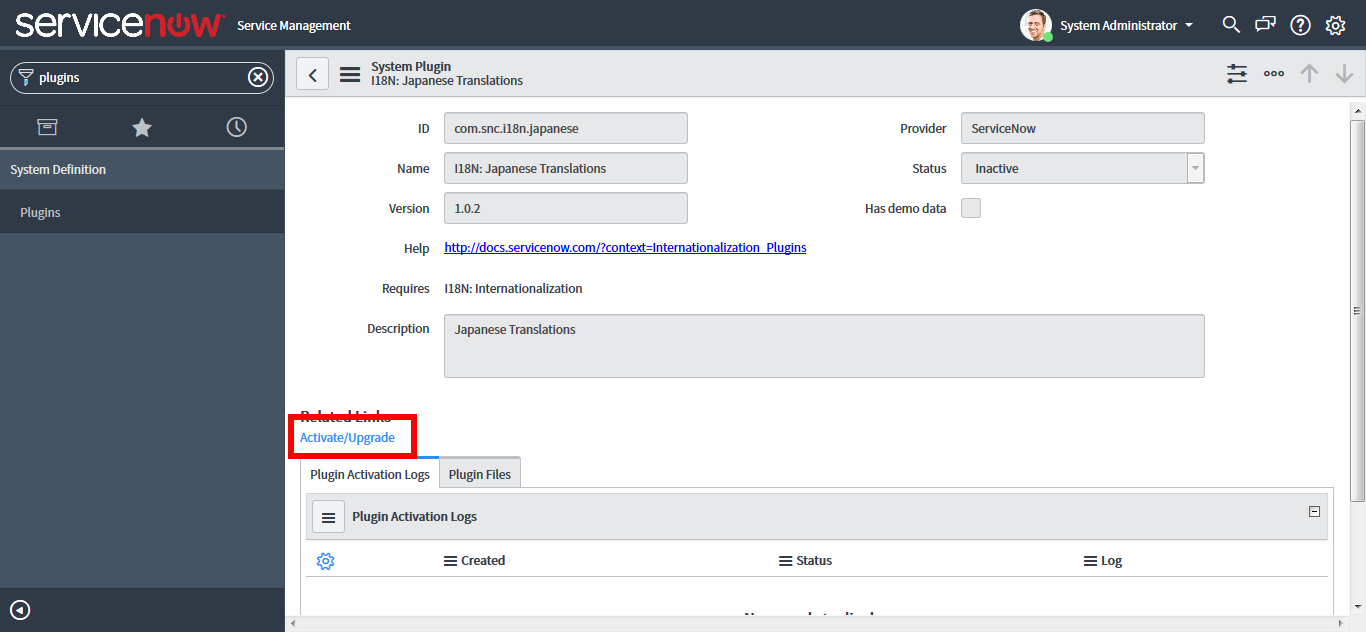
以上でプラグインの導入作業は終了です。
インスタンスの言語設定を日本語に変更
※ 最初にページを再読み込みします(そのまま作業すると言語設定が出来ないので注意!)
参考サイト
『SNOW freaks - ServiceNow Developerインスタンスの日本語化』
http://snowfreaks.blog.jp/archives/1863664.html