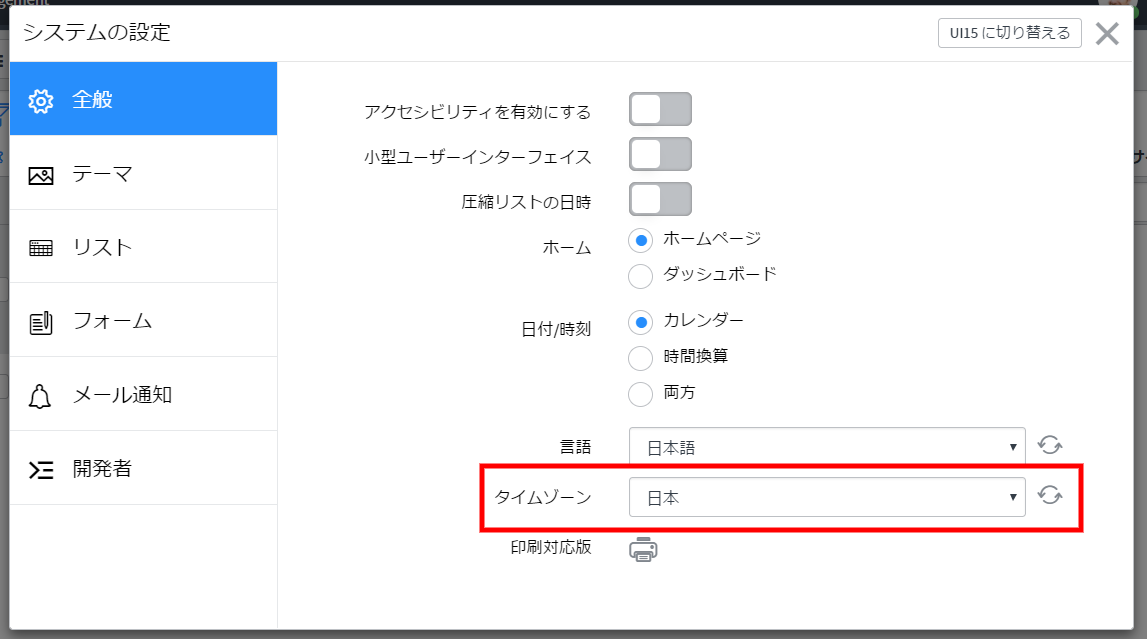前回、レコードを登録したが登録日時がずれていた。これはタイムゾーンを設定していなかったことによる問題なので、次はタイムゾーンを変更する。
インスタンスのビルドタイプはIstanbul。
次の記事を参考にさせて頂きました(と言うより丸コピです)。
『SNOW freaks - 日本タイムゾーンの設定方法』
http://snowfreaks.blog.jp/archives/2929199.html
タイムゾーンを変更する
アプリケーションナビゲータの中から、システムプロパティ → 基本構成 UI16を選択(赤枠)。
(フィルタナビゲータ(青枠)に「基本構成」と入力すると簡単です)
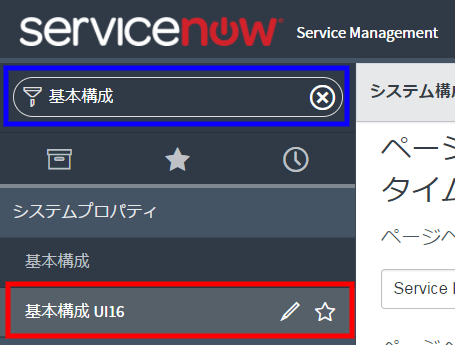
「カレンダーやユーザのデフォルトとして使用されるシステムタイムゾーン」セクションの「利用可能なタイムゾーンの構成」リンクをクリック
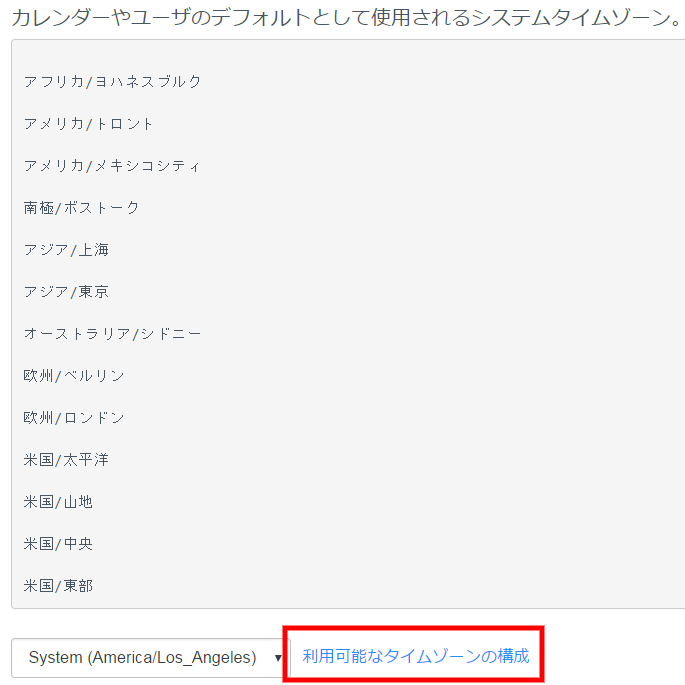
選択済みのタイムゾーン一覧に「日本(アジア/東京 でも可)」を追加して「保存」ボタンをクリック。
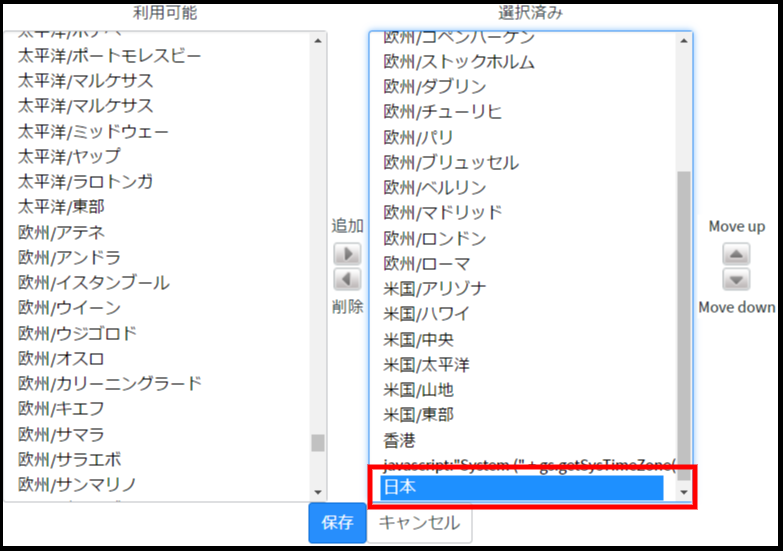
以上でタイムゾーンの設定変更作業は終了です。
参考サイト
『SNOW freaks - 日本タイムゾーンの設定方法』
http://snowfreaks.blog.jp/archives/2929199.html