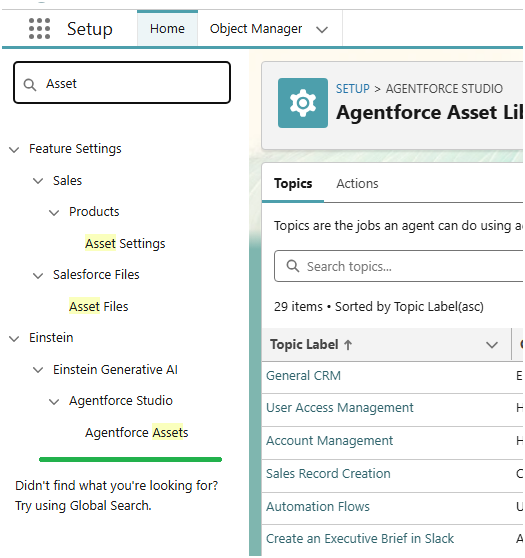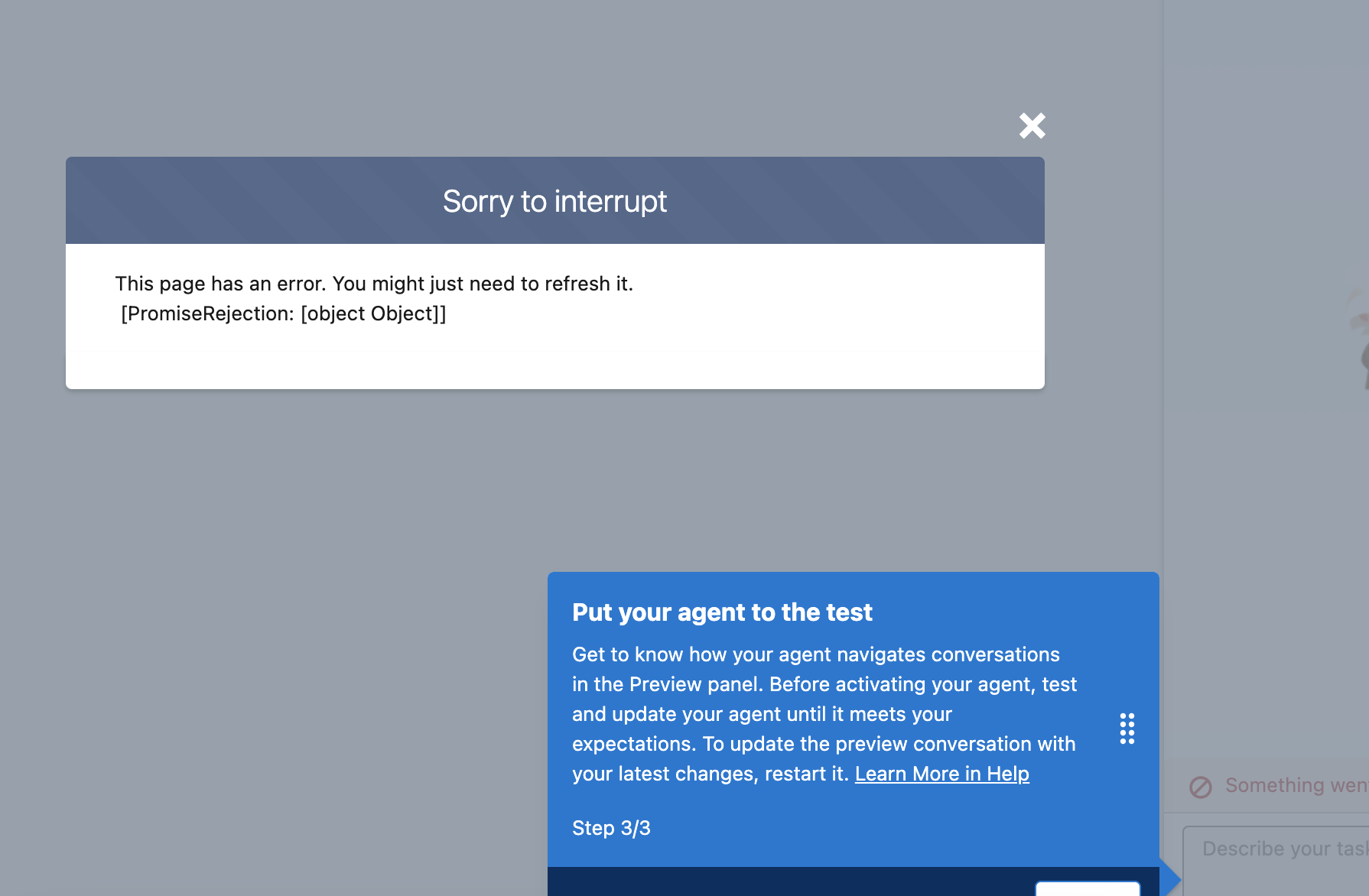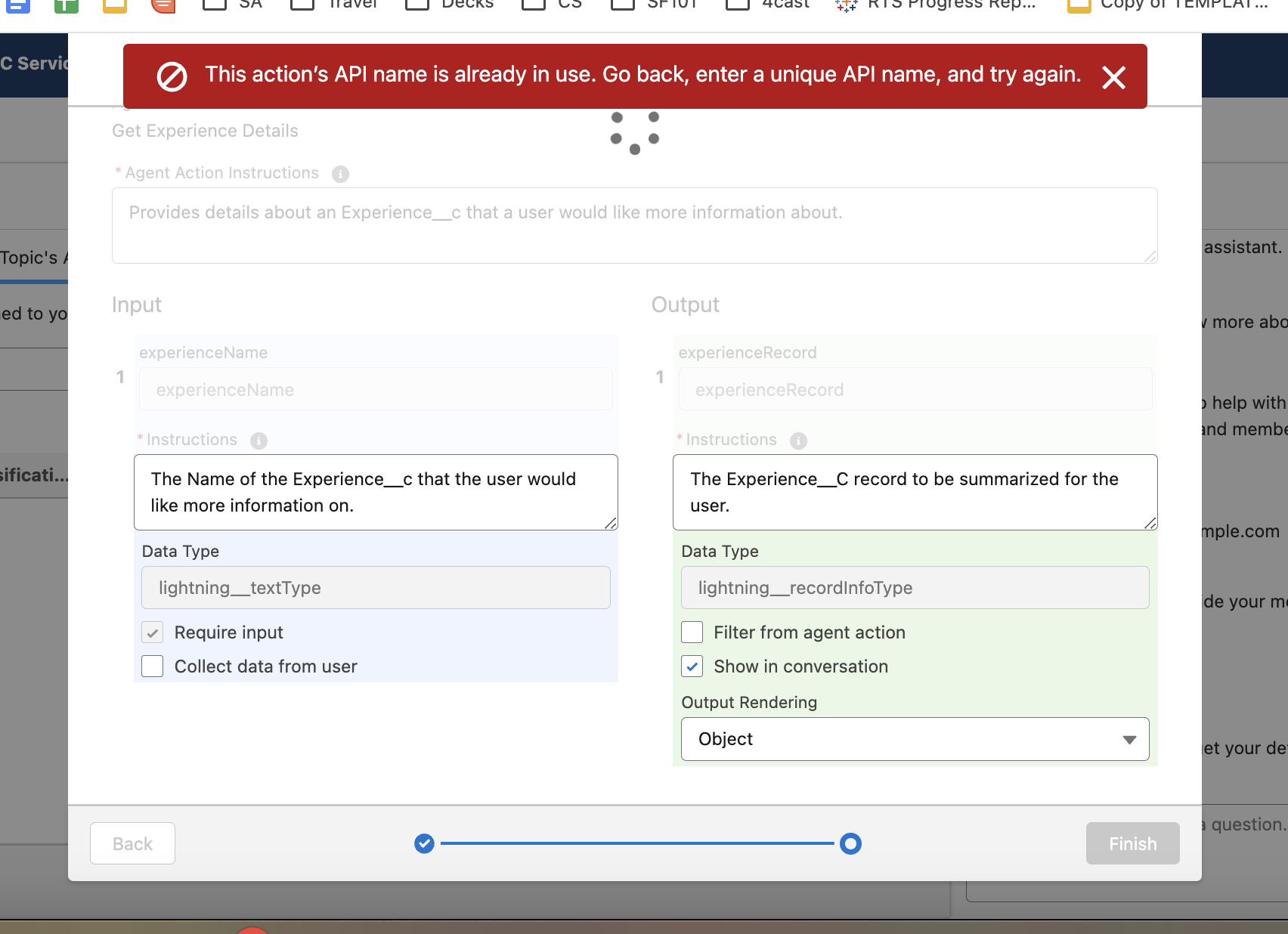2025/09の回答から
I was able to add back the topics which were in the Asset Library and finish the module.
https://trailhead.salesforce.com/trailblazer-community/feed/0D5KX00000KC3Sd
2025/07の回答から
2025/03 の回答から
I was able to add back the topics which were in the Asset Library and finish the module.
https://trailhead.salesforce.com/trailblazer-community/feed/0D5KX00000KC3Sd
I´ve read the different answers and found what I was missing!!
2025/01 の回答から
- Issue saving Agent Action topics.
- Getting Error: We can't find that the Experience Management topic has the Get Experience Details action added to it.
- Trailhead error. We can't find that the Experience Management topic has the Get Experience Details action added to it.
I was able to add back the topics which were in the Asset Library and finish the module.
アセット ライブラリにあったトピックを再度追加して、モジュールを完了することができました。
2024年までの回答
一旦、非アクテブにするらしい
Hi, I had a very similar error message. On another thread someone posted the instructions below. They worked for me with the added instruction that I had to Deactivate my agent first. Then do these instructions. And then I can't remember if this reactivated my agent, or if I had to do another step to activate it. But, once one, I then clicked the button to verify completion, and it worked :)
Add an Action to Get Session Records
Use the Get Sessions flow to get the available session records for each experience.
- Click New and select Add Action.
- Select Flow as the Reference Action Type.
- Select Get Sessions.
- Leave the other options as is, and click Next.
- For experienceId, check Require Input.
- For startDate, check Require Input.
- For sessions, check Show in conversation.
- Click Finish.
私も非常によく似たエラー メッセージが表示されました。別のスレッドで、誰かが以下の手順を投稿しました。最初にエージェントを非アクティブ化する必要があるという追加の指示により、私の場合はうまくいきました。次に、これらの手順を実行します。その後、エージェントが再アクティブ化されたのか、アクティブ化するために別の手順を実行する必要があったのかは覚えていません。しかし、1 つ後、完了を確認するボタンをクリックすると、うまくいきました :)
セッションレコードを取得するアクションを追加する
セッションの取得フローを使用して、各エクスペリエンスで利用可能なセッション レコードを取得します。
- [新規]をクリックし、[アクションの追加]を選択します。
- 参照アクション タイプとしてフローを選択します。
- 「セッションを取得」を選択します。
- 他のオプションはそのままにして、「次へ」をクリックします。
- experienceId の場合は、[入力が必要]をチェックします。
- startDate の場合は、[入力が必要]をチェックします。
- セッションの場合は、「会話に表示」をチェックします。
- 「完了」をクリックします。
基本的には新しいプレイグランドを使えばいいらしい
- 【解決】Getting a final question on AI Agent Trail -- Won't let me go backwards
- Configure an Agentforce Service Agent - Verification fails
新しい Agentforce Playground でモジュールを再度実行していただけますか。
その手順
Get Experience Detailsがない
- I get a Step not yet complete in my Agentforce trail that reads " We can't find that the Experience Management topic has the Get Experience Details action added to it."
- "Add the Get Experience Details Action to the Agent" API name in use error
また切断するらしい