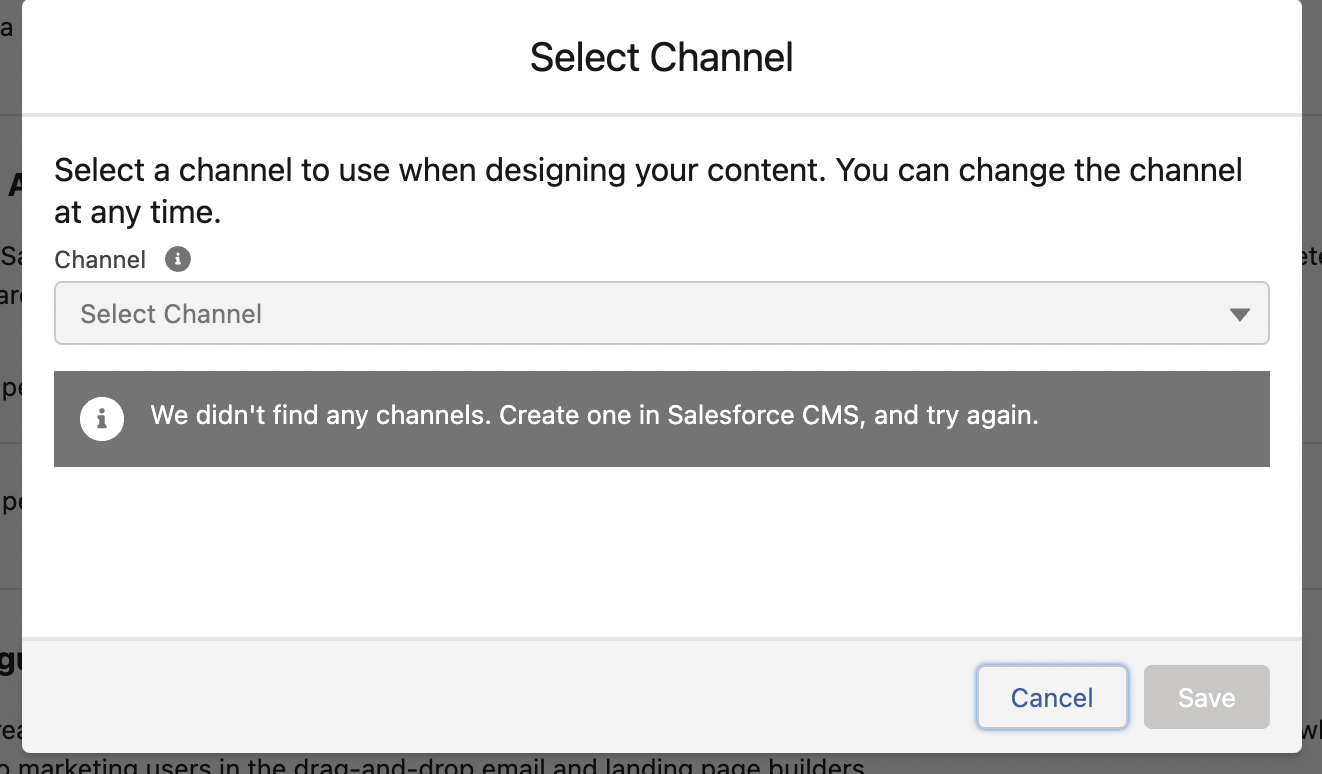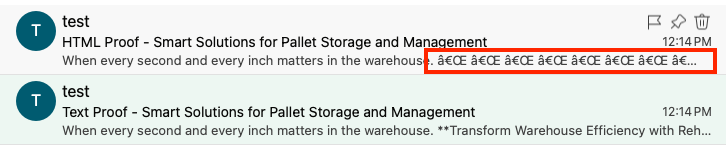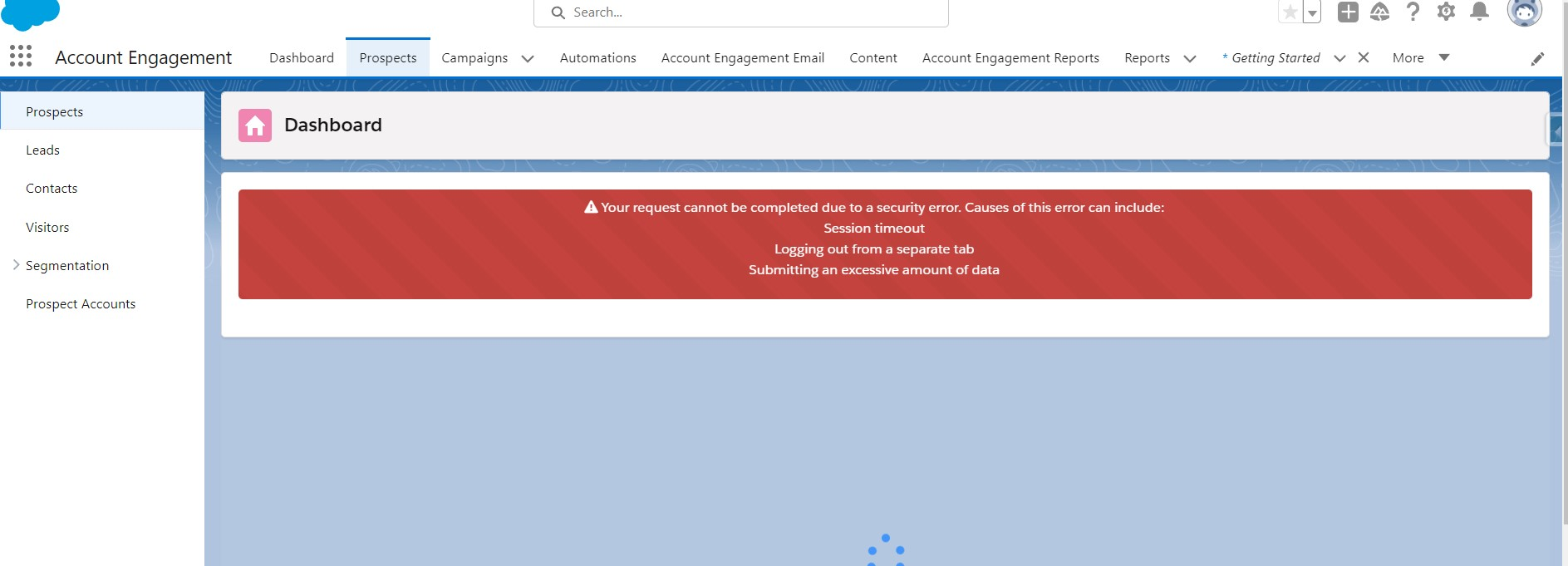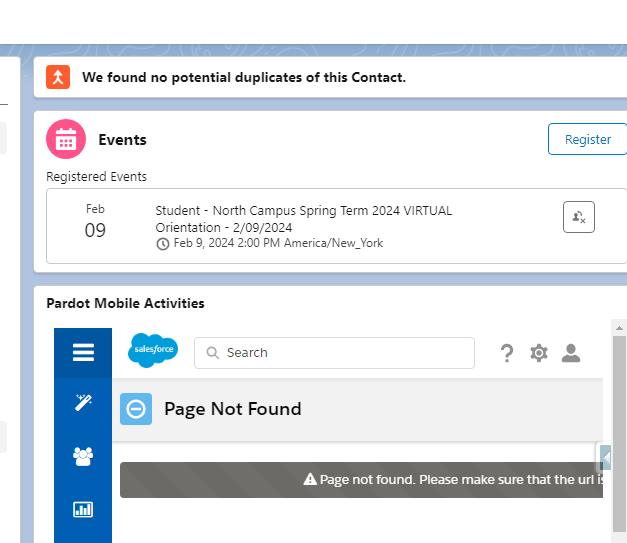To resolve this error, enter your username in the Pardot account email field instead of the email address associated with your account.
https://fivetran.com/docs/applications/pardot/faq/unable-to-connect
このエラーを解決するには、アカウントに関連付けられたメールアドレスではなく、Pardot アカウントのメールフィールドにユーザー名を入力します。
- Unable to locate Business Unit ID
-
Pardot Email Builder Error

- Pardot Email Builder Images Not Appearing
- Pardotによってチェックボックスデータがキャプチャされません。
- Pardot完了アクションのSlack通知: 次の項目への参照アクセス権が必要です: Inquiry__c
- Test emails were sent to: Unable to send - please try again later.
Workaround
It appears the validation error screen is not being correctly displayed in these cases. Try to manually review your email for any error condition, such as these common ones:
-Missing Unsubscribe or Preference Center tag in email
-Missing Subject line on email
-Text version of email was not correctly updated/synced from last HTML updates
If the error(s) can be manually identified and corrected, the email will send as expected.
Unable to send or test send Pardot email from Lightning Builder
これらの場合、検証エラー画面が正しく表示されていないようです。次のような一般的なエラー状態について、電子メールを手動で確認してみてください。
- メールに登録解除またはプリファレンス センターのタグがない
・メールの件名が抜けている - メールのテキスト バージョンが、最後の HTML 更新から正しく更新/同期されませんでした
エラーを手動で特定して修正できる場合、電子メールは期待どおりに送信されます。
1 field has a validation error. You can start your program once these errors are corrected.
We encountered a similar error. The Campaign was active and the status choices were all available. But I did go through and redo all Campaign update steps. That allowed us to run the Engagement without the error.
I encountered the exact same error and turns out - one of the campaign update steps was missing a newly required field for task creation.
https://trailhead.salesforce.com/trailblazer-community/feed/0D54S00000A8t2NSAR
同様のエラーが発生しました。キャンペーンはアクティブであり、ステータスの選択肢はすべて利用可能でした。ただし、キャンペーンの更新手順はすべてやり直しました。これにより、エラーなしでエンゲージメントを実行できるようになりました。
まったく同じエラーが発生し、キャンペーンの更新手順の 1 つで、タスク作成に新たに必要なフィールドが欠落していることがわかりました。
Your request cannot be completed due to a security error. Causes of this error can include: Session timeout Logging out from a separate tab Submitting an excess amount of data.
Account Engagement unable to load
Please check this article.
User cannot get past loading icon when attempting to access Account Engagement Lightning App
https://help.salesforce.com/s/articleView?id=000383012&type=1
送信元のメールアドレスにある送信ドメインの使用は許可されていません。別のメールアドレスを使用してください
未解決
Pardot Mobile Activities Visualforce Page Error
I did find this: https://help.salesforce.com/s/art
Your request cannot be completed due to a security error
Clear the web cookies and then login again, at the Account Engagement Settings, fill your profile information and save!
reCAPTCHA
It's possible that only "you" looking at the form is triggering the captcha to show because of "bot like behavior"-- look at the Account Engagement Optimizer under settings and see if you have "Prospects with bot like behavior" listed and who it's identifying as such. See if it shows up with a clean browser with no cookies or prior visitor behavior to your site.
「ボットのような動作」により、フォームを見ている「あなた」だけがキャプチャの表示をトリガーしている可能性があります。設定の下の Account Engagement Optimizer を見て、「ボットのような動作を持つ見込み顧客」がリストされているかどうか、およびそれが誰であるかを確認してください。そのように識別すること。 Cookie のないクリーンなブラウザーで表示されるか、またはサイトへの以前の訪問者の行動が表示されるかどうかを確認してください。