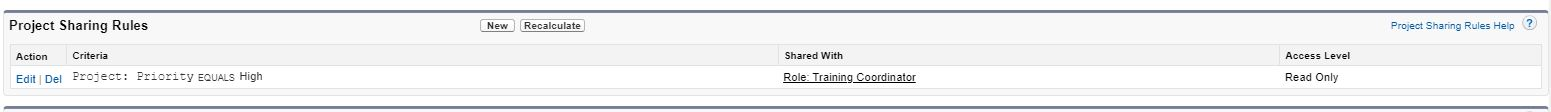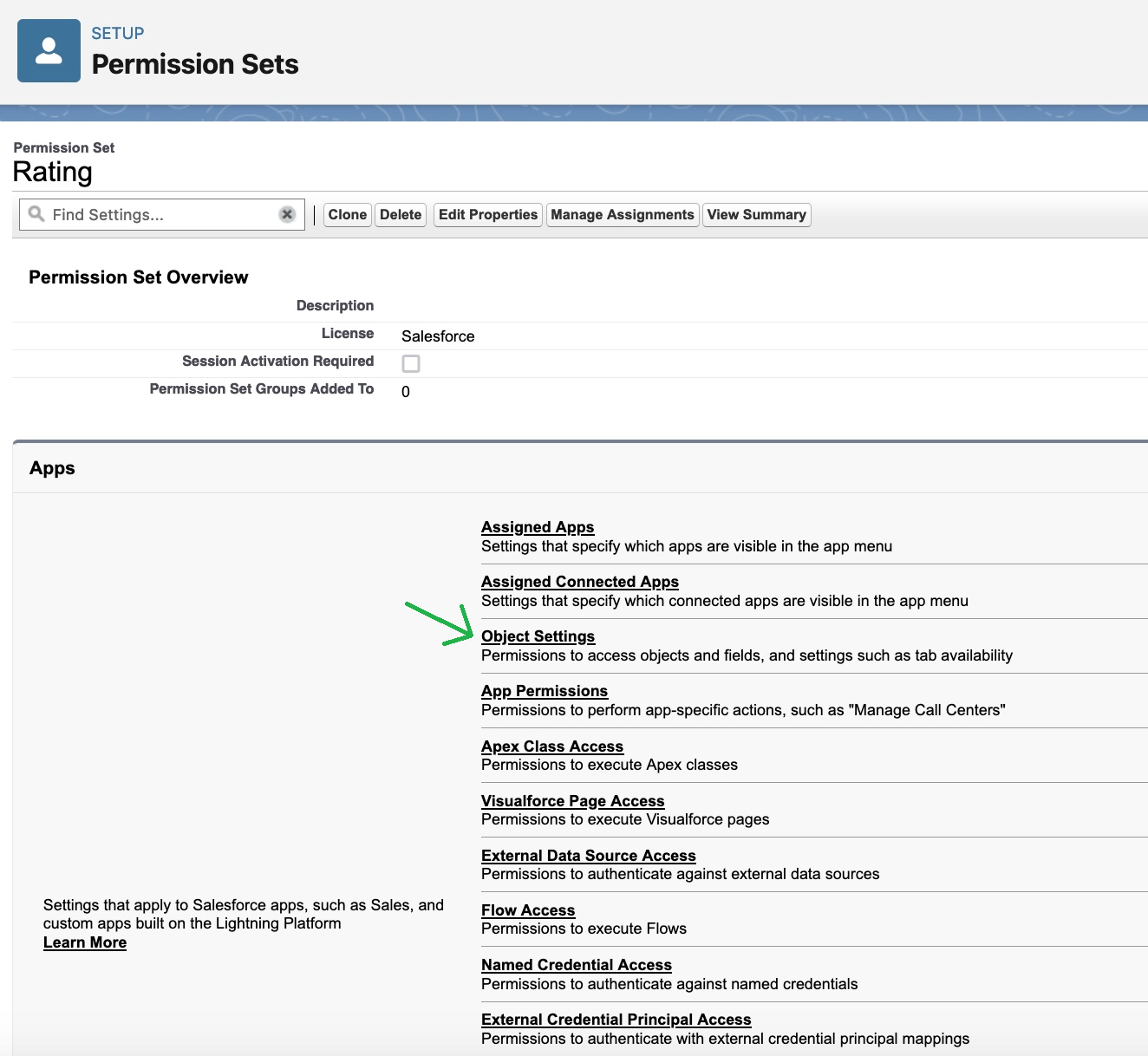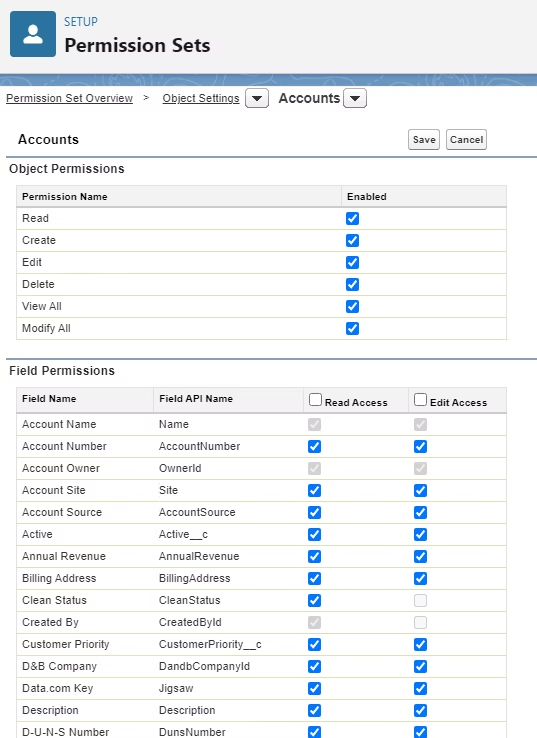Whoops, looks like there was a problem. Please try again.
There is no priority selection in the dropdown of "Field 1"
I encountered this problem myself when completing the 'Create a sharing rule for the Project object' challenge. After going back and checking what I had done for each step, I realised that when creating the 'Priority' field for the Project object I accidentally selected 'Picklist (multi-select)' for the data type, instead of 'Picklist'. I changed the data type for the Priority picklist to 'Picklist', went back to creating the sharing rule, and 'Priority' was then showing in the dropdown options when setting the criteria for the sharing rule.
私自身、「プロジェクト オブジェクトの共有ルールを作成する」チャレンジを完了したときにこの問題に遭遇しました。戻って各ステップで行ったことを確認したところ、Project オブジェクトの「Priority」フィールドを作成するときに、誤ってデータ型として「Picklist」ではなく「Picklist (multi-select)」を選択したことに気付きました。優先度選択リストのデータ型を「選択リスト」に変更し、共有ルールの作成に戻ったところ、共有ルールの条件を設定するときにドロップダウン オプションに「優先度」が表示されました。
We can't find a sharing rule that shares high-priority Projects with the Training Coordinator.
-
u create project obj and API project__C.
-
choose date type of project...text (not for any number)
3).in this create field priority with API priority__C.
-
in security controlls owd set public read only..on project obj& also give sharing rule name as ur wish.(i am given that private)
-
if all ready exist Training Coordinator in ur role highrarchey then don.t add..its..if not there add Training Coordinator.on under ceo role.
https://developer.salesforce.com/forums/?id=906F0000000AyojIAC
I got this to work but it took a couple of attempts. The instructions say "Create a sharing rule for the Project object" which gave me the impression it was done from the Object Manager > Project, but this is not the case.
Instead I went to Security > Sharing Settings > Project Sharing Rules (I had to scroll a long way down the page to get to Project Sharing Rules).
The instructions matched the available fields and pick-lists for the rule. This passed the challenge.
これで動作するようになりましたが、数回の試行が必要でした。説明には「プロジェクト オブジェクトの共有ルールを作成する」と書かれているので、[オブジェクト マネージャー] > [プロジェクト] から実行するような印象を受けましたが、そうではありません。
代わりに、[セキュリティ] > [共有設定] > [プロジェクト共有ルール] に移動しました ([プロジェクト共有ルール] に到達するには、ページをかなり下にスクロールする必要がありました)。
手順は、ルールの使用可能なフィールドと選択リストと一致していました。これでチャレンジは成功しました。
If not working, try in fresh org, it might be the existing record causing the issues in your org.
機能しない場合は、新しい組織で試してください。既存のレコードが組織内で問題を引き起こしている可能性があります。
option for Field: Priority がない
I managed to fix the issue but I am not sure why. I opened a new Org and performed the steps again. It worked this time. I must have placed a restriction on the object or field earlier.
問題を解決できましたが、原因がわかりません。新しい組織を開いて手順を再度実行しました。今回はうまくいきました。以前にオブジェクトまたはフィールドに制限を設けたに違いありません。