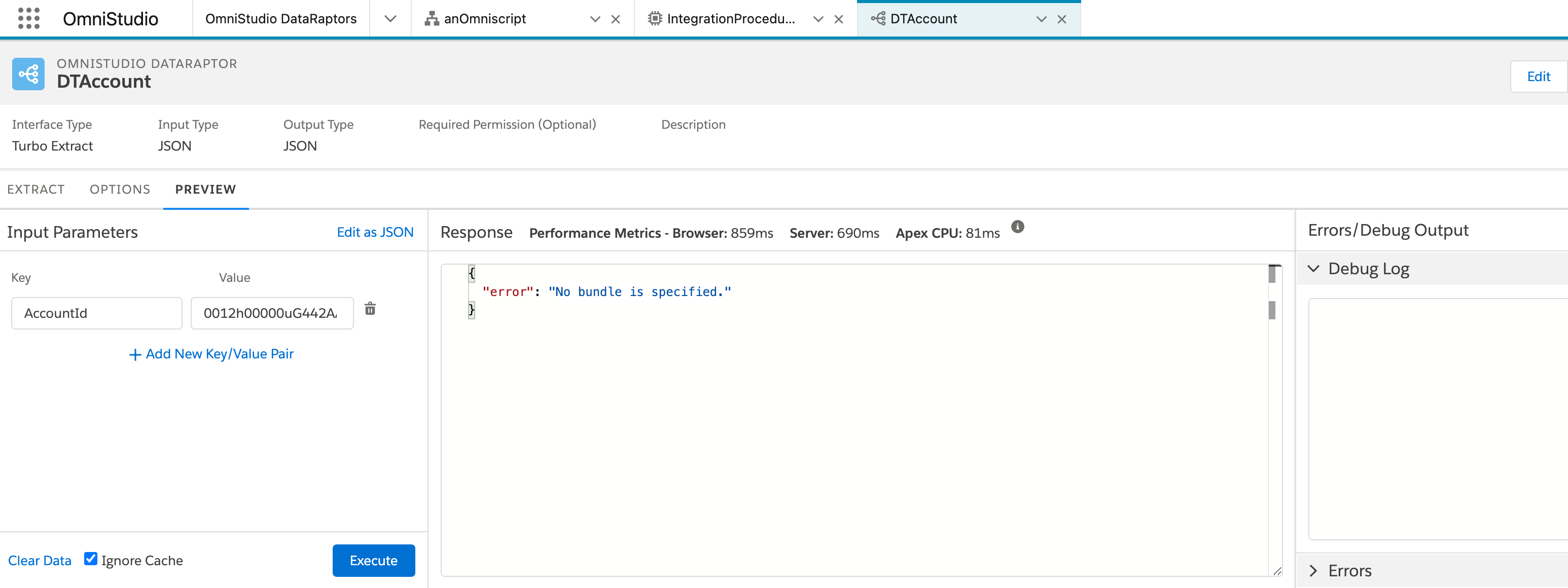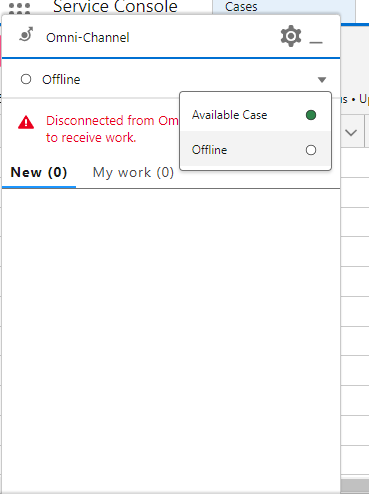OmniStudio デジタルエンゲージメントスイートを使用して、Salesforce のお客様にガイド付きエクスペリエンスを創出します。
開発者組織: OmniStudio Developer Edition 組織(サインアップが必要)
https://trailhead.salesforce.com/promo/orgs/omnistudiotrails
各種まとめページ
- OmniStudioとは何ですか?
- Vlocity
- OmniStudio 演習ガイド
- OmniStudio : エラーのまとめ
- IDX workbench and flex card issue.
- omniscript 概要
- Omni-Channel
- flex card
- DataRaptor Extractのまとめ
- OmniStudio 未解決
- 【未翻訳】オムニチャネルおよびスキルベースのルーティング
- Omnistudio Document Generation
上記の私の回答の「更新: selectrow イベント処理のビデオ説明はこちら:」
リンクは次のとおりです。https://www.youtube.com/watch?v=WnHIXSzcdKM
フレックスカードを使用してカスタム UI を作成できます。ただし、OmniStudio の全体的な設計はデータとプロセスを中心にしていることを考慮する必要があるかもしれません。したがって、実際にそれを使って何を達成しようとしているかによって決まります。
FlexCard は本質的にはビジュアルな LWC ビルダーです。
-
Standard OmniStudio for Communications, Media, and Energy (CME) 業界パッケージへの移行もサポートする計画があるかどうかご存知ですか?
-
docGenerationSample/singleDocxLwc OmniScript でオブジェクト ID を自動的に取得する方法
if you 'preview' the docGenerationSample/singleDocxLwc OmniScript , then you have to enter the Object Id manually. But you can call it from Quick Action as given in this https://help.salesforce.com/s/articleView?id=ind.doc_gen_create_a_custom_generate_document_button_394436.htm&type=5
This way, it will pass the object Id from the invoking page.
URL がxyz.sandbox.my.site.com/home/s/application?recordId=12345&applicationname=testappであると仮定します。
omniscript では、setvalue 内の名前をそのまま使用して、recordId と applicationname に直接アクセスできます。
レポート
Salesforce OmniStudio is not primarily designed for creating traditional reports with charts, texts, and graphs. OmniStudio is a suite of tools within the Salesforce Platform that focuses on building end-to-end workflow applications. It includes features like Lightning Flow, Lightning App Builder, and more, which are geared towards creating custom applications rather than detailed reporting
Salesforce OmniStudio は、主にチャート、テキスト、グラフを含む従来のレポートを作成するように設計されていません。OmniStudio は、エンドツーエンドのワークフロー アプリケーションの構築に重点を置いた Salesforce プラットフォーム内のツール スイートです。Lightning Flow、Lightning App Builder などの機能が含まれており、詳細なレポートではなくカスタム アプリケーションの作成を目的としています。
if you can leverage these data views in your cloud page some reports can be built.
You also have SOAP Objects and via SSJS and WS-Proxy more data can be induced.
The other work-around is to create report via catalogs for each channel and save it to FTP and import it to a data extension and fetch the data to your cloud page.
クラウド ページでこれらのデータ ビューを活用できれば、いくつかのレポートを構築できます。
SOAP オブジェクトもあり、SSJS と WS-Proxy を介してより多くのデータを誘導できます。
もう 1 つの回避策は、各チャネルのカタログを介してレポートを作成し、それを FTP に保存し、データ拡張機能にインポートして、データをクラウド ページにフェッチすることです。
できないこと・アイデア
Unfortunately, it is not currently possible.
If you look at the PM's answer on this idea:
https://ideas.salesforce.com/s/idea/a0B8W00000GdWqnUAF/default-presence-status-in-omnichannel
フロー
I figured the solution out for this so wanted to share it in case anyone else came across this post whilst having the same issue. When deploying an Omni-Channel flow to a different environment it seems the id of the Service Channel is hard coded to the environment where the flow was originally built. I found this was the case for the 'Check Availability' and 'Route' components. To fix this the user needs to edit the flow in the new environment, change the Service Channel to anything else and save the flow. They then need to re-edit the flow to change the Service Channel back to what it should be which will reset the Id. When activated it should then work correctly.
私はこれに対する解決策を見つけたので、同じ問題を抱えている他の誰かがこの投稿に遭遇した場合に備えて、それを共有したいと思いました。オムニチャネル フローを別の環境に展開する場合、サービス チャネルの ID は、フローが最初に構築された環境にハードコードされているようです。これは、「可用性の確認」および「ルート」コンポーネントの場合に当てはまることがわかりました。これを修正するには、ユーザーは新しい環境でフローを編集し、サービス チャネルを別のものに変更してフローを保存する必要があります。次に、フローを再編集してサービス チャネルを適切なものに戻して ID をリセットする必要があります。アクティブ化すると、正常に動作するはずです。
パッケージ
An unknown error stopped us from finishing your OmniStudio data migration for organization ID 00D8dXXXXXXXXXX. Contact Salesforce Customer Support for help.
組織依存のロック解除済みパッケージを使用してパッケージ化することは可能ですが、何らかの理由で、パッケージ内のメタデータ タイプは OmniStudio のみである必要があります。
しかし、OmniStudio のみのパッケージはどうすれば実現できるのでしょうか? OmniStudio コンポーネントが機能するために必要な他のメタデータがあります。
OmniStudio は Org メタデータと疎結合され、他の OmniStudio コンポーネントと密結合されるため、ソリューションを完全にパッケージ化するには 2 つのパッケージが必要です。1 つは Org 依存ロック解除パッケージに OmniStudio メタデータを含むパッケージで、もう 1 つは残りのメタデータを含むパッケージです。他のパッケージの sfdx-project.json に OmniStudio パッケージを依存関係として必ずリストしてください。
OmniStudio パッケージは、セカンダリ パッケージの前にインストールできます。