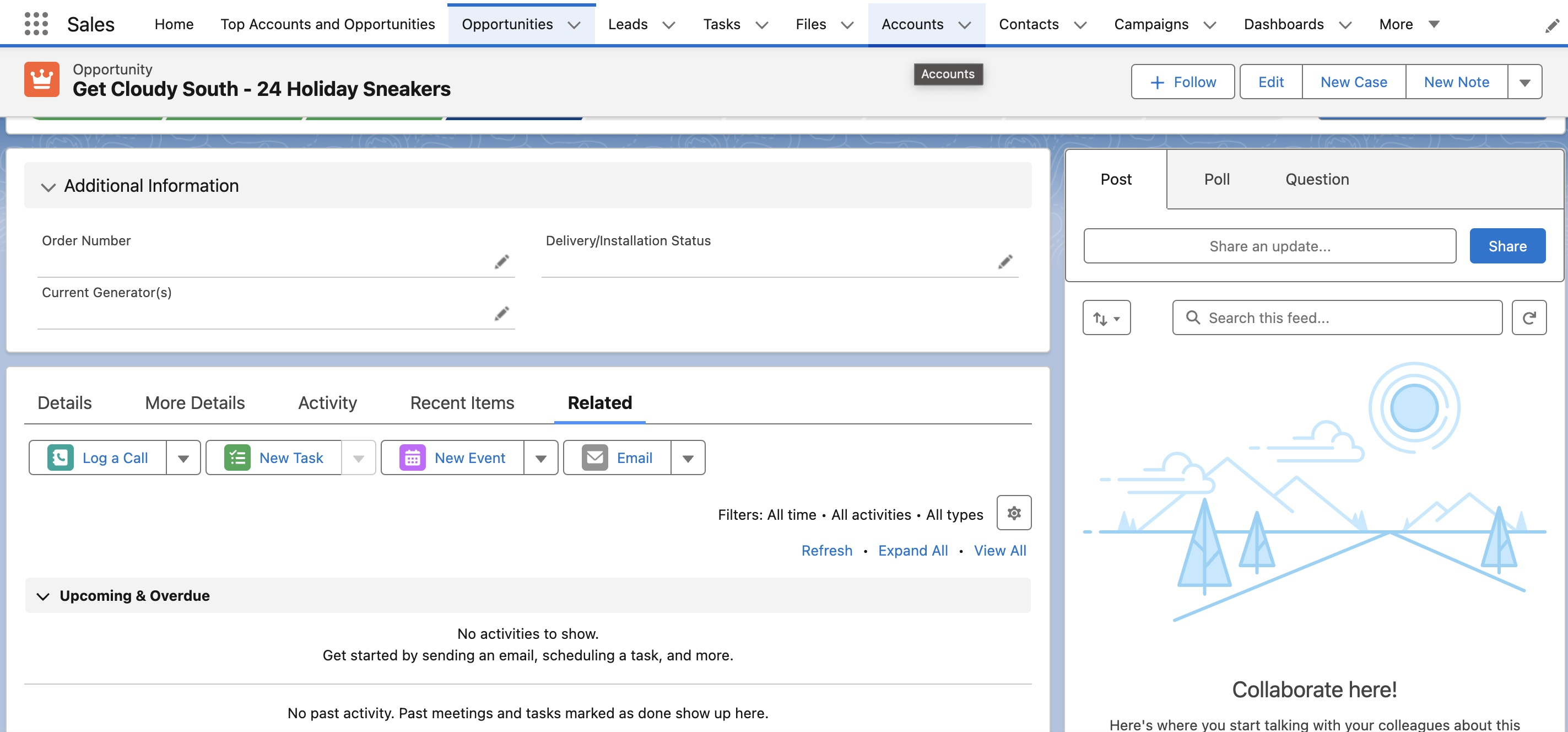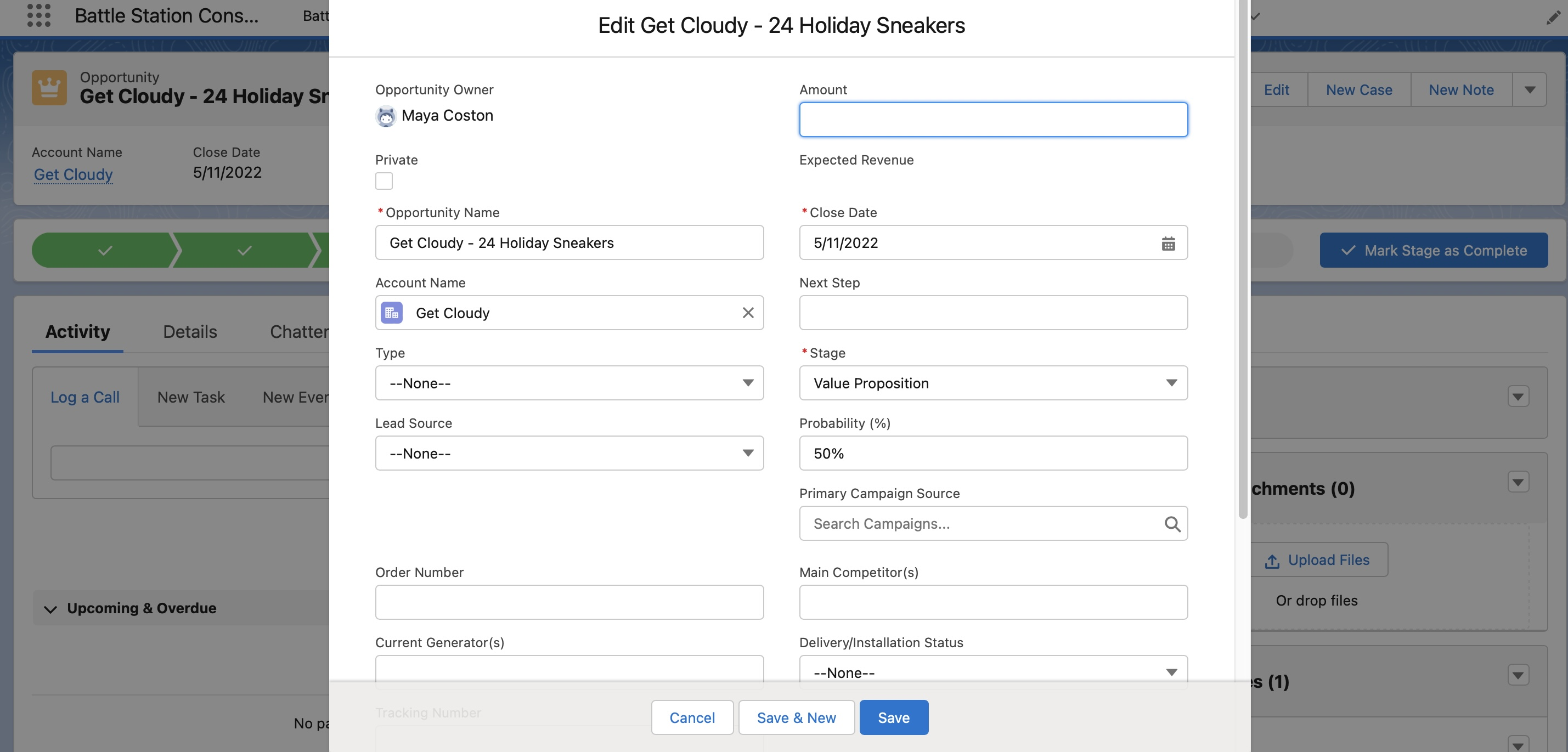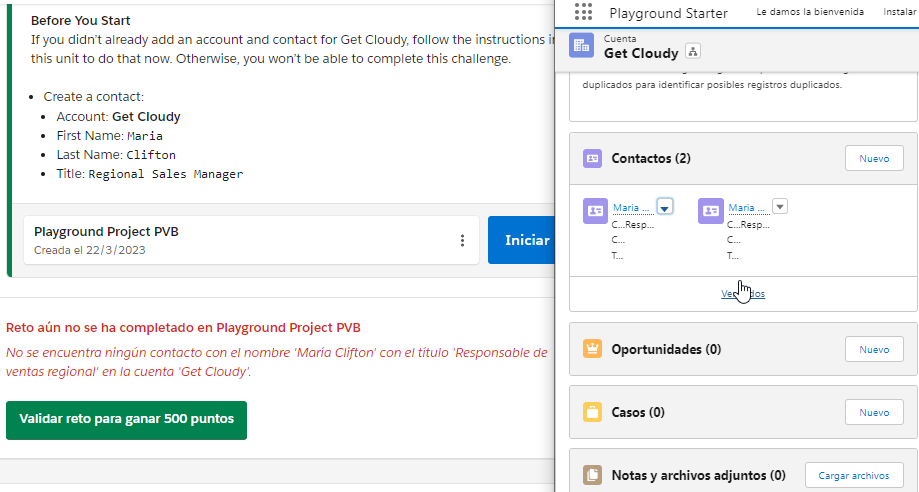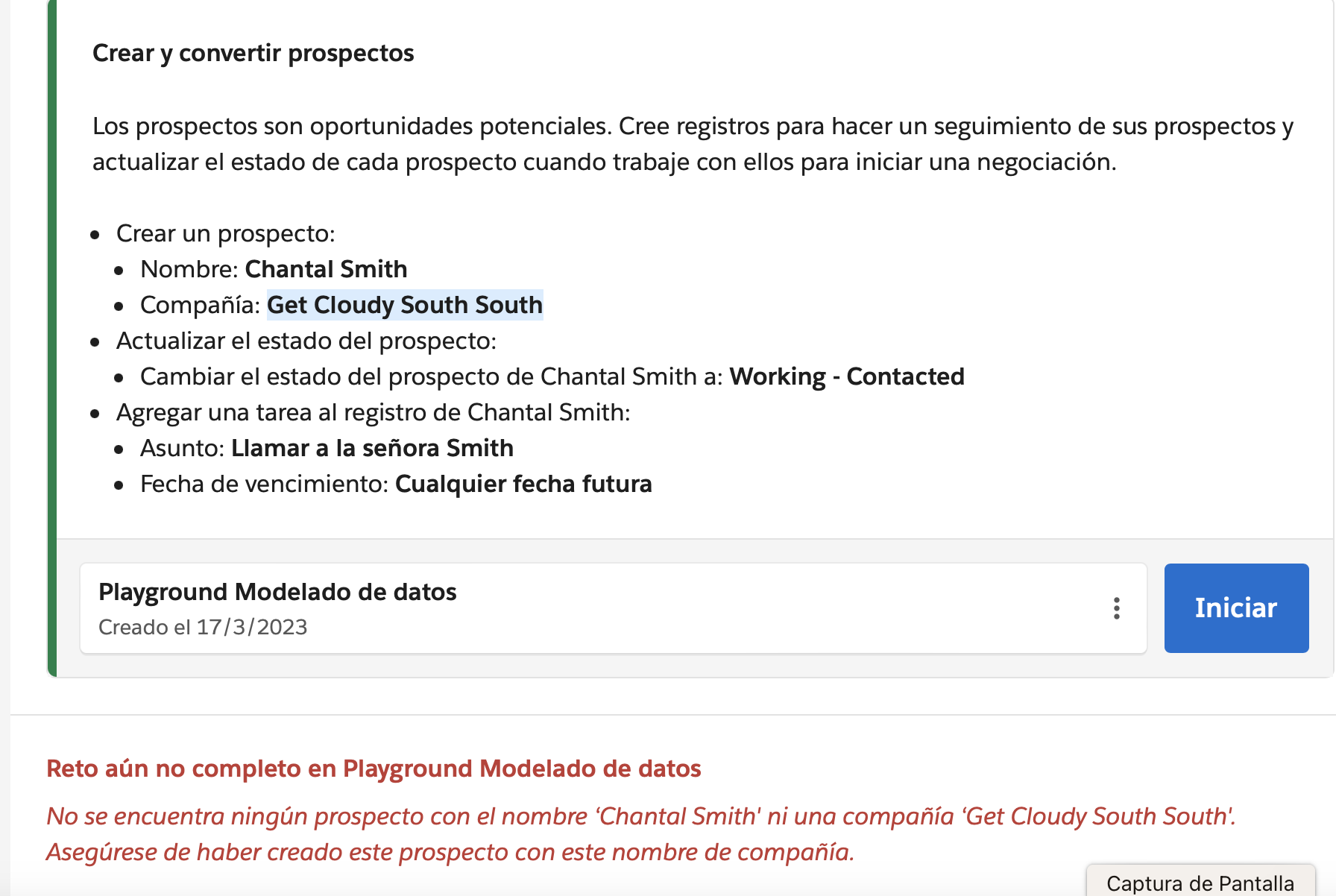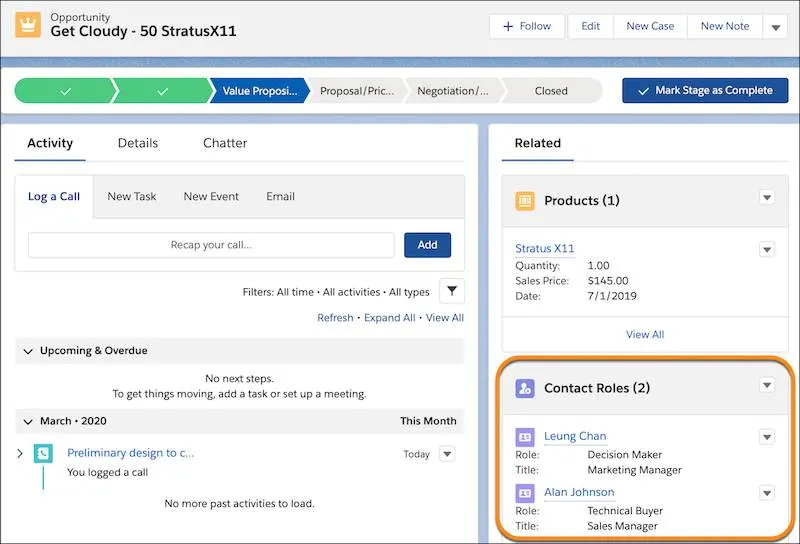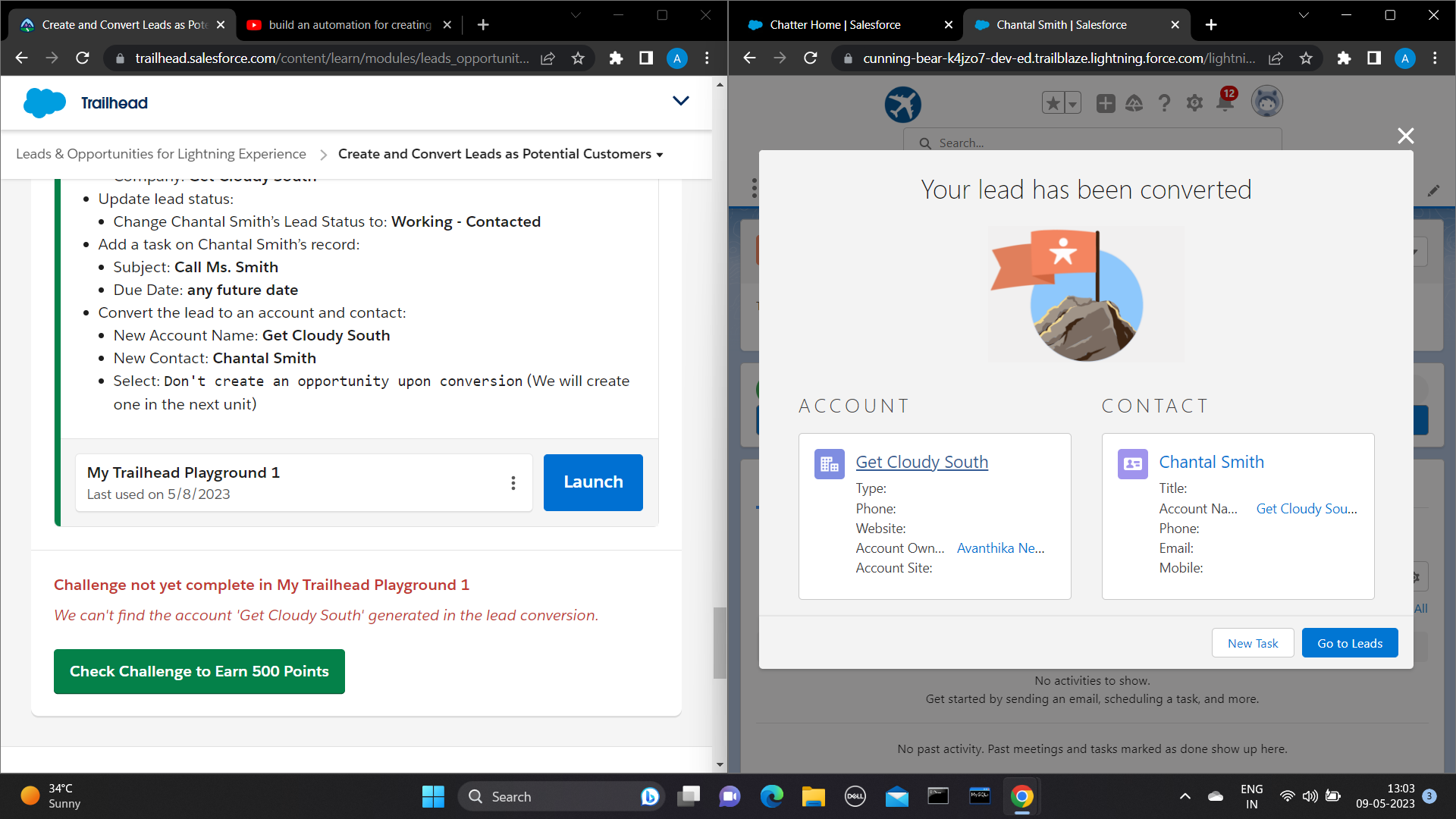Leads & Opportunities for Lightning Experience > Work Your Opportunities
以下のエラーは別ページに分けました
We can’t find an opportunity ‘Get Cloudy South - 24 Holiday Sneakers’ on the account 'Get Cloudy South'
No ‘Get Cloudy South: 24 Holiday Sneakers’ opportunities found on account 'Get Cloudy South'.
No 'Get Cloudy South: 24 Holiday Sneakers' opportunity found in 'Get Cloudy South' account.
取引先担当者の役割が商談に表示されない
In order to clear the challenge I had to create a new trailhead playground and go back and start at the Formulas module.
I appreciate everyone and their suggestions to try. I went through each suggestion but ended up needed to retrace some steps.
チャレンジをクリアするには、新しい Trailhead プレイグラウンドを作成し、戻って Formulas モジュールから始める必要がありました。
皆さんの提案に感謝します。それぞれの提案を試してみましたが、結局いくつかの手順をやり直す必要がありました。
ステージの選択リストに値がない
Check if you have a 2 different record types in the account. Go to object Manager->Account-> Click Record Types-> If you do, you must add the picklist value " Value Proposition" on your options.
https://trailhead.salesforce.com/trailblazer-community/feed/0D54S00000BsoHPSAZ
To make a quick fix for myself, I went to Setup -> Sales Processes. Then I selected "edit" and added back all of the Stages that were removed in a previous module.
We can’t find an opportunity ‘Get Cloudy - 24 Holiday Sneakers’ set to the ‘Value Proposition’ stage.
【解決したみたい】
under set up || Navigate to Sales Processes || Click on the B2B sales process. Then ensure the new stage value "value proposition" is added to selected values section.
This will ensure the new stage value is available in dropdown while creating Opportunity.
【同じ答えで解決しました】
【解決したみたい】
We can’t find a contact role for ‘Alan Johnson’ with role ‘Decision Maker’ on the opportunity ‘Get Cloudy - 24 Holiday Sneakers’.
消されている
Challenge not yet complete in Lightning Experience Reports & Dashboards Specialist We can’t find an opportunity ‘Get Cloudy - 24 Holiday Sneakers’ on the account 'Get Cloudy'.
I kept trying to add the Get Cloudy West Account, which was incorrect. I ended up making a new contact "Get Cloudy" and passed the challenge. Here is what it looks like.
一応ベストアンサーある
解決方法はこの商談のチャレンジをやる前に、前の単元でリードのチャレンジがあると思います。
そのリードのチャレンジの際に作ったレコードをこの商談のチャレンジに使えば、普通にできました。
顧客に関する情報の保存 - Get Cloudy アカウントの作成に関しては、業界コンサルティングのオプションはありません。有効になっていることを再確認しましたが、まだ表示されません。
Check if you have a 2 different record types in the account. Go to object Manager->Account-> Click Record Types-> If you do, you must add the picklist value "industry" on your options.
Check the industry field in the Account Object if the "Consulting" value is active. Go to Object Manager -> Accounts->Fields and Relationships->Click Indusrty->Check if Consulting is Active.
https://trailhead.salesforce.com/trailblazer-community/feed/0D54S00000BsoHPSAZ
言語設定を英語にする
We can't find a user named 'Maria Thompson' with the Salesforce Platform User License and Standard Platform User Profile.W y tengo los pasos completados como indica el requerido. pueden ayudarme por favor.
I changed the language and my mistake was also to select view all users. I made these changes and was able to pass the challenge.
We can’t find an opportunity ‘Get Cloudy South - 24 Holiday Sneakers’ set to the ‘Value Proposition’ stage
We can’t find a contact role for ‘Chantal Smith’ with role ‘Decision Maker’ on the opportunity ‘Get Cloudy South - 24 Holiday Sneakers’
It was added in the layout. I looked at the record in Classic Mode and it was showing up there, so I was able to complete the exercise. Still wondering why it's not showing up in Lightning...?
No se encuentra ninguna tarea futura denominada ‘Llamar a la señora Smith'. Asegúrese de que la tarea se haya agregado al prospecto correcto antes de la conversión o al contacto después de la conversión.
I found the problem, when I tried to make the task and in the picklist I choose call, there you have to write Call Ms Smith. It's strange but you can actually write like it was a textbox. Doing that you have the exercise correct.
未解決
We can't find the account 'Get Cloudy South South' generated in the lead conversion.
日本語表示だとチャレンジの内容に「リードを取引先責任者、取引先に変換する」という項目が記されていないため、先に進めない状態となっているようです。
なので、単元のページの右下の言語選択で英語にしてからチャレンジの内容を紐解く必要があります。
We can’t find a lead with the name ‘Chantal Smith' and a company ‘Get Cloudy South'.
This is because the last step of the challenge tells you to convert the lead to a contact and account, thereby deleting the lead automatically.
I was able to clear the error by creating a new lead with the same name and then progressing to Working-Contacted and recreating the call task. It seems this is the only way for the system to see that you went through the steps, since converting the lead removes this info.