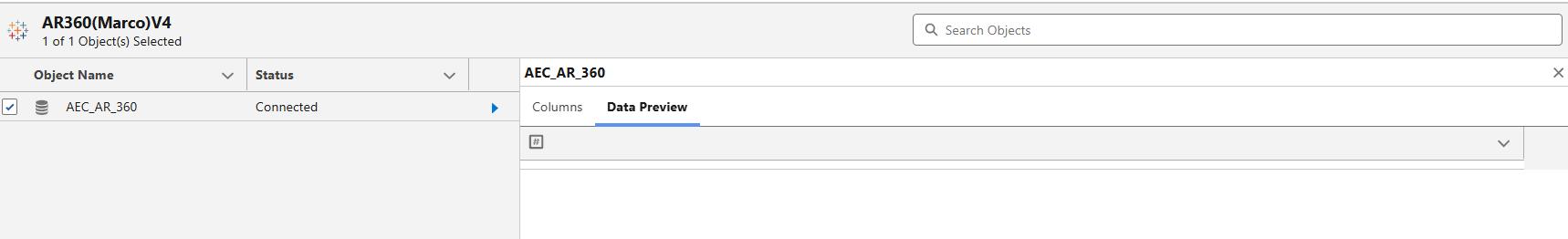-
TableauCRMが有効になっているDeveloperEdition組織でのトラブル(同じメールアドレスで登録できない)
-
wave.exception.WaveServiceException: Numeric field [DateSold_Year] in object 'anonymized_coffee_csv
-
Error when dragging over the 'Trending Topics' box on a Lightning Page
For anyone following this, I would just try periodically over the next few days and it just worked one day.
これに従う人は、今後数日間定期的に試してみると、ある日だけうまくいきました。
Recipe [Time To Close - xyz_recipe] successfully completedwave.template.AssemblyValidationException: Story Setup Validate Failed;ErrorCode 400($.fields[?(@.name=='Type' && @.type=='Text')]): Invalid field or type - TypeApplication reset [Time To Close - xyz] failed.
- Value Analytics App
- Recipe Error code: 3500, Preview ID: 995aa6ba-3da9-49bd-84d4-bd1b9ea49a41
-
Enter a valid URL and try again

I needed to disable and re-enable CRM Analytics in setup>getting started>Disable CRM Analytics
'datasourcelinks' section of the json in the new release looks a bit different. In your dashboard json try replacing
"dataSourceLinks": [],
with
"dataSourceLinksInfo": {
"links": [],
"enableAutomaticLinking": true,
"excludeRelationships": []
},
and then use the updated json to create your dashboard
he Propogate field changes popup is greyed out
DataflowInstance 03CRO000001U0TR2A0 Failed. Hmm, that didn't work. Please try running the recipe again. Error ID: 2000-21dda0da-0ePRO0000008I7p. If the error occurs again, contact Salesforce Customer Support.
I guess we're in the same boat. Yesterday I experienced exactly the same. A recipe normally takes up to 1.5 hour to refresh needed to run for 3 hours. I had a call with customer engineers. They acknowledge the issue and said they were planning to launch "248 version" in the middle of Dec. As my case is more serious, we will have it earlier. I highly recommend opening a trouble ticket and escalate it to the management.
私たちは同じ状況にあると思います。昨日、私も全く同じ経験をしました。レシピを 3 時間実行するには、通常、更新に最大 1.5 時間かかります。カスタマーエンジニアと電話をしました。彼らは問題を認めており、「248 バージョン」を 12 月中旬にリリースする予定だと述べました。私のケースはより深刻であるため、より早くリリースする予定です。トラブル チケットを開いて管理者にエスカレーションすることを強くお勧めします。
Not authorized for [DatasetID] error
この既知の問題が解決済みとしてマークされた後、解決日より前に Tableau CRM が有効になっていた組織では追加の手順を実行する必要がある場合があります。
本番組織では、Tableau CRM をオフにしてからオンに戻す必要があります。このプロセスに関する考慮事項は、https: //help.salesforce.com/articleView?id =000329319&type=1&mode=1 に記載されています。
本番組織のステップが完了した後、影響を受ける Sandbox 組織は、セキュリティ ユーザー ライセンスを更新するためにライセンス マッチをトリガーする必要があります。このアクションの実行の詳細については、https: //help.salesforce.com/articleView? id=000335272&type=1&mode=1 を参照してください。
アプリを共有して [コミュニティとの共有を有効にする] チェックボックスをオンにすると、「共有に成功しました」というメッセージが表示されますが、再度開くとボックスが再びオフになっていることに気付きます。これは両方のサンドボックス内のすべてのアプリで発生しますが、本番環境でも発生していることに気付きました。他に有効にする必要があるものはありますか?
CRM Analytics Dashboard in Partner Community
I see what’s wrong 😑 looks like a bug. If you try to share an app by opening it and clicking on share icon, all works fine. And if you try to share by clicking Share from drop-down in eg. Browse menu, the checkbox keeps being unchecked
何が問題なのか分かりました 😑 バグのようです。アプリを開いて共有アイコンをクリックして共有しようとすると、すべて正常に機能します。たとえば、ドロップダウンから共有をクリックして共有しようとすると、ブラウズメニュー、チェックボックスはオフのままです
一度に出力するシート数が数枚程度であれば文字化けしないのですが、十数シート以上一括で出力するとダメでした。
フォントよりも一度に出力するシートの枚数が関係していそうです。
Tableau Online Connector
After escalating this up to SF Products Team they confirmed that the Tableau Connector is looking for a Hyperforce file 1 and where Tableau has recently upgraded to Hyperforce file 2. This is on their Product Roadmap but if you have a newer instance of Tableau you won't be able to use the Connector at this time.
As a work around, if you have Tableau Enterprise you can actually create a Flow and set an Output to CRMA using Tableau Prep!