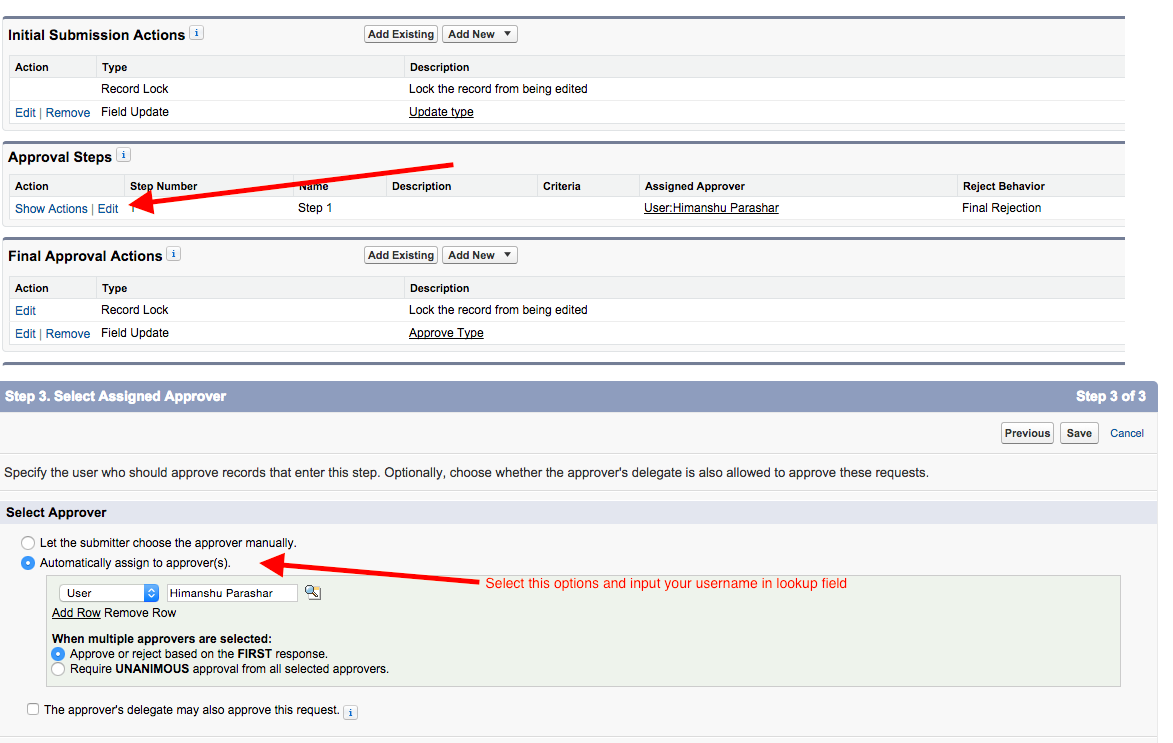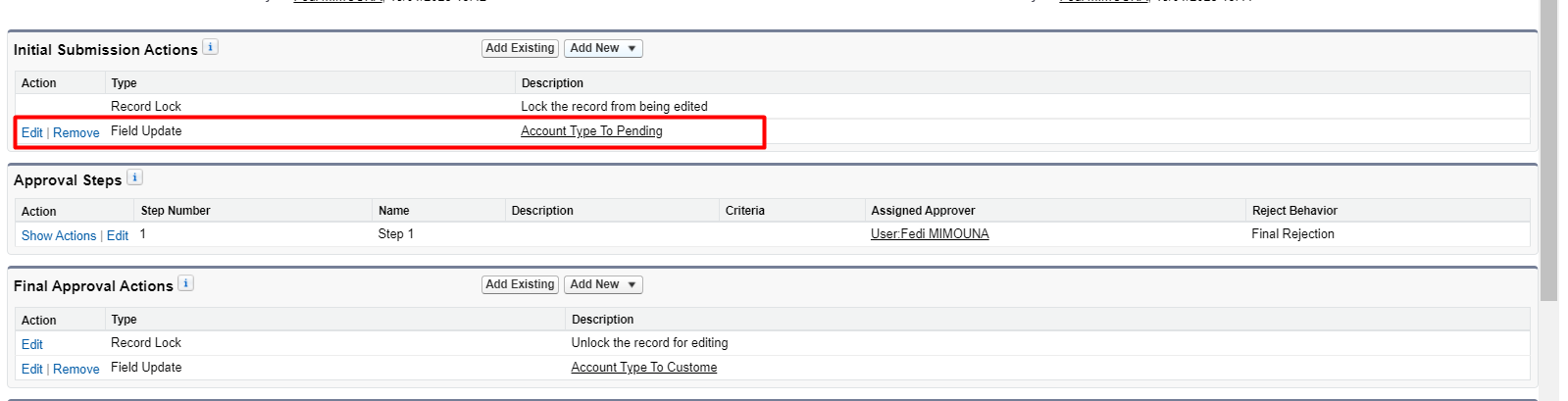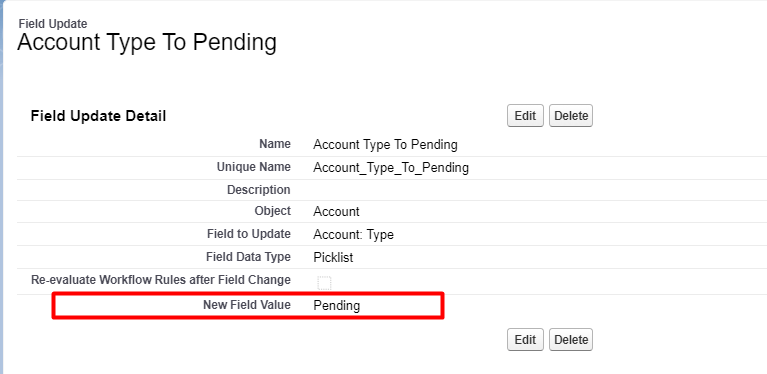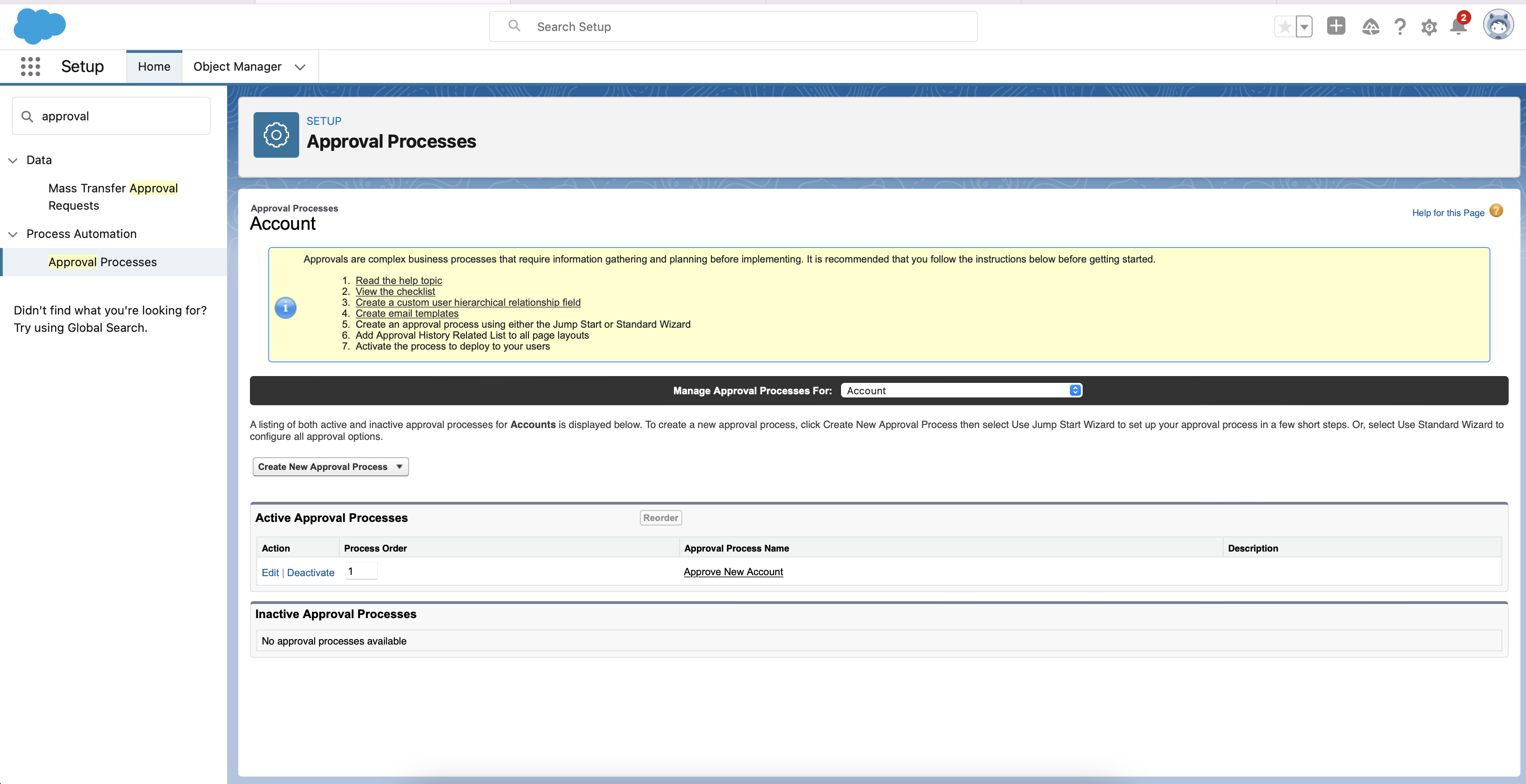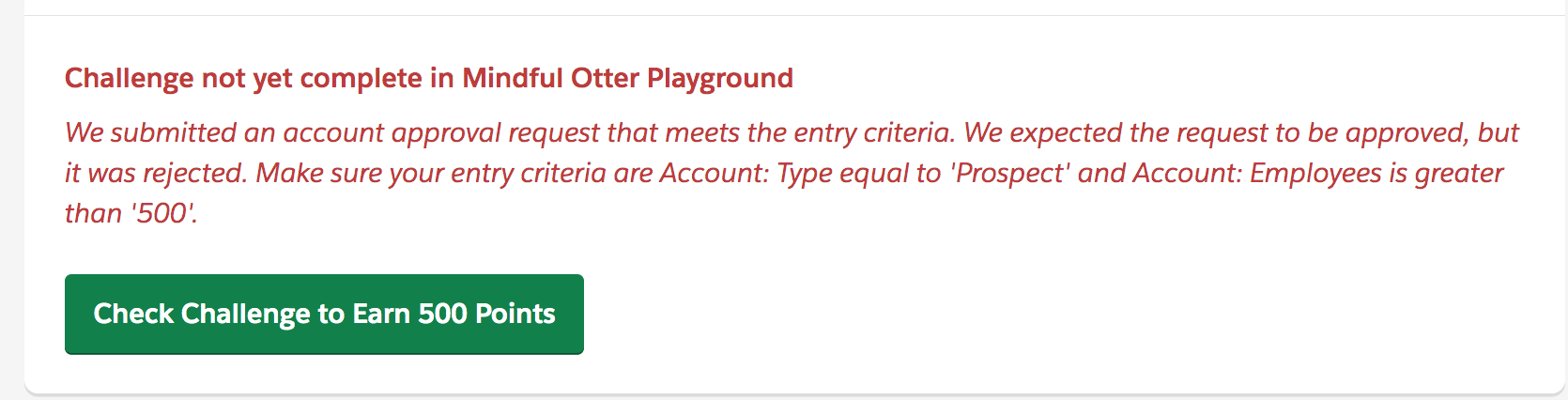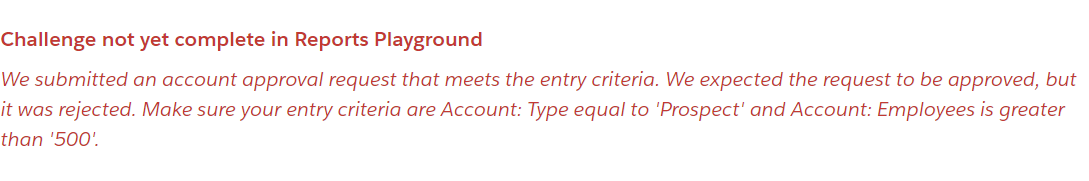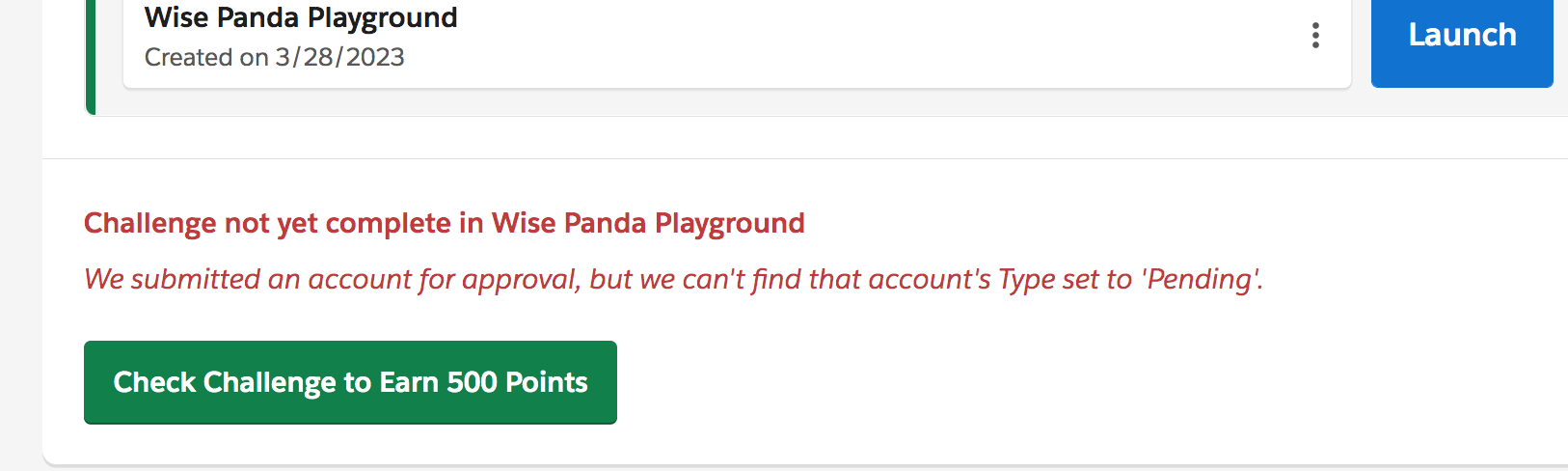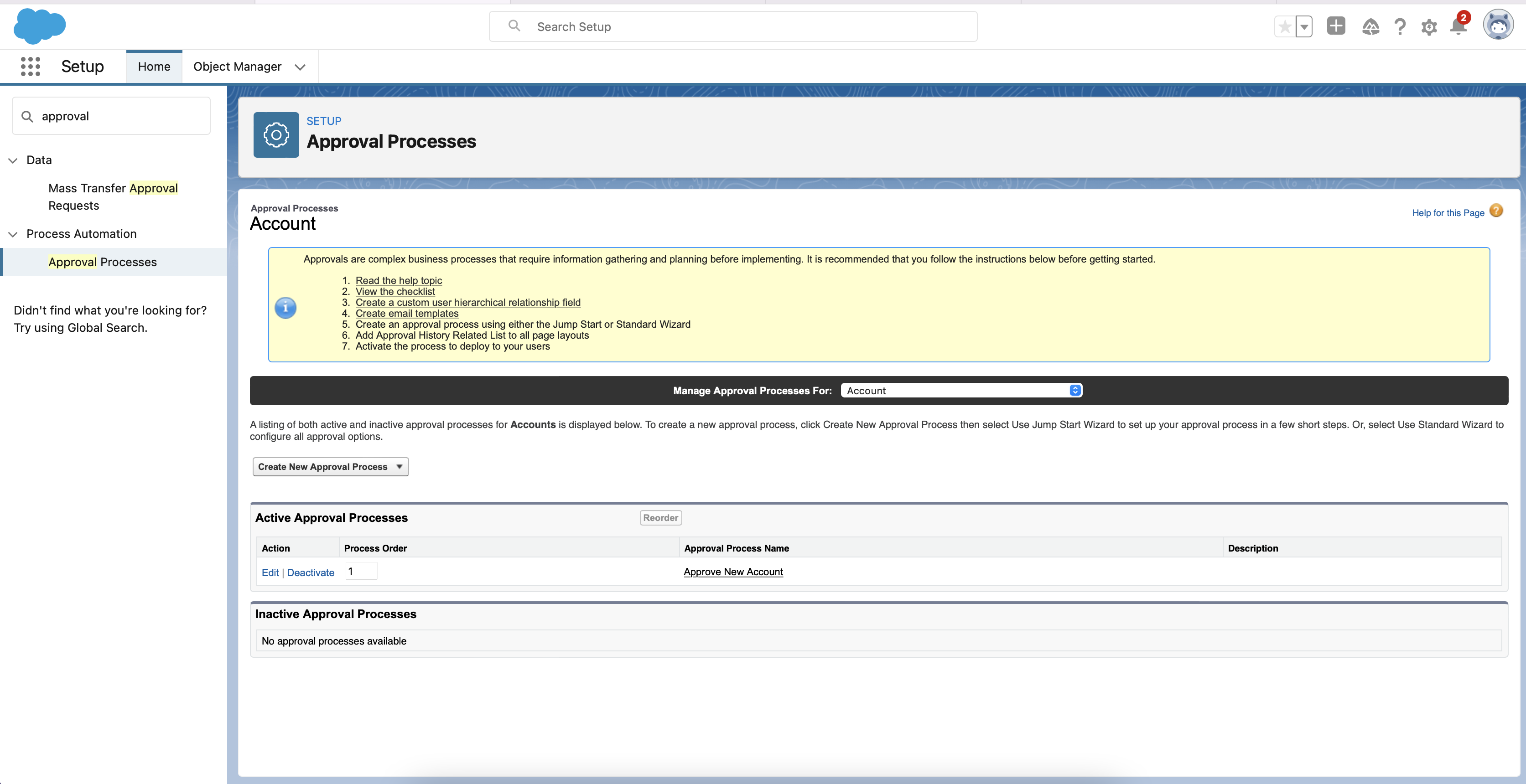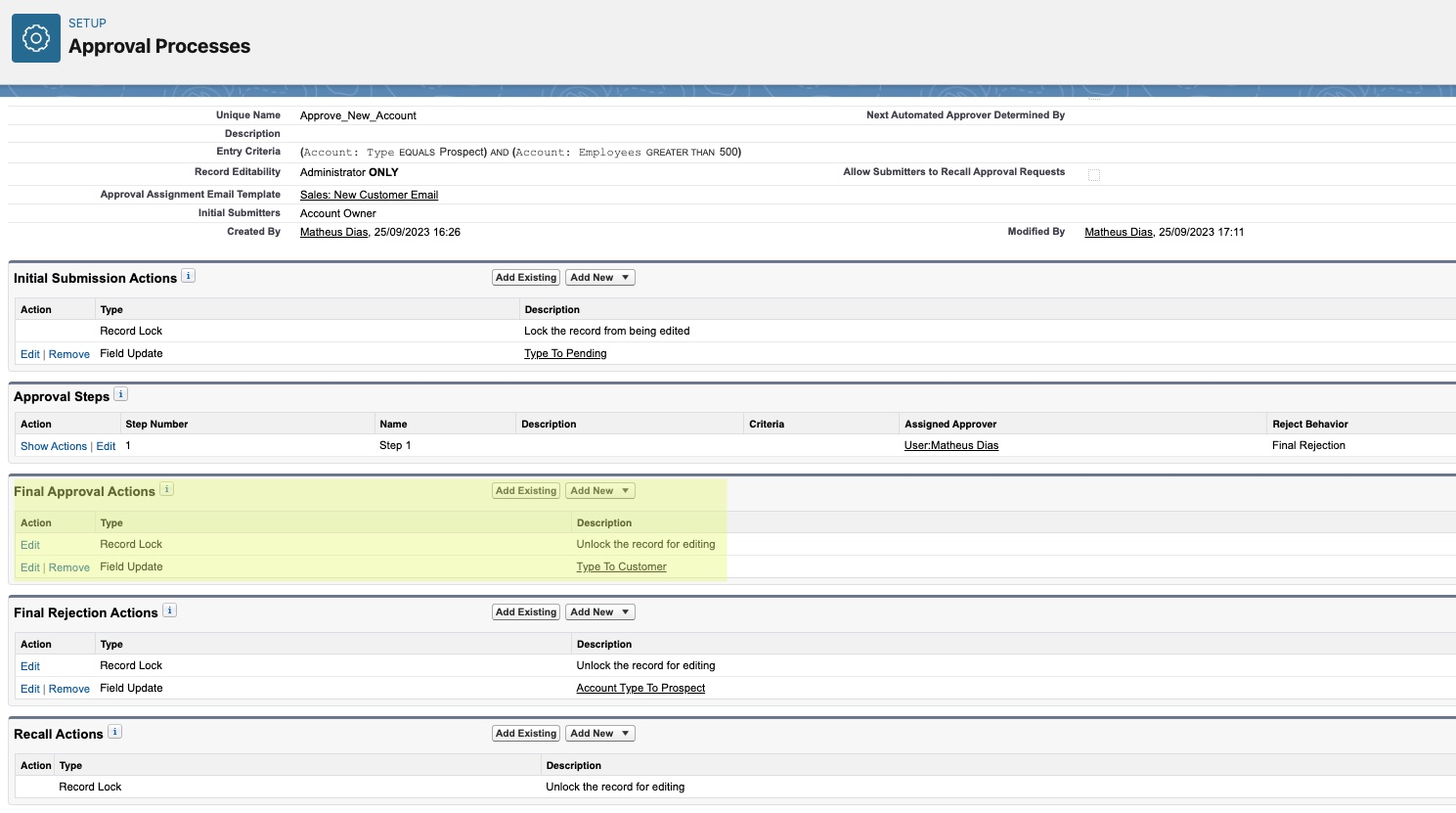- Customize How Records Get Approved with Approvals以下と同じエラーのまとめ
- The final approval is not configured correctly for 'Discount Approval Process'. Approving the opportunity did set the opportunity's Approval_Status__c field value to 'Approved'.
We submitted an account for approval, but we can't find that account's Type set to 'Pending'
- i am not able to complete Trailhead challenge on 'approve records with approval process and getting the error msg as We submitted an account for approval, but we can't find that account's Type set to 'Pending'.
- Did anyone get this error resolved: "Challenge not yet complete in Approval Process Playground We submitted an account for approval, but we can't find that account's Type set to 'Pending'."
- We submitted an account for approval, but we can't find that account's Type set to 'Pending'.
- build an aproval processes
- I mistakenly added this name ( Account Type To Pending ) In Final approval action and then removed it after realizing. Then added it to initial submission action. I need help please
I had the same issue and I resolve it. You have to pay close attention to the first part of the challenge. It stated this:
Before You Start Go to Object Manager. In Fields and Relationships for the Account object, check the Type field’s picklist values for Prospect, Customer, and Pending. Add any of these values that are missing. Please follow these steps:
- In setup, Click Object Manager >Account >Fields and Relationships
- Search for TYPE field in the Quick Finder & Click Type
- Under Account Type Picklist Values, Disactivate all of the other values except for PROSPECT & add Pending and Customer values (see attachment image)
Once done, make sure you go back to your approval process and select the picklist values you just create.

PLEASE FOLLOW THESE STEPS
5. Type Approval in the quick finder > Click Approval Processes
6. Click Edit in your current approval process (Approve New Account)
7. Click Next twice > Save
8. Click Edit in Initial Submission Actions > Choose Pending Value for Picklist Options > SAVE
Note: Keep in mind, that you might have to do the same for Final Approval Actions.
https://trailhead.salesforce.com/en/trailblazer-community/feed/0D54S00000A8vqISAR
これが参考になるとは思うけど、実際にはまだはっきりしていない。
You need to select approver in approval steps as shown in below screenshots.
以下のスクリーンショットに示すように、承認ステップで承認者を選択する必要があります
- Approval Process challenge
- Challenge not yet complete in My Trailhead Playground 1 We submitted an account for approval, but we can't find that account's Type set to 'Pending'.
- We submitted an account for approval, but we can't find that account's Type set to 'Pending'.
- Hi, I 'm getting stuck at the final Challenge: Build the Approval Process'
- Challenge not yet complete in My Trailhead Playground 1 We submitted an account for approval, but we can't find that account's Type set to 'Pending'.
today i saw tha i give the punctuation mark in front of pending thats why the error occured
今日、保留の前に句読点を付けていることに気づきました。それがエラーが発生した理由です
We submitted an account for approval, but we can't find that account's Type set to 'Pending'.
「顧客に設定されたアカウントの種類」が見つかりません...選択リストに「顧客」が存在しないためでしょうか?? 「Customer-Channel」または「Customer-Direct」のみ。
Do you have settings like this?
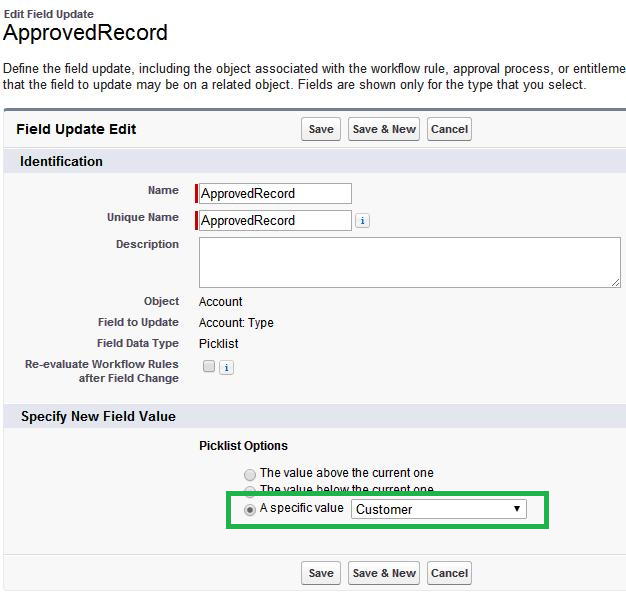
We can't find an active approval process named Approve New Account. Make sure the unique name is 'Approve_New_Account'.
the problem was with Chrome browser, I solved in a different browser and it got solved
別のブラウザを使ったら解決したみたい。
I was having the same issue because I was trying to activate it within the edit screen for the specific Approval I was working on. However, when you go to the screen for all of the Approvals for the Account, you will notice space for both "Active" and "Inactive" Approval Processes. Try and change it from here, if you have not already.
https://trailhead.salesforce.com/en/trailblazer-community/feed/0D54S00000DdoyZSAR
作業していた特定の承認の編集画面内でアクティブ化しようとしたため、同じ問題が発生しました。ただし、アカウントのすべての承認の画面に移動すると、「アクティブ」と「非アクティブ」の両方の承認プロセス用のスペースがあることがわかります。まだ変更していない場合は、ここから変更してみてください。
The final approval is not configured correctly for 'Discount Approval Process'. Approving the opportunity did set the opportunity's Approval_Status__c field value to 'Approved
【未解決】We can't find related lists named Entitlements, Notes & Attachments, and Approval History on the Service Contract page layout. Check that you added all three.
Couldn’t find an active Approval Process with the correct information. Please double check the instructions 【障害か?】
Customize the User Interface for a Travel ApprovalApp step4
We couldn't find the imported Travel Approval records. Make sure the records were imported and that there are at least 300 records. 【障害?】
その他の回答例
I fixed the issue with Prospect by simply adding to "Account Type to Prospect" on the final rejection step. I was already the Assigned Approver.
最終的な拒否ステップで「アカウントタイプをプロスペクトに追加」するだけで、プロスペクトの問題を修正しました。私はすでに割り当てられた承認者でした。
The 'Discount Approval Process' did not successfully submitted an opportunity for approval when the discount percentage was set to greater than 0.
このエラーはこちらにまとめました
The initial submission action is not correct for the 'Discount Approval Process'. VP approval does not appear to be required for discounts over 40% for step #2 in the process.
- The initial submission action is not correct for the 'Discount Approval Process'. VP approval does not appear to be required for discounts over 40% for step #2 in the process.
- in the verify step of create initial submission actions i getting the following error mentioned in details
- 【未解決】Help needed on Approval Process
- 【未解決】Innitial Submission Actions
- 【解決】Approval Process project - Create initial Submission Actions
- 【解決】Innitial Submission Actions
I followed your advice and created a new playground (I had to deactivate a previous playground) and started over on the project. When I ensured that the step said "go to next step" instead of "else approve" it worked.
私はあなたのアドバイスに従い、新しいプレイグラウンドを作成し(以前のプレイグラウンドを無効にする必要がありました)、プロジェクトを最初からやり直しました。ステップで「その他の承認」ではなく「次のステップに進む」と表示されていることを確認すると、機能しました。
It got resolved! I didn't make any changes, followed the same steps. It works if you create a new playground.
解決しましたよ!何も変更せず、同じ手順に従いました。新しい遊び場を作成すると機能します
The 'Discount Approval Process' incorrectly submitted an opportunity for approval when the discount percentage was set to 0.
新規作成した方がいい
Please check this article.
https://developer.salesforce.com/forums/?id=906F0000000B31rIAC
ただ、新規作成した時は途中のステップが抜けるので注意する
I had the same issue. At the top of the Challenge instructions, there is a "Before You Start" section that reads, "Go to Object Manager. In Fields and Relationships for the Account object, check the Type field’s picklist values for Prospect, Customer, and Pending. Add any of these values that are missing." "Prospect" is already on the list, so just add "Customer" and "Pending".
私も同じ問題を抱えていました。チャレンジ手順の上部には、「開始する前に」セクションがあり、「オブジェクト マネージャーに移動します。取引先オブジェクトのフィールドとリレーションシップで、タイプ フィールドの選択リストの値として見込客、顧客、保留中の値を確認してください。追加これらの値のいずれかが欠落しています。」 「見込客」はすでにリストにあるので、「顧客」と「保留中」を追加するだけです。
We couldn’t find an active Approval Process with the correct information. Please double check the instructions.
I was having the same issue because I was trying to activate it within the edit screen for the specific Approval I was working on. However, when you go to the screen for all of the Approvals for the Account, you will notice space for both "Active" and "Inactive" Approval Processes. Try and change it from here, if you have not already.
作業していた特定の承認の編集画面内でアクティブ化しようとしたため、同じ問題が発生しました。ただし、アカウントのすべての承認の画面に移動すると、「アクティブ」と「非アクティブ」の両方の承認プロセス用のスペースがあることがわかります。まだ変更していない場合は、ここから変更してみてください。
We couldn’t find an active Approval Process with the correct information. Please double check the instructions.
- We couldn’t find an active Approval Process with the correct information. Please double check the instructions.
- 【未解決】i'm unable to select the approval as field to update
Discount Approved email template がない?
Check the other folder when the lookup field appears, The "Unified Public Classic Email Templates" dropdown can be change to "Discount Requested Response" Folder. You can find the templates there.
ルックアップ フィールドが表示されたら、他のフォルダーを確認します。「Unified Public Classic Email Templates」ドロップダウンは、「Discount Requested Response」フォルダーに変更できます。そこにテンプレートがあります。
We approved an account, but we can't find that account's Type set to 'Customer'.
私もこのエラーに遭遇しましたが、「顧客へのタイプ」は「最終承認アクション」にあるべきなのに、誤って「初期送信アクション」に入れてしまったことに気づいて解決しました。
I also had this error, and I solved it when I realized that "type to customer" should be in "Final Approval Actions", but I had mistakenly put it in "Initial Submission Actions".
https://trailhead.salesforce.com/trailblazer-community/feed/0D54V00007T4SZdSAN
My issue was that I tried to edit the "Customer-Direct" picklist value to say Customer by deleting the"-Direct" part. This didn't work, as the process continued to reference to old name. I typed in a new "customer" picklist value from scratch and it worked.
私の問題は、「-Direct」部分を削除して「Customer-Direct」選択リストの値を「Customer」に編集しようとしたことでした。プロセスは古い名前を参照し続けたため、これは機能しませんでした。最初から新しい「customer」選択リストの値を入力したら、機能しました。