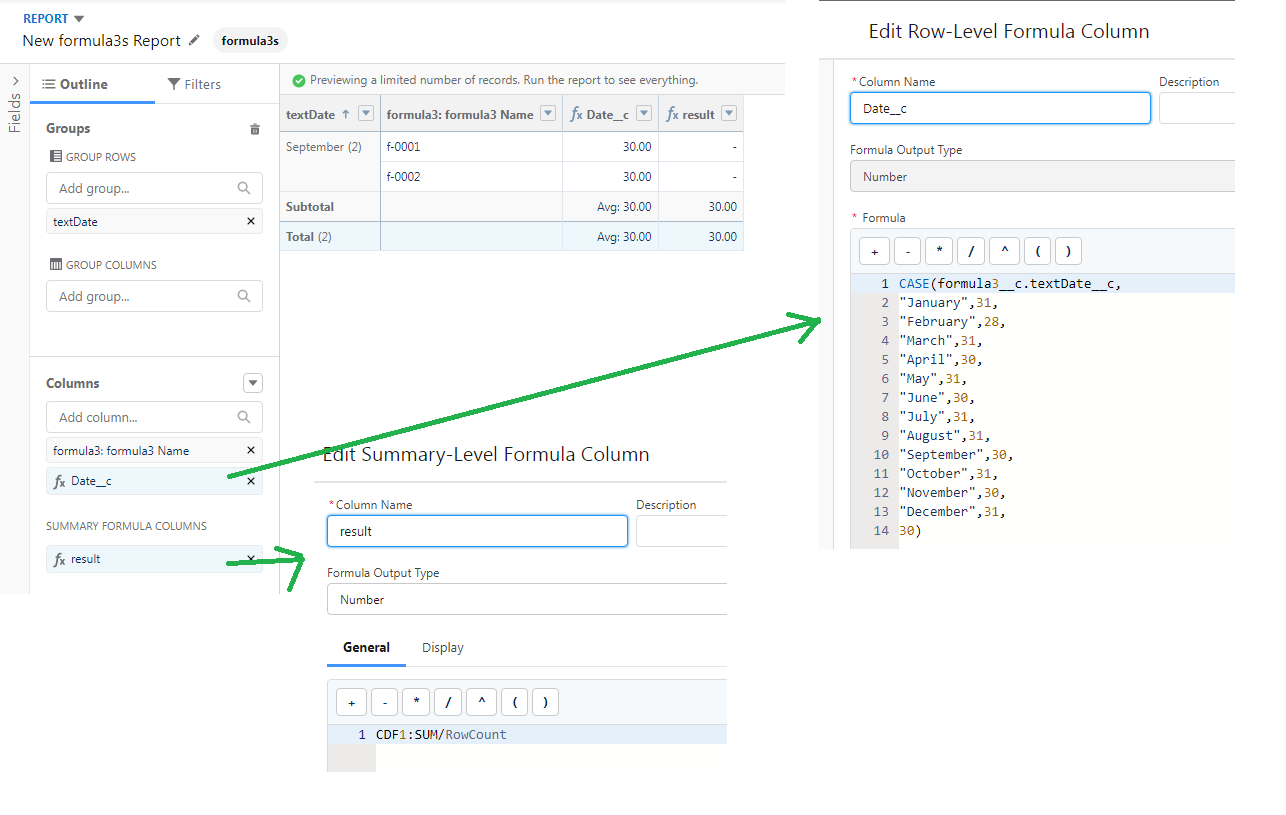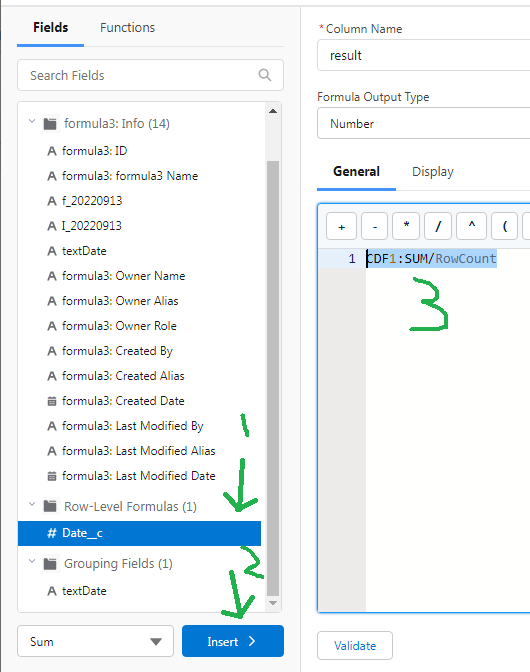元の質問 : Problems with Formula in a Report
Incorrect parameter type for function 'CONTAINS()'. Expected Text, received Object.
太字のところはSummary-Level Formula Columnにフィールドを追加した時によくあらわれるエラーですね。
RowCountやSUMでないとObjectとして扱われてしまっていてエラーになったのかよく分かりません。
しかし、ここでは設定できないでしょう。
以下のようにまずはRow-Level Formula Columnで文字を数値に変換してから、数値をSummary-Level Formula Columnで使います。
ただしSummary-Level Formula Columnではレコード数だけ掛け算されているので元の数値にするためにレコード数で割り算します。
Row-Level Formula Column
CASE(formula3__c.textDate__c,
"January",31,
"February",28,
"March",31,
"April",30,
"May",31,
"June",30,
"July",31,
"August",31,
"September",30,
"October",31,
"November",30,
"December",31,
30)
Summary-Level Formula Column
CDF1:SUM/RowCount