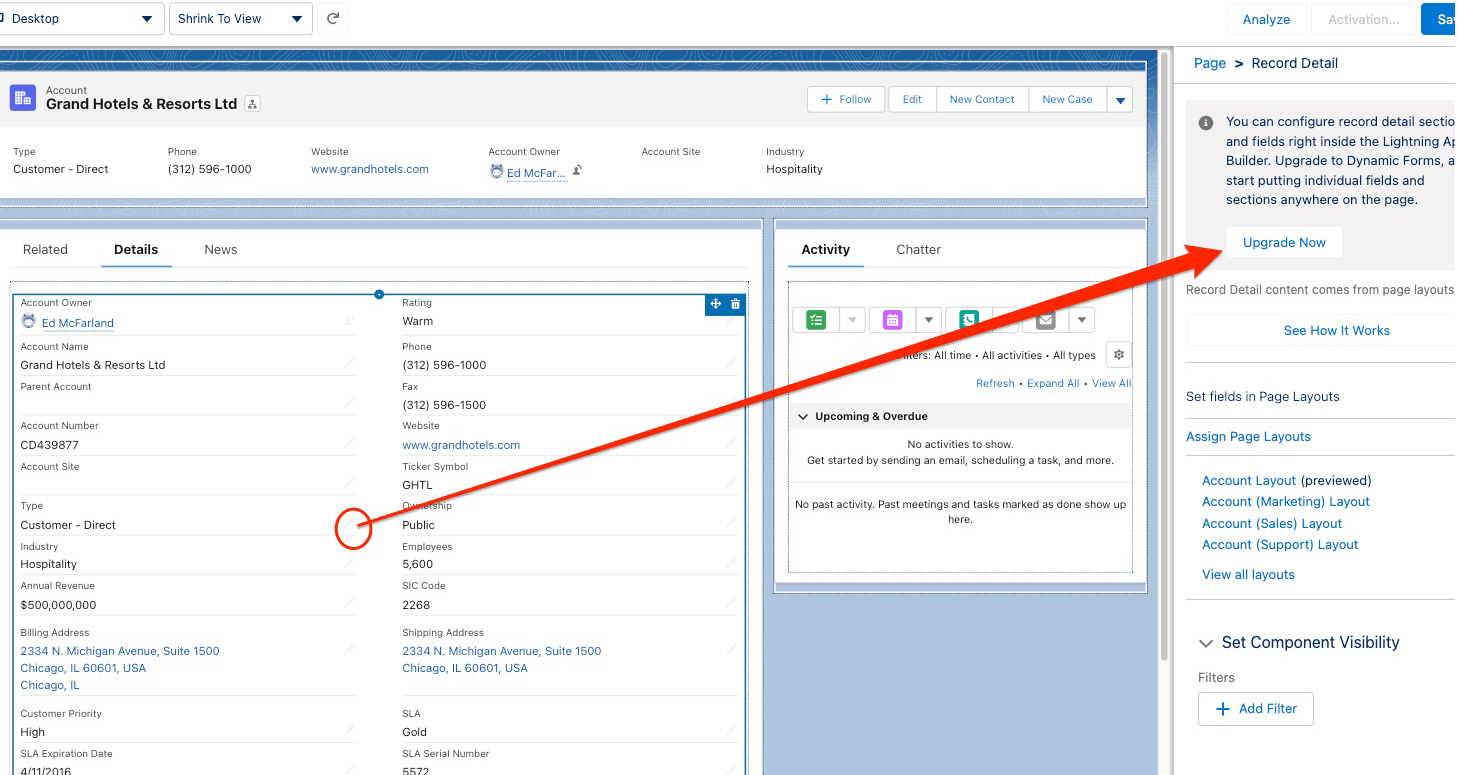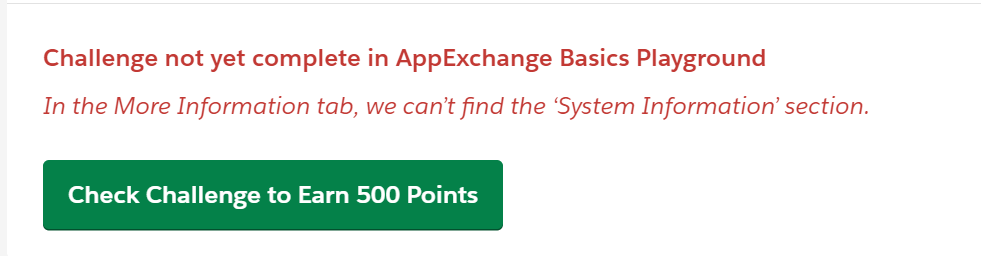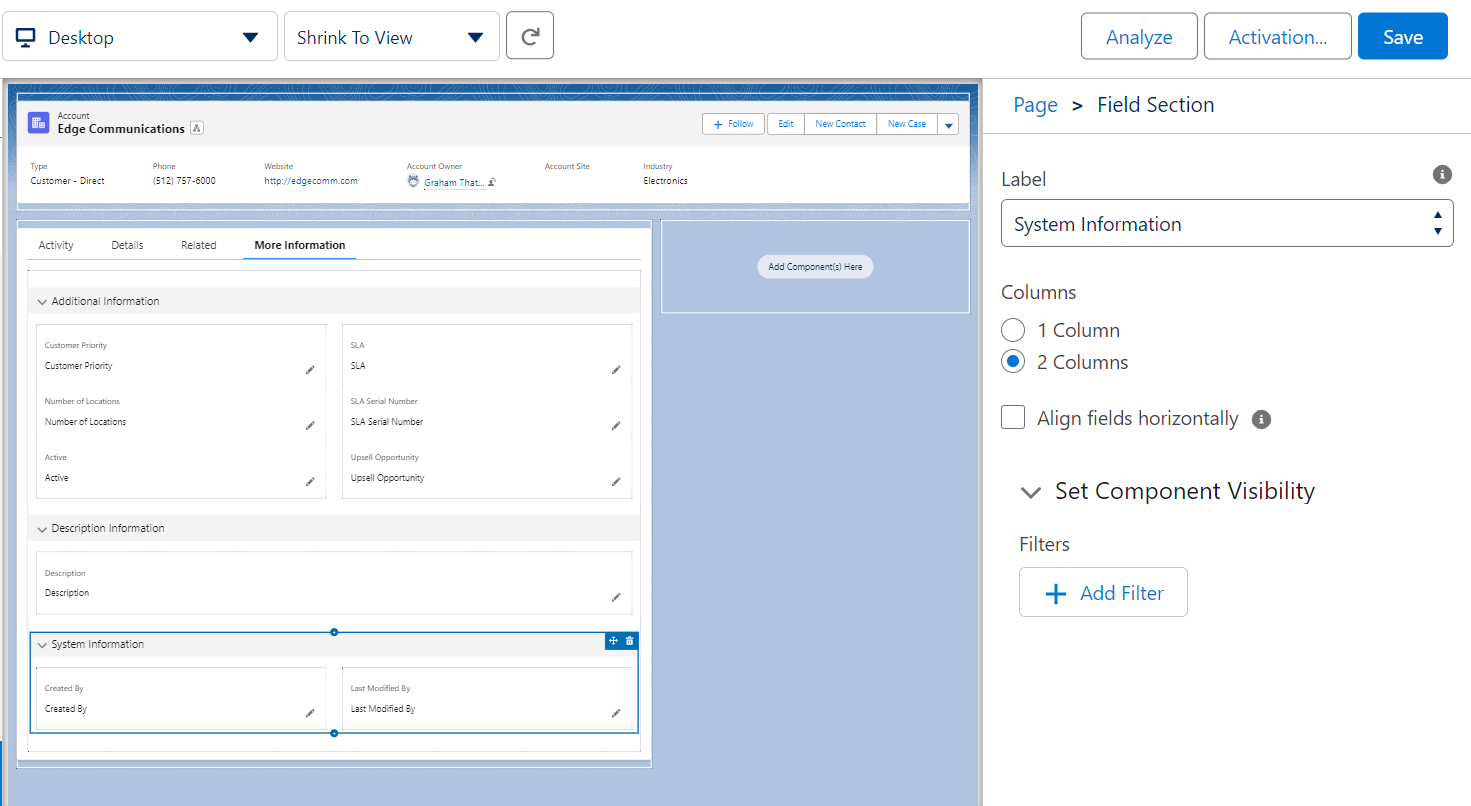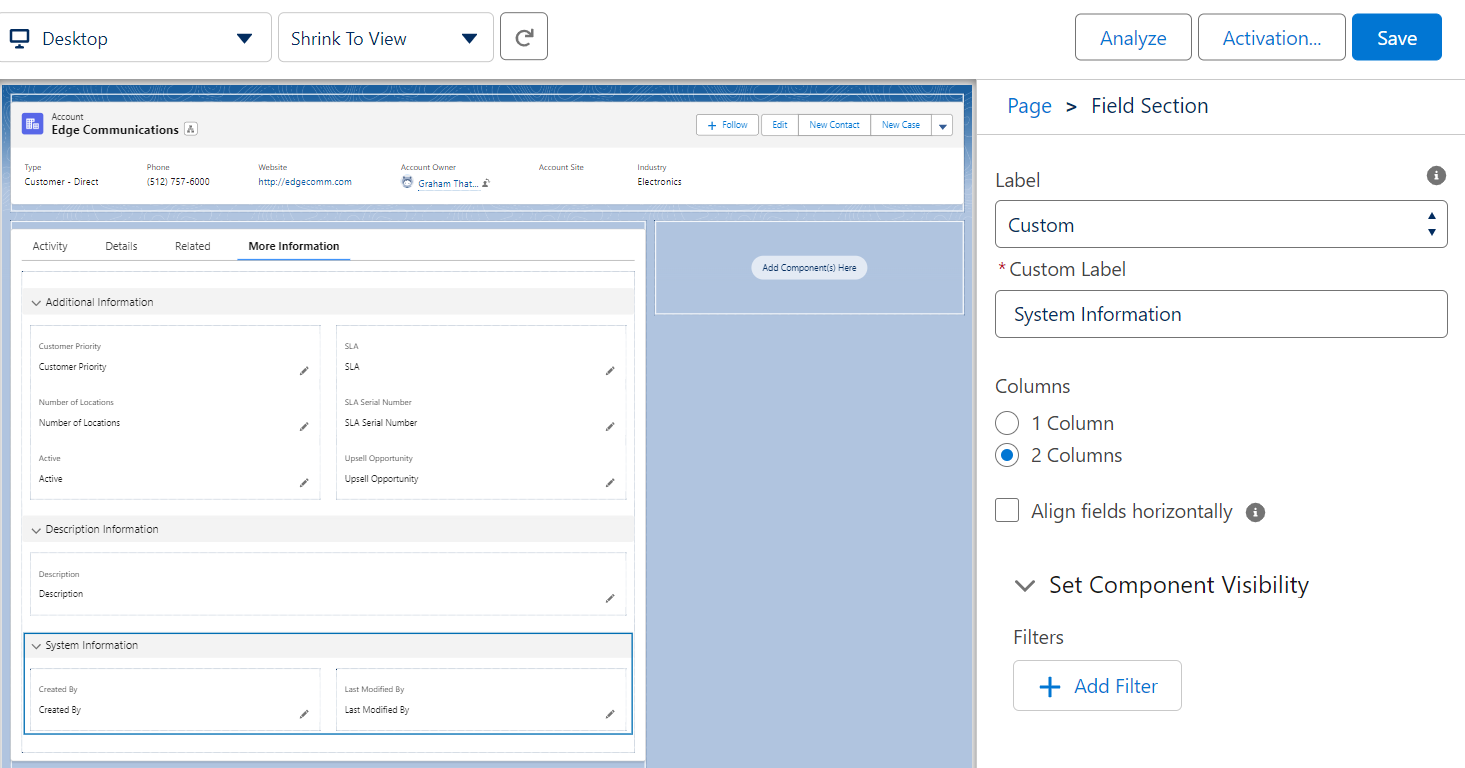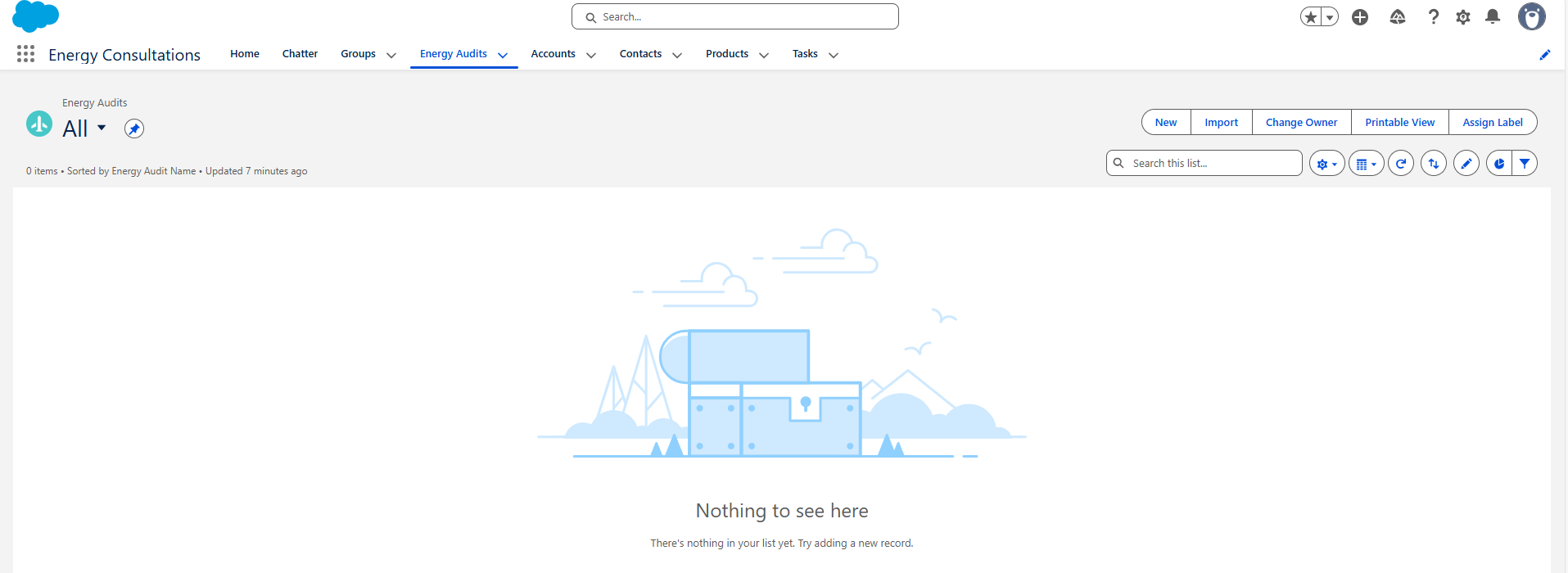Dynamic Formsに戻る
トレイルヘッド 動的フォーム関係のまとめに戻る
「動的フォームのアップグレード」ボタンがない?
Click the "Details" tab and then anywhere in the Details box/page
https://trailhead.salesforce.com/trailblazer-community/feed/0D54V00007Dic8oSAB
「詳細」ページの中央をクリックすると、ページの右側に「動的フォームのアップグレード」ボタンが表示されます
Click on the middle of the Details page, you will get an Dynamic Forms upgrade button at the right side of your page.
https://trailhead.salesforce.com/trailblazer-community/feed/0D54V00007Dic8oSAB
Admin maintenance challenge Spring 23
良く分からないエラーが発生するモジュールだと思います。
質問者さんと色々やり取りしても何が悪かったのか、何が良かったのかはさっぱり分からないです。
これという一発で解決する回避策はなさそうですね。
同じプレイグランドで以下を実施するもの問題がありそうです。
You still need to select the second tab Details as I described above. In the screenshot you shared, the second Tab is Details. You are currently on the Related Tab. If you open the Lightning Page again with this same Contact, click the word Details straight down from Gonzalez, and then you should be able to click on the Details section.
上で説明したように、2 番目のタブ「詳細」を選択する必要があります。共有したスクリーンショットでは、2 番目のタブは [詳細] です。現在、「関連」タブが表示されています。同じ取引先責任者で Lightning ページを再度開くと、Gonzalez から直接「詳細」という単語をクリックすると、「詳細」セクションをクリックできるようになります。
レコードページが無い
レコードのページを編集してなかった?
If you go to a Contact record and click the gear icon in the top right, you should see an option "Edit Page". Select that to open the Lightning Record Page.
Then once you are in there and have selected your Related List, you can change the picklist value to Enhanced List. Make sure you Save afterward and Activate the page if prompted.
Go to Setup Object manager > Contact >Lightning Record Pages > select a page > activate > set as default for org
https://trailhead.salesforce.com/trailblazer-community/feed/0D54V00007VhKpkSAF
https://trailhead.salesforce.com/trailblazer-community/feed/0D54V00007UtT1pSAF
Go to Setup Object manager > Contact >Lightning Record Pages > select a page > activate > set as default for org
https://trailhead.salesforce.com/trailblazer-community/feed/0D54V00007VhKpkSAF
Go to object manager select object record page then click on activate & assign as org default
オブジェクト マネージャーのオブジェクト レコードの選択ページに移動し、[アクティブ化して組織のデフォルトとして割り当てる] をクリックします。
I've been able to fix it. I think I wasn't using the contact record of the right app (Energy Audit).
それを修正することができました。適切なアプリ (Energy Audit) の連絡先記録を使用していなかったように思います。
I was able to resolve this by comparing the differences between the instructions written in the 2 modules that cover Dynamic Forms.
The App Builder Module instructs you to make a New Opportunity Record page.
The Convert a Lightning Page to Dynamic Forms has you use the original Opportunity Record Page.
In my case I had already completed the App builder module and went through the new unit added for the Dynamic Forms rollout: Get Started with Dynamic Forms
Because the instructions tell you to complete the App builder module and use the same org to complete the Convert a Lightning Page to DF, the expectation of what the page looks like is different. I learned this by removing the More Details tab from the Opp Rec Page which allowed me to see that the Module is checking against the Opp Page (not the New Opp Page).
Confusing! I would suggest that the modules get synced up so the same layouts and pages are being utilized in both projects.
動的フォームをカバーする 2 つのモジュールに書かれた手順の違いを比較することで、この問題を解決することができました。
アプリビルダーモジュールは、「新規商談レコード」ページを作成するように指示します。
「Lightning ページを動的フォームに変換」では、元の商談レコード ページを使用します。
私の場合、アプリ ビルダー モジュールはすでに完了しており、ダイナミック フォーム ロールアウト用に追加された新しいユニット「ダイナミック フォームを使ってみる」を学習しました。
手順では、アプリケーションビルダーモジュールを完了し、同じ組織を使用して Lightning ページの DF への変換を完了するように指示されているため、ページがどのように見えるかは予想とは異なります。Opp Rec ページから [詳細] タブを削除すると、モジュールが (新しい Opp ページではなく) Opp ページに対してチェックしていることがわかりました。
紛らわしい!モジュールを同期して、両方のプロジェクトで同じレイアウトとページが使用されるようにすることをお勧めします。
オブジェクトが違っている
I think Burlington Evaluation is an Energy Audits record.
Are you creating a record page for a contact object?
違うお題かも...
Do NOT do the prerequisite module as they tell you to. This is the reason you are having trouble. I created a separate post and did lots of troubleshooting to find out that they have updated the initial prerequisite module, which makes the second one undoable. The way to do BOTH is to do them as separate modules in separate playgrounds. In other words IGNORE the prerequisite and start afresh with a new playground. I did and finally passed it. Hope that helps. I worked with SF on a case for this and obviously they move at a glacial pace.
前提条件モジュールを指示どおりに実行しないでください。これがあなたが困っている理由です。別の投稿を作成し、多くのトラブルシューティングを行ったところ、最初の前提条件モジュールが更新され、2 番目のモジュールが元に戻せなくなっていることがわかりました。両方を行う方法は、それらを別々のプレイグラウンドで別々のモジュールとして実行することです。言い換えれば、前提条件を無視して、新しい遊び場でやり直します。私はそうして、ついに合格しました。それが役立つことを願っています。私は SF とこの件について協力しましたが、明らかに彼らの動きが氷河的なペースで進んでいます。
alternatively you can scroll down to the bottom of the page you are editing then delete the recode page for phone the activate and save the go pass the challenge.
あるいは、編集中のページの一番下までスクロールして、電話用の再コード ページを削除して、チャレンジを有効にして保存することもできます。
The Record Detail to upgrade to Dynamic Forms
[ダイナミック フォームを使用するようにページをアップグレードする] がない
Click on the middle of the Details page, you will get an Dynamic Forms upgrade button at the right side of your page.
https://trailhead.salesforce.com/trailblazer-community/feed/0D54V00007Dic8oSAB
fields sla expiration date や faxの項目が無い
Are you using 'New Account Page'?
I realised I was working on the 'New Opportunity Page' instead of the 'New Account Page'.
未解決
とりあえず解答をあつめる。
Burlington Evaluation in Energy Audit がない
just for information, if the 'Edit Page' setup action is missing, you can replace it by setup > object manager > Energy Audit > Lightning pages > choose the page > Edit.
just for information, if the 'Edit Page' setup action is missing, you can replace it by setup > object manager > Energy Audit > Lightning pages > choose the page > Edit.
https://trailhead.salesforce.com/trailblazer-community/feed/0D54V00007XIAtPSAX
Did you create a record like this?
I had to go back to "set up your Org" unit on Lightning experience and customization and then added the Energy Audit records
https://trailhead.salesforce.com/trailblazer-community/feed/0D54V00007YvVppSAF