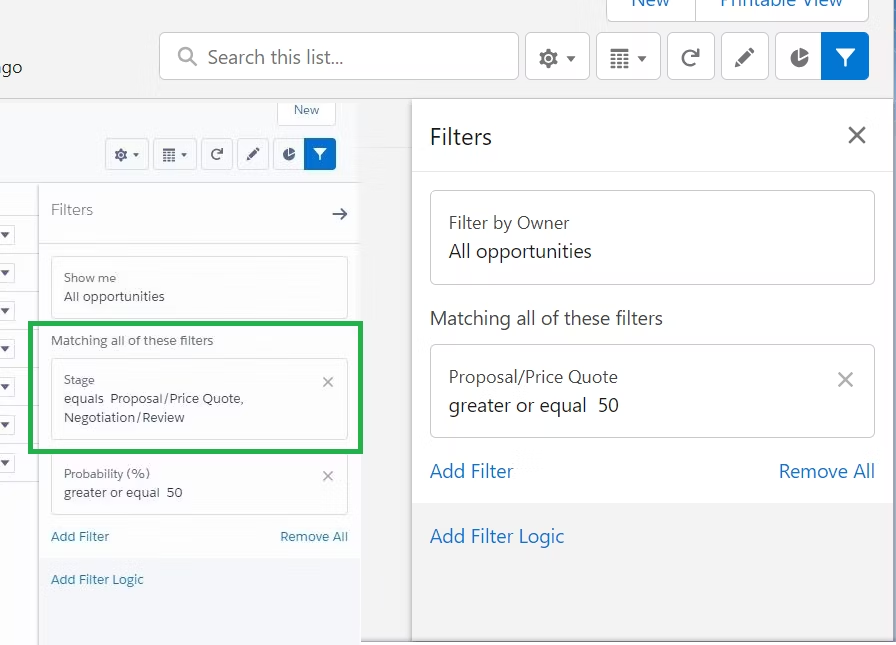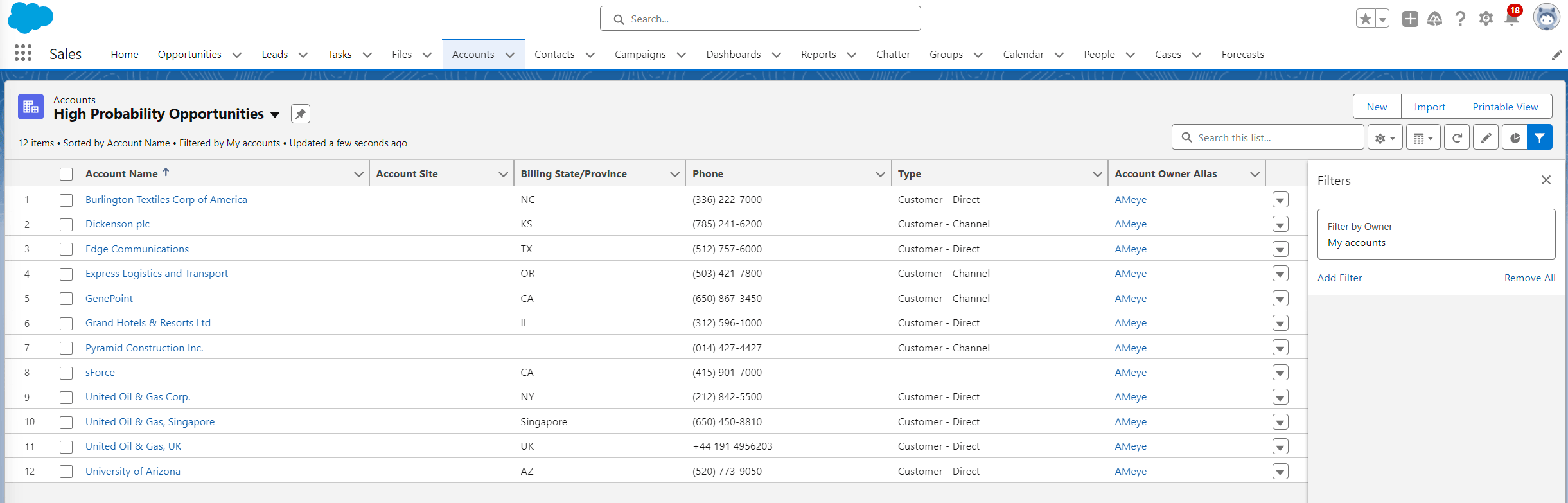正解の設定
The 'High Probability Opportunities' list view does not appear to be configured correctly. It should show only opportunities whose stage is 'Proposal/Price Quote' or 'Negotiation/Review', and whose probability is greater than or equal to 50%.
The 'High Probability Opportunities' list view does not appear to be configured correctly. It should show only opportunities whose stage is 'Proposal/Price Quote' and 'Negotiation/Review', and whose probability is greater than or equal to 50%.
I was working on the same unit today, and I had my value for probability as .5 but when I changed it to 50, it worked.
The only way I solved my problem was changing browser from Google to Microsoft Edge and complete the challenge there.
私の問題を解決する唯一の方法は、ブラウザを Google から Microsoft Edge に変更し、そこでチャレンジを完了することでした。
my issue was in the “stage” portion of the exercise.
私の問題は、演習の「段階」の部分にありました。
I found that the Stage filter was entered incorrectly for the list view.

Sikhakolli Ravindra Babu (Salesforce)
Hi @Vaughan JC,
Thanks for provided the org access. I found that the Stage filter was entered incorrectly for the list view.
Screenshot 2023-10-20 at 2.46.48 AM.png
I have added the filter as Stage Equals Proposal/Price Quote, Negotiation/Review and now the challenge is working as expected.
ビューが作成できない
You are trying to create a list view on account object
You need to switch to opportunities and create the list view there
アカウントオブジェクトのリストビューを作成しようとしています
営業案件に切り替えて、そこでリスト ビューを作成する必要があります
Customize Record Page Components and Fields
I had the same issue, I added the record detail to the Details tab, upgraded that field and erased the fields the challenge asked.
私も同じ問題を抱えていました。レコードの詳細を [詳細] タブに追加し、そのフィールドをアップグレードして、チャレンジで要求されたフィールドを消去しました。
I just need to select one contact.
I had to create the Energy Consultations app... from the Create and Customize Lightning Apps module...
「Lightning アプリケーションの作成とカスタマイズ」モジュールから、エネルギー相談アプリケーションを作成する必要がありました。
I changed my Operator from Contains to Equals. Challenge Complete!
算子を「含む」から「等しい」に変更しました。チャレンジ完了!
Make sure that the ‘Notes & Attachments’ related list is removed from the Contact Layout page layout.
When you're on a Contact record and you click on the gear in the upper right corner, select Edit Object. This will open the Contact Object in Setup. Click on Page Layouts and select Contact Layout. Please see if the Notes & Attachments Related List is on your Page Layout. If it is, please remove it. If you cannot remove it, please share a screen snip of your Page Layout showing the Notes and Attachments section
https://trailhead.salesforce.com/trailblazer-community/feed/0D54V00007UtbUfSAJ
連絡先レコードを表示しているときに、右上隅にある歯車をクリックし、[オブジェクトの編集] を選択します。これにより、セットアップで連絡先オブジェクトが開きます。 「ページレイアウト」をクリックし、「連絡先レイアウト」を選択します。ページ レイアウトにメモと添付ファイル関連リストがあるかどうかを確認してください。入っている場合は取り除いてください。削除できない場合は、メモと添付ファイルのセクションが表示されているページ レイアウトの画面の一部を共有してください。