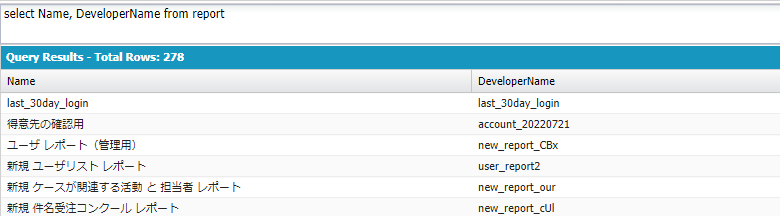一度に確認する方法がなさそうなかんじですね。
SOQLで検索するにしても、UserRecordAccessを検索してアクセス権を確認する方法みたいです。
Apexで繰り返しのコードを書けばよさそうですが、単純にSOQLをコールすると101回の制限にかかりそうです。
英語ですが回答されています。
https://developer.salesforce.com/forums/?id=9062I000000IRq3QAG
カスタムメタデータ
SELECT Label,QualifiedApiName from EntityDefinition Where QualifiedApiName LIKE '%__mdt%'
権限セットのある項目がtrueになっているものを探す
参照のみ項目の編集はPermissionsEditReadOnlyFields
SELECT Name,PermissionsEditReadOnlyFields FROM PermissionSet where PermissionsEditReadOnlyFields = true
| 日本語ラベル | API名 |
|---|---|
| すべてのデータの編集 | PermissionsModifyAllData |
| 参照のみ項目の編集 | PermissionsEditReadOnlyFields |
英語で項目名を確認してブランクを省くとAPI名と一致するようです。
子オブジェクト一覧の確認方法について
SOQLを使っても問題ないのであれば、以下の方法があるようです。
サンプルはAccountオブジェクトが親の子オブジェクトを探しています。
For getting All Child objects:
Schema.DescribeSObjectResult R = Account.SObjectType.getDescribe();
for (Schema.ChildRelationship cr: R.getChildRelationships()) {
system.debug(‘====child object===’+cr.getChildSObject());
}
https://trailhead.salesforce.com/trailblazer-community/feed/0D54V00007T42bJSAR
レポート
以下のクエリーで情報を検索することができると思います。
select Name,DeveloperName from report
NameはUIに表示されているレポート名です
以下のようなコマンドでcsv化もできそうです
sfdx force:data:soql:query -q "SELECT Id,Name,Status__c FROM Property__c" --resultformat csv`
https://salesforce.stackexchange.com/questions/211219/export-soql-cli-results-to-csv
データローダでもSOQLを指定できると思います。