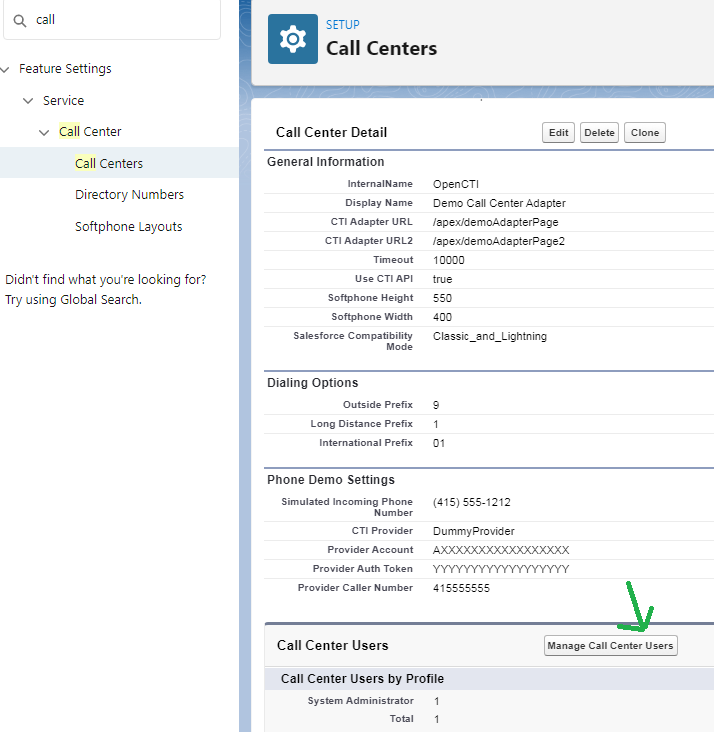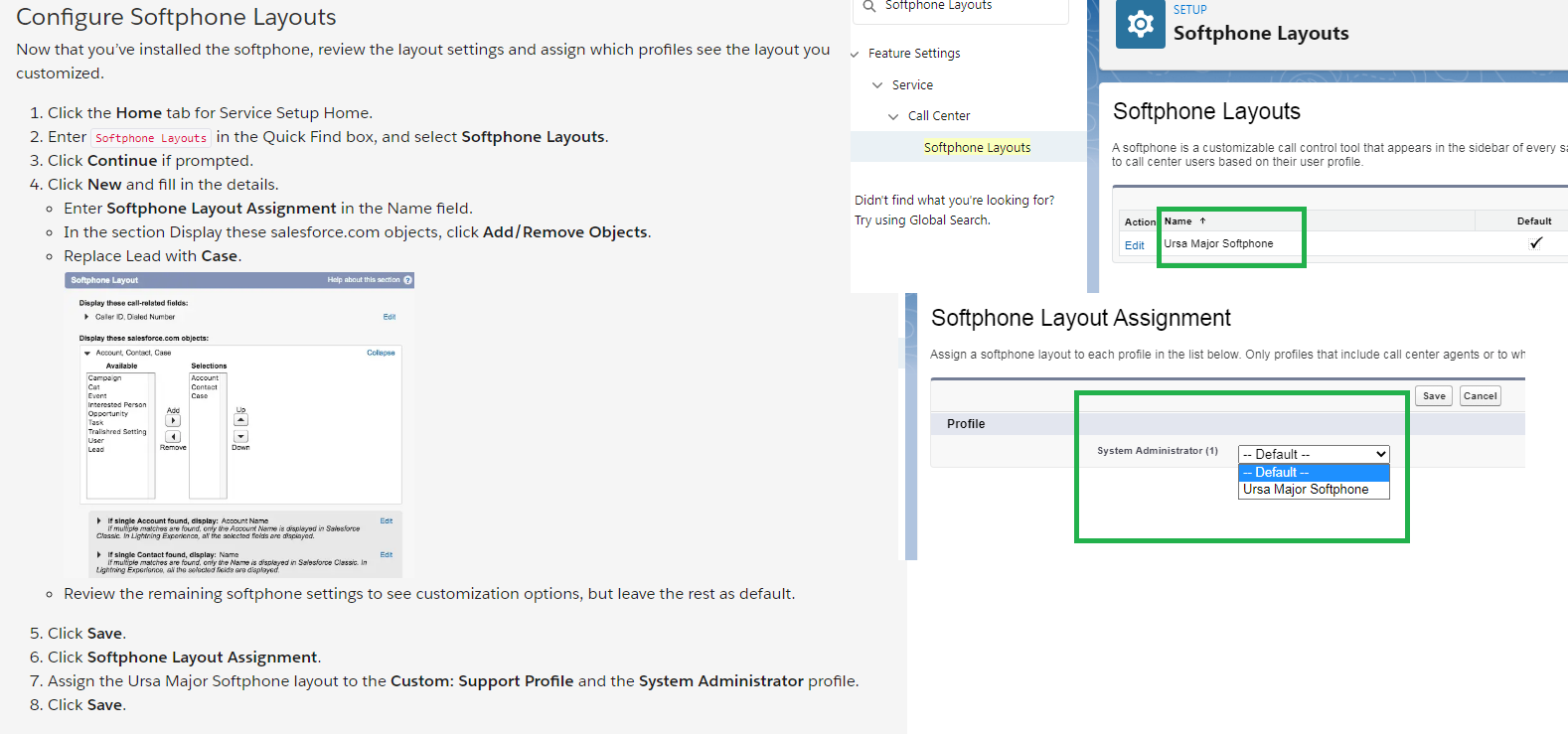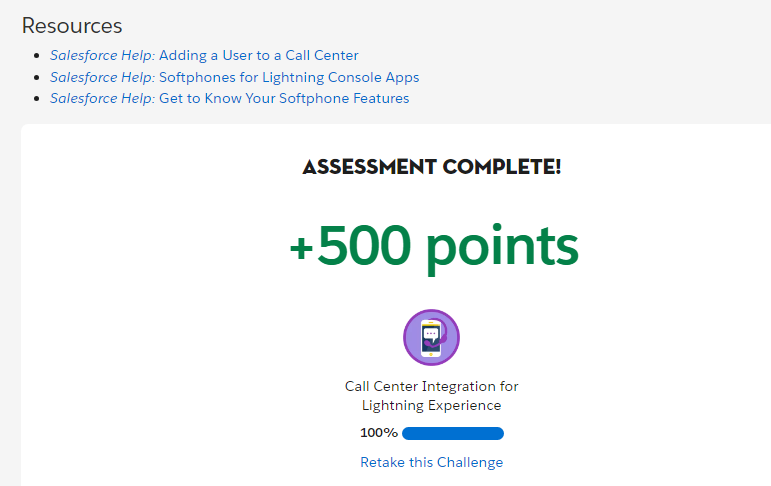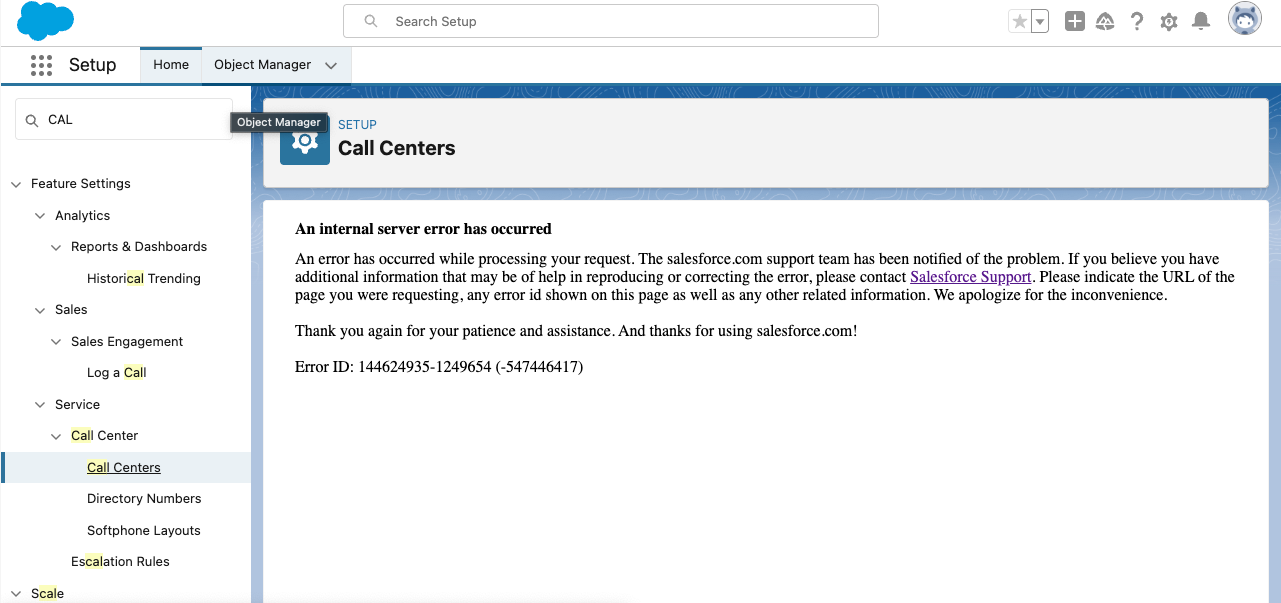CTIの設定ですがちょっと分かりにくい。
ユーザの追加
Add the Softphone Utility to your app
おおぐま座ソフトフォンという名前でソフトフォンレイアウトを保存する必要があります。
ちょっと不親切です。何という名前で保存して下さいと言う説明がない。
Cannot complete "Add the Softphone Utility to Your App" challenge!
この環境で試しています。otsubo@resilient-unicorn-r5lpu1.com
参考になったサイト (ありがとうございます)
設定方法 サンプルのxmlあり
Okay here is what you have to do to get this to pass:
- Add the user Ada Balewa (I just gave her the email of fake@fake.com and username of Abalewa@fake.com)
- Give her a salesforce license and the profile of custom: support profile.
- Import the data center I created on the attached xml file attached. You will need to delete the data center added to the package.
- Still follow step 5. to change the URLs accordingly
- The soft phone layout name does need to be "Ursa Major Softphone" not "Softphone Layout Assignment".
- Testing it does not work. The phone icon never appears, I would imagine it has something to do with my xml file, but to pass the badge you don’t need it.
Demo Call Center Adapter w/o Editing Options
パッケージをインストールしてもコールセンターのレコードが無い。
- Demo Call Center Adapter w/o Editing Options
- Set Up the Service Console - Call Center
- デモコールセンターアダプターに詳細や CTIアダプターが表示されない
I don't have the Custom: Support Profile and the System Administrator profile, only "Softphone Layout Assignment" and "Standard Softphone Layout" as option.
よくわからんけど、指示されている設定が抜けている
関連する質問
Error: DOCTYPE is disallowed when the feature "http://apache.org/xml/features/disallow-doctype-decl" set to true.
右クリックしてファイルの保存でいいとは思う。
Call Center Integration for Lightning Experience > Add Users and a Softphone to Salesforce Call Center
この環境で試しています。otsubo@resilient-unicorn-r5lpu1.com
このハンズオンの前2つは終わっていて、これだけ残ってました。
どの環境でやったのかがよく分かりませんが、ソフトフォンの設定があるプレイグランドが残っていたので続けてみます。
まずは、お決まりの何もしないで検証ボタンをクリックしてみます。
We could not find a new user that was added to the call center.
元々自分自身のアカウントを登録さいていたから、適当にも一人追加したら
あと、CTI名がDemo Call Center Adapterだったので、OpenCTIに変えた
This challenge has already been completed
ん、もしやOK? F5を押したら合格してました。チェックロジックは全部をチェックしてないな
Call Centerの設定でのエラー
Try your browser's incognito mode.Or try it in a different browser.
https://trailhead.salesforce.com/trailblazer-community/feed/0D54S00000BtekpSAB